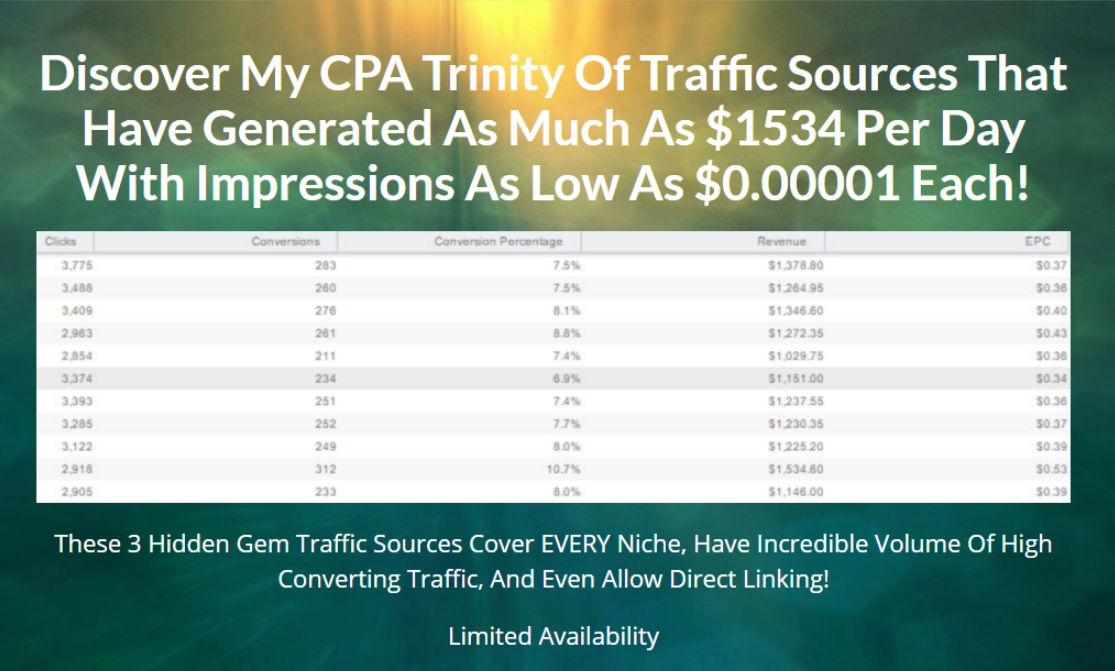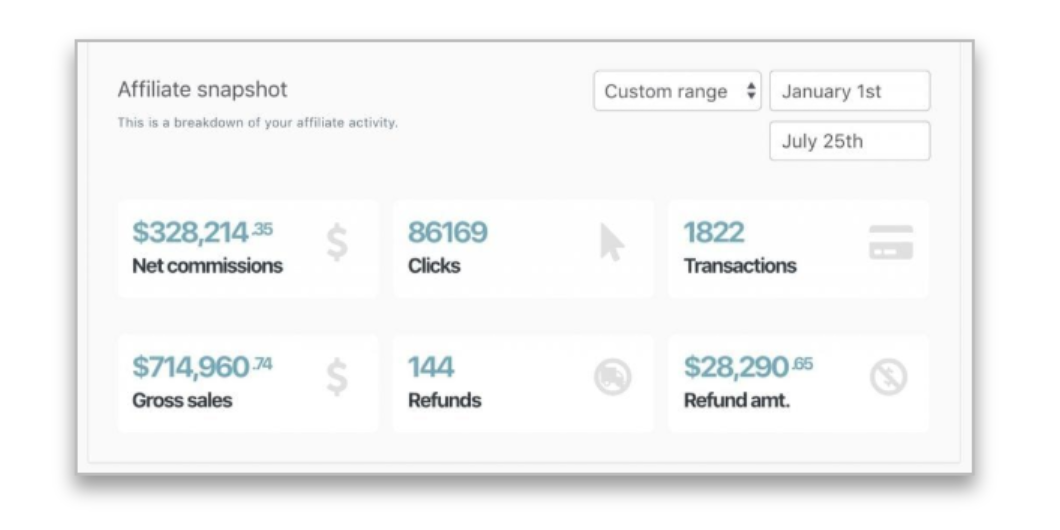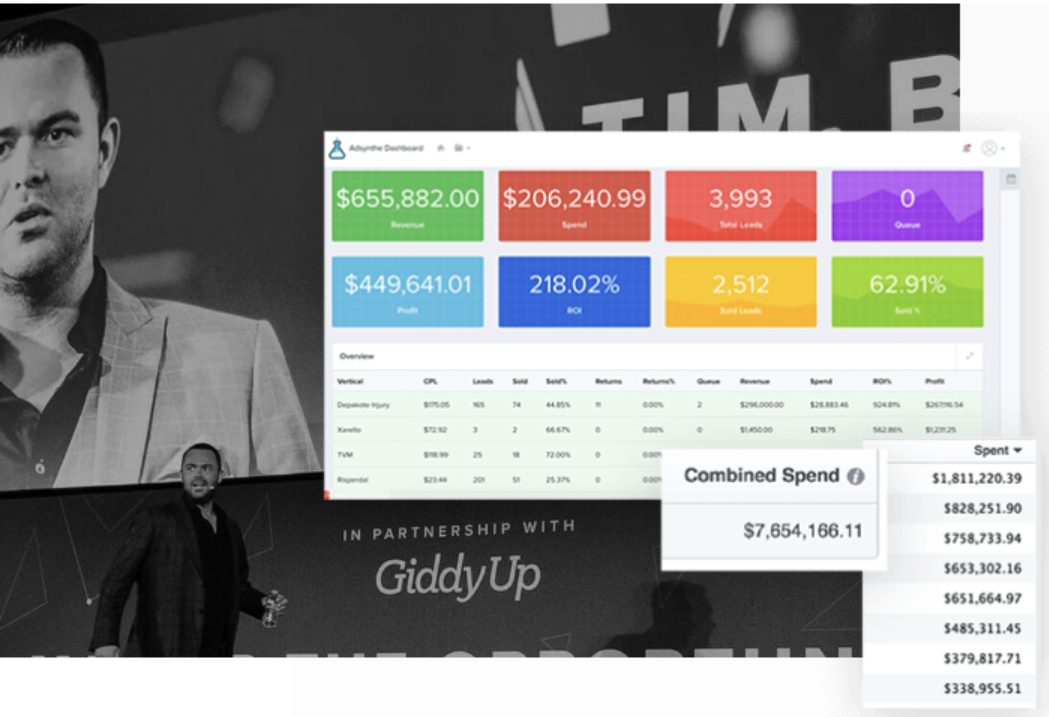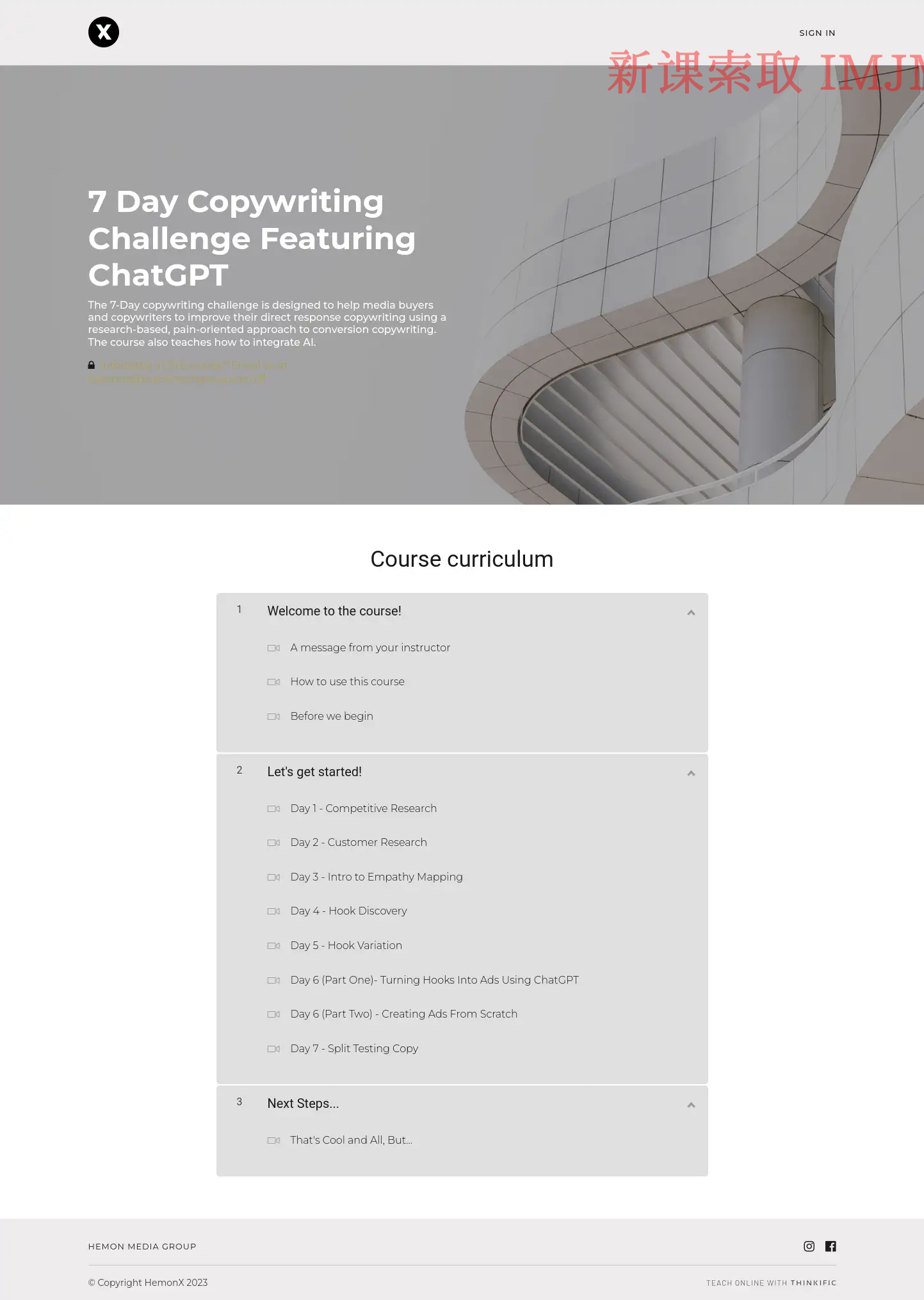你将学到:
如何节省时间和金钱,掌控你的网站跟踪,更快地启动广告跟踪,避免与开发人员的麻烦。
逐步系统地了解如何有效地使用GTM。
如何在网站上实施分析/营销工具,如GA4、Facebook像素,以及如何跟踪转化和销售。
如何减少智能跟踪预防的影响。
如何正确地测试你的GTM设置。
如何使你的标签尊重访客的同意。A practical step-by-step course that will teach you how to manage marketing & analytics tracking codes efficiently and become a solid GTM user
You will learn:
How to save time and money, be in control of your website tracking, launch campaign tracking faster, and avoid hassles with developers.
A step-by-step system how to effectively work with GTM.
How to implement analytics/marketing tools on a website, like GA4, Facebook Pixel, how to track conversions, sales.
How to reduce the impact of Intelligent Tracking Prevention.
How to properly test your GTM setup.
How to make your tags respect visitor’s consent.
- 教程编号:4244766597
- 教程语言:英语 / 无字幕
- 安全扫描:无病毒无插件 / 云查杀 Virustotal Virscan
- 培训机构:未知 / IMJMJ
- 文件大小:15.62GB
- 文件格式:视频 / 文档 / 图文
- 压缩软件:7ZIP
- 视频播放:完美解码
Google Tag Manager Masterclass
│
│
├─01-Google Tag Manager Masterclass For Beginners 3.0
│││ ├─00-Introduction
│ │ 01-Introduction to the Course.mkv
│ │ 01-Slides -1.0. Introduction.pdf
│ │ 02-Read This & Don't Skip.pdf
│ │ 03-Google Analytics 4 is constantly changing.mkv
│ │ 04-Universal Analytics.pdf
│ │ 05-Need a 1 on 1 call.pdf
│ │ 06-Sandbox Website.pdf
│ │ 07-Notice Anything Wrong.pdf
│ │ 08-Referral Program Give 10%, Get 10%.pdf
│ │ 09-Changelog.pdf
│ ├─01-What is Google Tag Manager
│ │ 01-Slides - 1.1 What is GTM.pdf
│ │ 01-What is Google Tag Manager.mkv
│ │ 02-Create account.mkv
│ │ 02-Slides - 1.2 Create GTM Account and GTM Account structure.pdf
│ │ 03-Account overview.mkv
│ │ 04-Install Google Tag Manager.mkv
│ │ 04-Resources.pdf
│ │ 05-1.5. Tags Triggers and Variables.pdf
│ │ 05-Tags triggers and variables.mkv
│ │ 06-Module recap.mkv
│ │ 06-Slides - 1.6. Recap.pdf
│ ├─02-Module 2 - Setting up your first tag
│ │ 01-Intro to the sandbox website.mkv
│ │ 01-Resource.pdf
│ │ 02-Google Analytics 4 - a Quick Introduction.mkv
│ │ 02-Slides - 2.2. Google Analytics 4 a Quick Introduction.pdf
│ │ 03-Google Analytics 4 Installation.mkv
│ │ 03-Resource.pdf
│ │ 04-Note.pdf
│ │ 04-Resource.pdf
│ │ 04-Testing Tags.mkv
│ │ 05-Publish Tags.mkv
│ │ 06-Implementing Custom Scripts.mkv
│ │ 07-Recap.mkv
│ ├─03-Module 3 - Tracking engagement
│ │ 01-Auto-event Tracking.mkv
│ │ 02-Quick Introduction To Event Tracking With GA4.mkv
│ │ 02-Resources.pdf
│ │ 02-Slides - 3.2. Quick Introduction To Event Tracking With GA4.pdf
│ │ 03-Link Click Tracking.mkv
│ │ 03-Note.pdf
│ │ 03-Resources.pdf
│ │ 04-Button Click Tracking.mkv
│ │ 05-Youtube Tracking.mkv
│ │ 06-Auto-event Listeners.mkv
│ │ 07-Custom Auto-event Listener - Vimeo.mkv
│ │ 08-Module Recap.mkv
│ ├─04-Module 4 - Data Layer
│ │ 01-Disclaimer.mkv
│ │ 02-What is the Data Layer.mkv
│ │ 03-Send Data To The Data Layer.mkv
│ │ 04-Read and Use Data from the Data Layer.mkv
│ │ 05-Data Layer Playground Quick challenge #1 .mkv
│ │ 06-Data Layer Playground Quick challenge #2.pdf
│ │ 07-Data Layer Playground Quick challenge #3.pdf
│ │ 08-Data Layer Playground Quick challenge #4.mkv
│ │ 09-Recap.mkv
│ ├─05-Module 5 - DVTT Framework
│ │ 01-DVTT Framework.mkv
│ │ 01-Slides - 5.1. DVTT Framework.pdf
│ │ 02-DVTT Framework - Default Path.mkv
│ │ 02-Slides - 5.2. DVTT Framework - Default path.pdf
│ │ 03-DVTT Framework - Custom Listener Path.mkv
│ │ 03-Slides - 5.3. DVTT Framework - Custom Listener Path.pdf
│ │ 04-5.4. DVTT Framework - Developer - Plugin path.pdf
│ │ 04-DVTT Framework - Developer - Plugin Path.mkv
│ │ 05-Recap.mkv
│ │ 05-Slides - 5.5. Module recap.pdf
│ │ 06-Other Events to Track.mkv
│ │ 06-Resource.pdf
│ ├─06-Module 6 - Form Tracking
│ │ 01-Introduction To Form Tracking.mkv
│ │ 01-Slides - 6.1. Introduction to Form Tracking.pdf
│ │ 02-Inspecting A Form.mkv
│ │ 02-Slides - 6.2. Inspecting a form.pdf
│ │ 03-Ready-made Form Listeners.mkv
│ │ 03-Resources.pdf
│ │ 04-6.4. Built-in Form Submission Trigger.pdf
│ │ 04-Built-in Form Submission Trigger.mkv
│ │ 05-Resource.pdf
│ │ 05-Thank You Page Tracking.mkv
│ │ 06-Ajax Form Tracking.mkv
│ │ 06-Note.pdf
│ │ 06-Resource.pdf
│ │ 07-Data Layer Playground - Quick Challenge #5.pdf
│ │ 08-Form Tracking With Element Visibility Trigger.mkv
│ │ 08-Note.pdf
│ │ 09-Asking for Developer's Help.mkv
│ │ 09-Resource.pdf
│ │ 10-Module Recap.mkv
│ │ 10-Slides - 6.10. Module Recap.pdf
│ ├─07-Module 7 - Conversions, E-commerce, ITP
│ │ 01-7.1. Google Analytics 4 conversions.pdf
│ │ 01-Google Analytics 4 Conversions.mkv
│ │ 01-Resource.pdf
│ │ 02-7.2. Google Analytics Ecommerce.pdf
│ │ 02-Google Analytics 4 Purchase Tracking Update.mkv
│ │ 02-Note and Bonus.pdf
│ │ 03-Item-scoped Custom Dimensions In Ga4.mkv
│ │ 04-Google Ads conversion tracking.mkv
│ │ 04-Note.pdf
│ │ 05-Google Ads Enhanced Conversions.mkv
│ │ 05-Resources.pdf
│ │ 06-7.5. Tracking prevention.pdf
│ │ 06-Resource.pdf
│ │ 06-Tracking Prevention.mkv
│ │ 07-Reducing The Impact Of Itp (No Longer Relevant).mkv
│ │ 07-Reducing the impact of ITP.pdf
│ │ 08-Install Facebook Pixel.mkv
│ │ 08-Resource.pdf
│ │ 09-Resource.pdf
│ │ 09-Track Events And Conversion With Facebook Pixel.mkv
│ │ 10-7.9. Module Recap.pdf
│ │ 10-Module Recap.mkv
│ ├─08-Module 8 - GDPR and other privacy-related regulations
│ │ 01-What is GDPR.mkv
│ │ 01-What is GDPR.pdf
│ │ 02-Controversies About Google Analytics And GDPR.pdf
│ │ 03-Bonus.pdf
│ │ 03-GDPR Cookie Consent.mkv
│ │ 03-GDPR Cookie Consent.pdf
│ │ 04-Bonus.pdf
│ │ 04-Updating Triggers To Be GDPR Compliant.mkv
│ │ 05-Bonus.pdf
│ │ 05-Updating Tags To Be GDPR Compliant.mkv
│ │ 06-Module Recap.pdf
│ │ 06-Recap.mkv
│ │ 06-Resources and Bonus.pdf
│ │ 07-Google Consent mode.pdf
│ │ 07-Resources.pdf
│ │ 07-What is Google Consent Mode.mkv
│ │ 08-Google Consent Mode.pdf
│ │ 08-Resources.pdf
│ │ 09-How to Test Google Consent Mode.mkv
│ │ 09-Resources.pdf
│ │ 10-Final Words - Google Consent Mode.mkv
│ │ 10-Resources.pdf
│ │ 11-Important.pdf
│ ├─09-Module 9 - Applying GTM in real-life projects
│ │ 01-9.1. Workspaces.pdf
│ │ 01-Resource.pdf
│ │ 01-Workspaces.mkv
│ │ 02-9.2. Environments.pdf
│ │ 02-Environments.mkv
│ │ 03-9.3. Working on a project.pdf
│ │ 03-Resource.pdf
│ │ 03-Working on a project with GTM.mkv
│ │ 04-9.4. Migration to GTM.pdf
│ │ 04-Migration to GTM.mkv
│ │ 04-Resource.pdf
│ │ 05-9.5. Recap.pdf
│ │ 05-Recap.mkv
│ ├─10-Final Things
│ │ 01-All Resources or Templates.pdf
│ │ 02-Challenge.pdf
│ │ 03-What's Next.pdf
│ └─11-Bonus
│ │ 01-GTM Time-saving containers - Complete 2-hour work in 15 minutes GA4 GTM recipe.mkv
│ │ 02-Library of GTM Case Studies and Deep Dives.pdf
│ │ │ └─03-Q&A Questionis
│ 01-March 1, 2023.mkv
│ 02-February 8, 2023.mkv
│ 03-January 11, 2022.mkv
│ 04-December 13, 2022.mkv
│ 05-December 20, 2021.mkv
│ 06-August 19, 2021.mkv
│ 07-May 26, 2021.mkv
│
│
├─02-GTM Masterclass for Beginners 3.0 - Additional content
│││ ├─00-Read This First
│ │ 01-Read This First.pdf
│ ├─01-Installation & Configuration
│ │ 01-Install GTM on WordPress.mkv
│ │ 02-Resources.pdf
│ │ 03-2.3b. Cross-domain Tracking in GA4.pdf
│ │ 03-Cross-domain Tracking in GA4.mkv
│ ├─02-Event tracking with GTM and GA4
│ │ 01-Resource.pdf
│ │ 01-Wait for tags.mkv
│ │ 02-Timer trigger.mkv
│ │ 03-Scrolling.mkv
│ │ 04-Trigger groups.mkv
│ │ 05-Element Visibility.mkv
│ │ 05-Resource.pdf
│ │ 06-Reusing enhanced ecommerce purchase data in GA4 + recipe.mkv
│ ├─03-GDPR and privacy regulations
│ │ 01-8.5a. Google Consent mode with custom cookie consent solution.pdf
│ │ 01-Google Consent mode with custom cookie consent popup.mkv
│ │ 01-Resource and Note.pdf
│ │ 02-8.2a. Custom GDPR cookie consent popup with GTM.pdf
│ │ 02-GTM container that was used in this lesson.json
│ │ 02-Resource and Note.pdf
│ └─04-Library of case studies and deep dives
│ 01-Resource.pdf
│ 02-11.2b Migration to GTM.pdf
│ 02-Resource.pdf
│ 03-Links.pdf
│ 04-Resources.pdf
│ 05-11.2f Migration from UA to GA4.pdf
│ 05-Resource.pdf
│ 06-Resource.pdf
│ Optimizing Page-speed with GTM.mkv
│ Step-by-step hardcoded GA migration to GA+GTM.mkv
└─03-Intermediate Google Tag Manager Course + Advanced Topics 2.0
├─00-Introduction
│ 01-Welcome!.mkv
│ 02-Read This.pdf
│ 03-Google Analytics 4 is constantly changing.mkv
│ 04-Universal Analytics (GA3) will stop collecting data on July 1st, 2023.pdf
│ 05-11.2f Migration from UA to GA4.pdf
│ 05-Sandbox website.pdf
│ 06-Need a 1 on 1 call.pdf
│ 07-Notice anything wrong.pdf
│ 08-Referral program.pdf
│ 09-Changelog.pdf
├─01-Module 1 - Refresher. Overview of GTM
│ 01-1.1. Remembering tags triggers and variables.pdf
│ 02-1.2. Auto-event tracking.pdf
│ 02-Auto-event tracking.mkv
│ 02-Resources.pdf
│ 03-1.3 Data Layer.pdf
│ 03-Data Layer.mkv
│ 03-Resources.pdf
├─02-Module 2 - Diving deeper into the Data Layer
│ 01-2.1. Data Types in JavaScript.pdf
│ 01-Data types in JavaScript.mkv
│ 01-Resource.pdf
│ 02-2.2. Reading data from the Data Layer.pdf
│ 02-Reading data from the Data Layer.mkv
│ 02-Resource.pdf
│ 03-2.3. Data Layer Essentials.pdf
│ 03-Data Layer essentials.mkv
│ 03-Resource.pdf
│ 04-2.4. GTM Data Model.pdf
│ 04-Google Tag Manager Data Model.mkv
│ 04-Resource.pdf
│ 05-2.5. Recap.pdf
│ 05-Recap.mkv
├─03-Module 3 - Accessing Custom Data on a Page
│ 01-Before we continue .mkv
│ 02-3.2. URL variable.pdf
│ 02-Resource.pdf
│ 02-URL variable.mkv
│ 03-1st party cookie variable.mkv
│ 03-3.3. 1st party cookie variable.pdf
│ 03-Resource.pdf
│ 04-3.3. Custom JavaScript Variable.pdf
│ 04-Custom JavaScript variablets.mkv
│ 04-Resource.pdf
│ 05-3.5. JavaScript variable.pdf
│ 05-JavaScrip05-t variable.mkv
│ 05-Resource.pdf
│ 06-Resource and Note.pdf
│ 07-Resource and Note.pdf
│ 08-3.8. Recap.pdf
│ 08-Recap.mkv
├─04-Module 4 - Make GTM more powerful with CSS Selectors
│ 01-4.1. Event tracking essentials.pdf
│ 02-4.2. Introduction to CSS Selectors.pdf
│ 02-Introduction to CSS Selectors.mkv
│ 02-Resource.pdf
│ 03-4.3. CSS selectors in GTM.pdf
│ 03-CSS selectors in GTM.mkv
│ 03-Resource.pdf
│ 04-4.4. Wildcard CSS selector.pdf
│ 04-Wildcard CSS selector .mkv
│ 05-Testing CSS selectors.mkv
│ 06-Resource.pdf
│ 07-4.7. Recap.pdf
│ 07-Recap.mkv
│ 08-47A~1.pdf
├─05-Module 5 - Additional technical topics in GTM
│ 01-5.1. Preserving data with cookies.pdf
│ 01-Resource.pdf
│ 02-5.2. Preserving data with browser storage.pptx
│ 02-Preserving data with browser storage.mkv
│ 03-5.3. Lookup table variable.pdf
│ 03-Lookup table variable.mkv
│ 03-Resource.pdf
│ 04-Regular expressions in GTM and regex table variable.mkv
│ 04-Resource.pdf
│ 05-5.5. Iframe tracking - Part 1.pdf
│ 05-Iframe tracking - Part 1.mkv
│ 05-Resource.pdf
│ 06-5.6. Iframe tracking - Part 2.pdf
│ 06-Iframe tracking - Part 2.mp4
│ 06-Resource.pdf
│ 07-5.7. Recap.pdf
│ 07-Recap.mkv
├─06-Module 6 - Proper testing and debugging with GTM
│ 01-6.1. Preview and Debug mode.pdf
│ 01-Preview and Debug mode.mkv
│ 01-Resource.pdf
│ 02-62M~1.pdf
│ 03-6.3. Browser developer tools.pdf
│ 03-Developer tools in Google Chrome.mkv
│ 04-6.4. Data Layer inspector.pdf
│ 04-Data Layer inspector.mkv
│ 04-Resource.pdf
│ 05-GA4 DebugView.mkv
│ 05-Resource.pdf
│ 06-6.6. Recap.pdf
│ 06-Recap.mkv
│ 06-Resource.pdf
├─07-Module 7 - Google Analytics 4 ecommerce tracking
│ 01-7.1. Introduction to Ecommerce tracking in GA4.pdf
│ 02-How to take this module.mkv
│ 02-Note.pdf
│ 03-7.3. Overview of the implementation process.pdf
│ 04-7.4. Planning.pdf
│ 04-Planning GA4 setup.mkv
│ 04-Resource.pdf
│ 05-75P~1.pdf
│ 06-76P~1.pdf
│ 06-Preparing dataLayer specification.mkv
│ 10-7.7. Google Tag Manager configuration.pdf
│ 11-78T~1.pdf
│ 11-Resource.pdf
│ 12-7.9. Prevent duplicate transactions.pdf
│ 12-Prevent duplicate transactions.mp4
│ 13-710~1.pdf
│ 13-Optional Lesson.srt
│ 13-Resource.pdf
│ 14-7.11. Recap.pdf
│ 14-Recap.mp4
├─08-Module 8 - Server-side tagging + your first setup
│ 01-Before we continue.mkv
│ 02-81W~1.pdf
│ 03-8.2. Overview of the setup process.pdf
│ 03-Copy of Server-side Google Tag Manager.xlsx
│ 03-Overview of the setup process.mkv
│ 04-Resources and Tips.pdf
│ 06-8.5. Accept the requests with a client.pdf
│ 07-86S~1.pdf
│ 08-87S~1.pdf
│ 09-8.8. Preview mode + how to check everything.pdf
│ 10-Resources.pdf
│ 11-8.10. Recap.pdf
│ 11-Recap.mkv
├─09-Module 9 - Going further with server-side tagging
│ 01-What's This.pdf
│ 02-9.1. Proxy through server-side container.pdf
│ 03-9.2. Introduction to custom templates.pdf
│ 03-Introduction to custom templates.mkv
│ 04-9.2.a. Server-managed GA client ID.pdf
│ 04-Resource.pdf
│ 04-Server-managed GA client ID.mkv
│ 05-9.3. Rewriting cookies from SGTM.pdf
│ 05-Set cookies from the server-side.mkv
│ 06-94S~1.pdf
│ 06-Resource.pdf
│ 07-95D~1.pdf
│ 08-96D~1.pdf
│ 08-Resource.pdf
│ 09-9.7. Google Ads conversion tracking.pdf
│ 10-9.8. Tips on Migration to SGTM.pdf
│ 10-Tips on Migration to SGTM.mkv
│ 11-GTM server-side FAQ (No Video).pdf
├─10-Final Things
│ 01-All Resources or Templates.pdf
│ 02-Final Task or Challenge.pdf
└─11-Bonus and Additional Content
01-What's This.pdf
02-Google Tag Manager audit checklist.mkv
03-Pack of useful custom variables for web GTM.pdf
04-GA4 Ecommerce specification template for a developer + GTM Recipe.pdf
05-Data Layer version 1 vs 2.mkv
06-User ID tracking with Google Analytics 4.mkv
07-Introduction to HTTP requests and responses.mkv
08-Manual provision of a tagging server.mkv
10-Connect multiple domains.mkv
11-Q&A.pdf