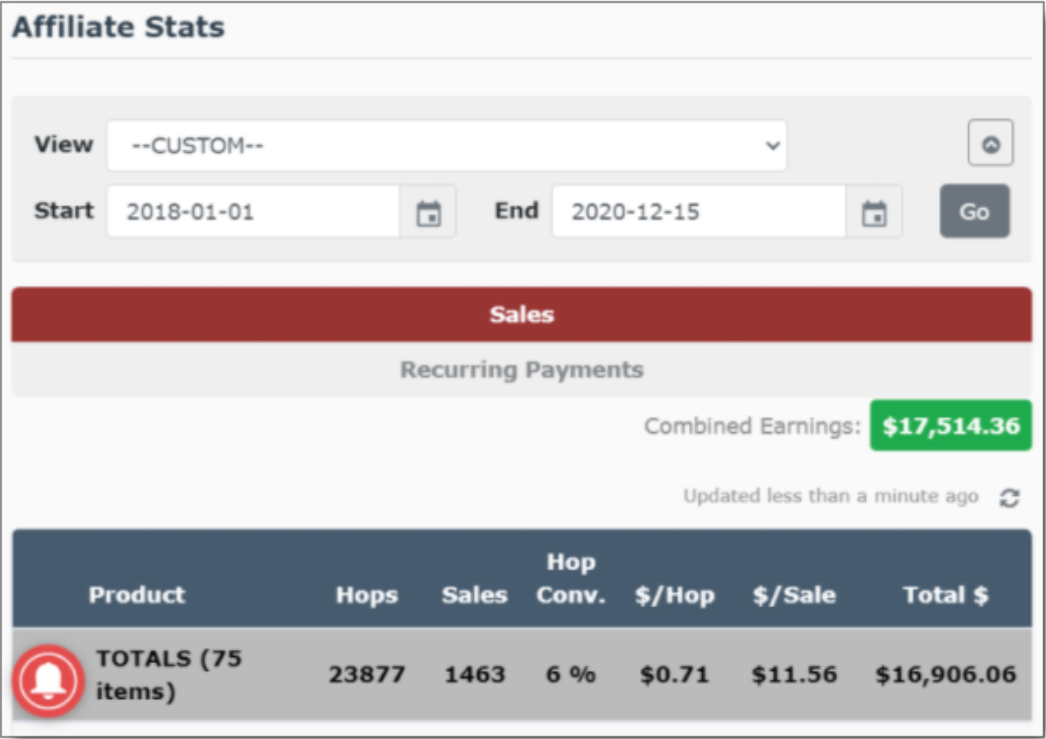Creator’s Companion可以让你将Notion变成创作的中心工具,包括创作YouTube视频、博客、播客等。在一个地方捕捉创意,选出最好的,规划你的编辑日历,收集研究资料,写出脚本,优化SEO,分析内容表现,甚至管理品牌合作。
它提供了功能和视图,助你捕捉想法、进行SEO、研究和编写剧本、编辑和发布等。当整个创作过程都在Notion上完成时,你会发现工作速度大大提升!
Creator’s Companion turns Notion into your central tool for creating YouTube videos, blog posts, podcast episodes, and more.
Capture ideas and prioritise the best ones, plan your editorial calendar, collect research, write scripts, optimize for SEO, analyze content performance, and even manage your brand deals from one place.
You’ll find features and views that aid in idea capture, SEO, research & scripting, editing, publishing, and more.
When your whole process happens in Notion, you work faster as a result.
- 教程编号:1010741062
- 教程语言:英语 / 无字幕
- 安全扫描:无病毒无插件 / 云查杀 Virustotal Virscan
- 培训机构:未知 / IMJMJ
- 文件大小:11.35GB
- 文件格式:视频 / 文档 / 图文
- 压缩软件:7ZIP
- 视频播放:完美解码
│ └─Creator's Companion
│ │ Resources.txt
│ │
│ ├─01-Ultimate Brain
│ │ │ 00-How to move from Ultimate Tasks to Ultimate Brain.mkv
│ │ │ Resources.txt
│ │ │
│ │ ├─00-Getting Started
│ │ │ 01-Getting Started.pdf
│ │ │ 02-Changing settings or database templates.pdf
│ │ │ 03-Ultimate Brain Demo.pdf
│ │ │ Resources.txt
│ │ │
│ │ ├─01-Beginner's Guide
│ │ │ 00-A Note on Learning.pdf
│ │ │ 01-Full Ultimate Brain Overview.mkv
│ │ │ 02-Day-to-Day Use Guide.mkv
│ │ │ 03-Quickly Capture Anything.mkv
│ │ │ 04-Manage All Your Tasks.mkv
│ │ │ 05-Resource.pdf
│ │ │ 05-Set Recurring Tasks.mkv
│ │ │ 06-Automating Recurring Tasks with Automate.io.mkv
│ │ │ 07-Automating Recurring Tasks with Automate.io.mkv
│ │ │ 08-Create and Manage Projects.mkv
│ │ │ 09-Creating a New Project 1.pdf
│ │ │ 10-Creating a New Project 2.pdf
│ │ │ 11-Applying the Project Template.pdf
│ │ │ 12-Add Tasks and Notes to Your Project.pdf
│ │ │ 12-View All Your Notes.mkv
│ │ │ 13a-Note Inbox.pdf
│ │ │ 13b-Note Inbox.pdf
│ │ │ 14a-Favorites.pdf
│ │ │ 14b-Favorites.pdf
│ │ │ 15-Recents.pdf
│ │ │ 16-Areas and Resources.pdf
│ │ │ 17-Daily Journal.mkv
│ │ │ 18-Creating a New Daily Note.pdf
│ │ │ 19-Organize Your Life with Areas.mkv
│ │ │ 19-Organize Your Life with Areas.pdf
│ │ │ 20a-Area Example Screenshot.pdf
│ │ │ 21a-Can Areas contain task.pdf
│ │ │ 21b-Can Areas contain task.pdf
│ │ │ 22-P.A.R.A. in Ultimate Brain.pdf
│ │ │ 23-Sample Areas.pdf
│ │ │ 24-How to Create Your First Area.pdf
│ │ │ 25-Organize Your Interests with Resources.mkv
│ │ │ 25-Organize Your Interests with Resources.pdf
│ │ │ 26a-Resource Example Screenshot.pdf
│ │ │ 27a-Sample Resources.pdf
│ │ │ 27b-Sample Resources.pdf
│ │ │ 28-How to Create a Resource.pdf
│ │ │ 29-Setting a Root Area.pdf
│ │ │ 30-Set and Track Your Goals.mkv
│ │ │ 30-Set and Track Your Goals.pdf
│ │ │ 31-Goals by Area.pdf
│ │ │ 32-How to Create Your First Goal.pdf
│ │ │ 33a-Example - Goal with Milestones.pdf
│ │ │ 34a-Example - Project Inside a Goal.pdf
│ │ │ 35-Plan Your Day.mkv
│ │ │ 36a-Synced Blocks.pdf
│ │ │ 36b-Synced Blocks.mkv
│ │ │ 36c-Synced Blocks.pdf
│ │ │ 37-Upcoming Tasks.pdf
│ │ │ 38-Daily Journal and Priority Projects.pdf
│ │ │ 39a-Plan Your Future.mkv
│ │ │ 39b-Plan Your Future.pdf
│ │ │ 39c-Plan Your Future.pdf
│ │ │ 40-Access Everything on the Dashboard.mkv
│ │ │ 41-How to Add a Page to Favorites.pdf
│ │ │ 42-Archive - Keep Your Space Clean.mkv
│ │ │ 42-Archive - Keep Your Space Clean.pdf
│ │ │ 42-Dashboard.pdf
│ │ │ 43-Archived Notes.pdf
│ │ │ 44-How to Archive a Note.pdf
│ │ │ 45-Archived Goals, Projects, Areas, Resources.pdf
│ │ │ 46-Old Fleeting Notes.pdf
│ │ │ 47-Completed Tasks.pdf
│ │ │ Resources.txt
│ │ │
│ │ ├─02-Special Features
│ │ │ 01-GTD Workflow with the Process Page.mkv
│ │ │ 01-GTD Workflow with the Process Page.pdf
│ │ │ 02-Learn How GTD Works in This 12-Minute Video.mkv
│ │ │ 03a-GTD Workflow with the Process Page.pdf
│ │ │ 03b-GTD algorithm.pdf
│ │ │ 03b-GTD algorithm.txt
│ │ │ 04a-Task Processing.pdf
│ │ │ 04b-What’s the difference between Task Inbox and Intake.mkv
│ │ │ 05-Task Processing.pdf
│ │ │ 06-Dedicated GTD-Style Pages.pdf
│ │ │ 07-Do Next.pdf
│ │ │ 08-Note Processing.pdf
│ │ │ 09-The Book Tracker.mkv
│ │ │ 09-The Book Tracker.pdf
│ │ │ 10-Set Book-Specific Properties.pdf
│ │ │ 11-The Recipe Book.mkv
│ │ │ 11-The Recipe Book.pdf
│ │ │ 12-Add a New Recipe.pdf
│ │ │ 13-Set Recipe Tags.pdf
│ │ │ 14-Fleeting Notes.mkv
│ │ │ 14-Fleeting Notes.pdf
│ │ │ 15-Cold Tasks.mkv
│ │ │ 15-Cold Tasks.pdf
│ │ │ 16a-How to Change or Disable Cold Tasks.pdf
│ │ │ 16b-How to Change or Disable Cold Tasks.pdf
│ │ │ 16c-How to Change or Disable Cold Tasks.pdf
│ │ │ 17-Check it Out.pdf
│ │ │ 18a-Pulled Notes and Resources.mkv
│ │ │ 18a-Pulled Notes and Resources.pdf
│ │ │ 18b-Pulled Notes and Resources.pdf
│ │ │ 19-Quick Links.mkv
│ │ │ 19-Quick Links.pdf
│ │ │ 20-Learn more about linking pages in Notion.mkv
│ │ │ 20-Learn more about linking pages in Notion.pdf
│ │ │ 21-Page Links.pdf
│ │ │ 22-How to Add a Page to Favorites.pdf
│ │ │ Resources.txt
│ │ │
│ │ └─03-Modify Ultimate Brain
│ │ 01-Create New Special Note Pages.mkv
│ │ 01-Create New Special Note Pages.pdf
│ │ 02-Integrating New Databases into Ultimate Brain.mkv
│ │ 02-Integrating New Databases into Ultimate Brain.pdf
│ │ Resources.txt
│ │
│ ├─02-Creator's Companion
│ │ │ 01a-Start Here - Full Tour of Creator's Companion.pdf
│ │ │ 01b-Full Tour of Creator's Companion (Beta).mkv
│ │ │ 01c-Taking a Project from Start to Finish (Comprehensive).mkv
│ │ │ 01d-Starting a Content Project (The Quick Way).mkv
│ │ │ 02a-Setting Up Your Channels.mkv
│ │ │ 02b-New Grouping Feature.mkv
│ │ │ Resources.txt
│ │ │
│ │ └─Creator's Companion
│ │ 00-Creator's Companion [Base Version].txt
│ │ 00-Creator's Companion [Ultimate Tasks Version].txt
│ │ 00-Reference - The Knowledgebase.mkv
│ │ 01-Reference - Content Ideas View.mkv
│ │ 02-Reference - SEO or Research View.mkv
│ │ 03-Reference - Validation View.mkv
│ │ 04-Reference - Project Management View.mkv
│ │ 05-Reference - Maintenance View.mkv
│ │ 06-Reference - Analysis View.mkv
│ │ 07-Ultimate Tasks in Creator's Companion.mkv
│ │ 08-How to Create New Templates (for Different Kinds of Content).mkv
│ │ Resources.txt
│ │
│ ├─03-CC Ultimate Tasks
│ │ 01a-How to Integrate Your Own Ultimate Tasks Copy into Creator's Companion.pdf
│ │ 01b-How to Integrate Your Own Ultimate Tasks Copy into Creator's Companion.mkv
│ │ 02a-How to Integrate a New Copy of Ultimate Tasks into Creator's Companion.pdf
│ │ 02b-How to Integrate a New Copy of Ultimate Tasks into Creator's Companion.mkv
│ │ Resources.txt
│ │
│ └─04-CC + Ultimate Brain
│ 01a-Template Link + Getting Started Guide!.pdf
│ 01b-Template Overview.mkv
│ 02-Info on Transferring Content.pdf
│ Resources.txt