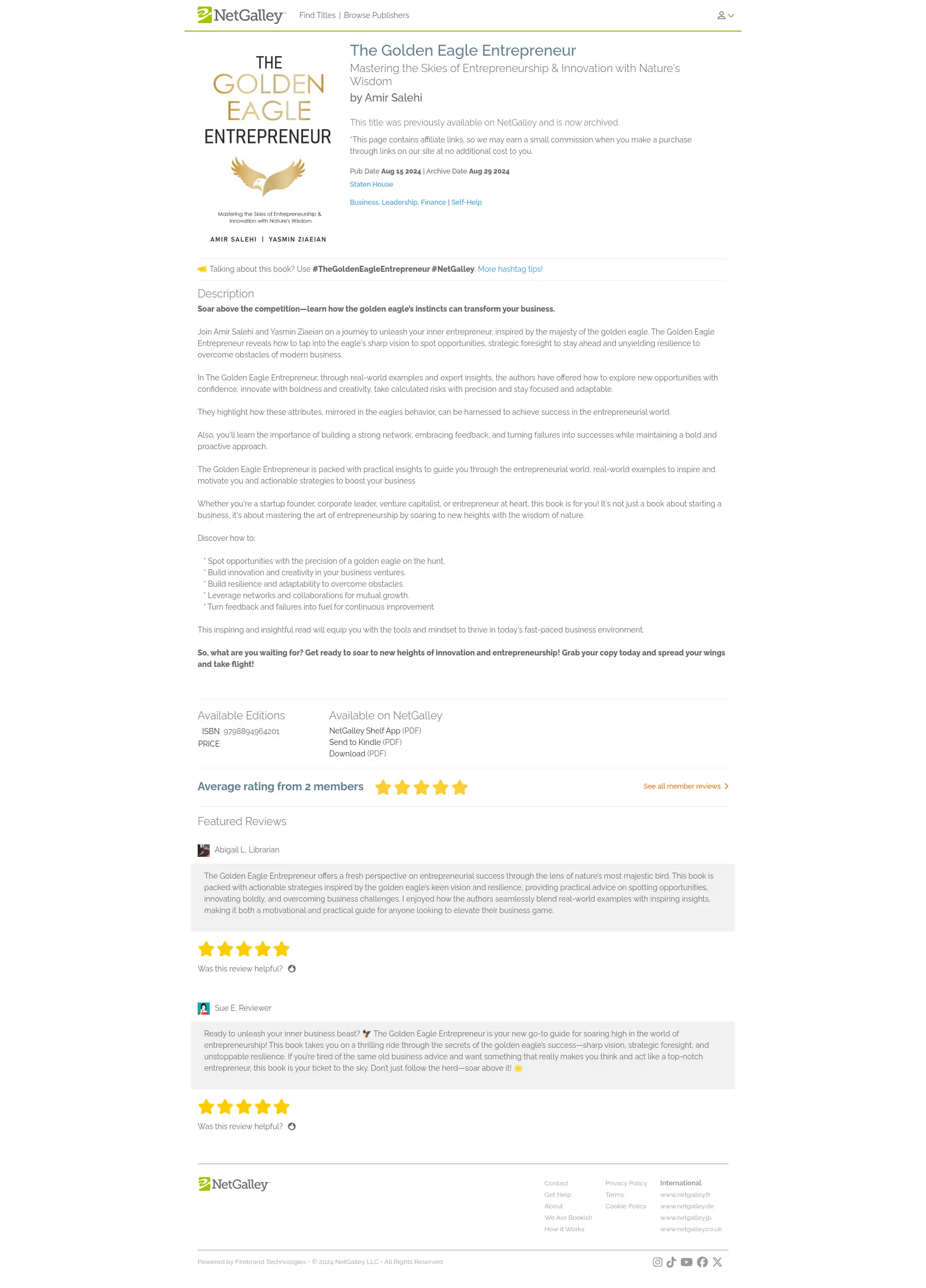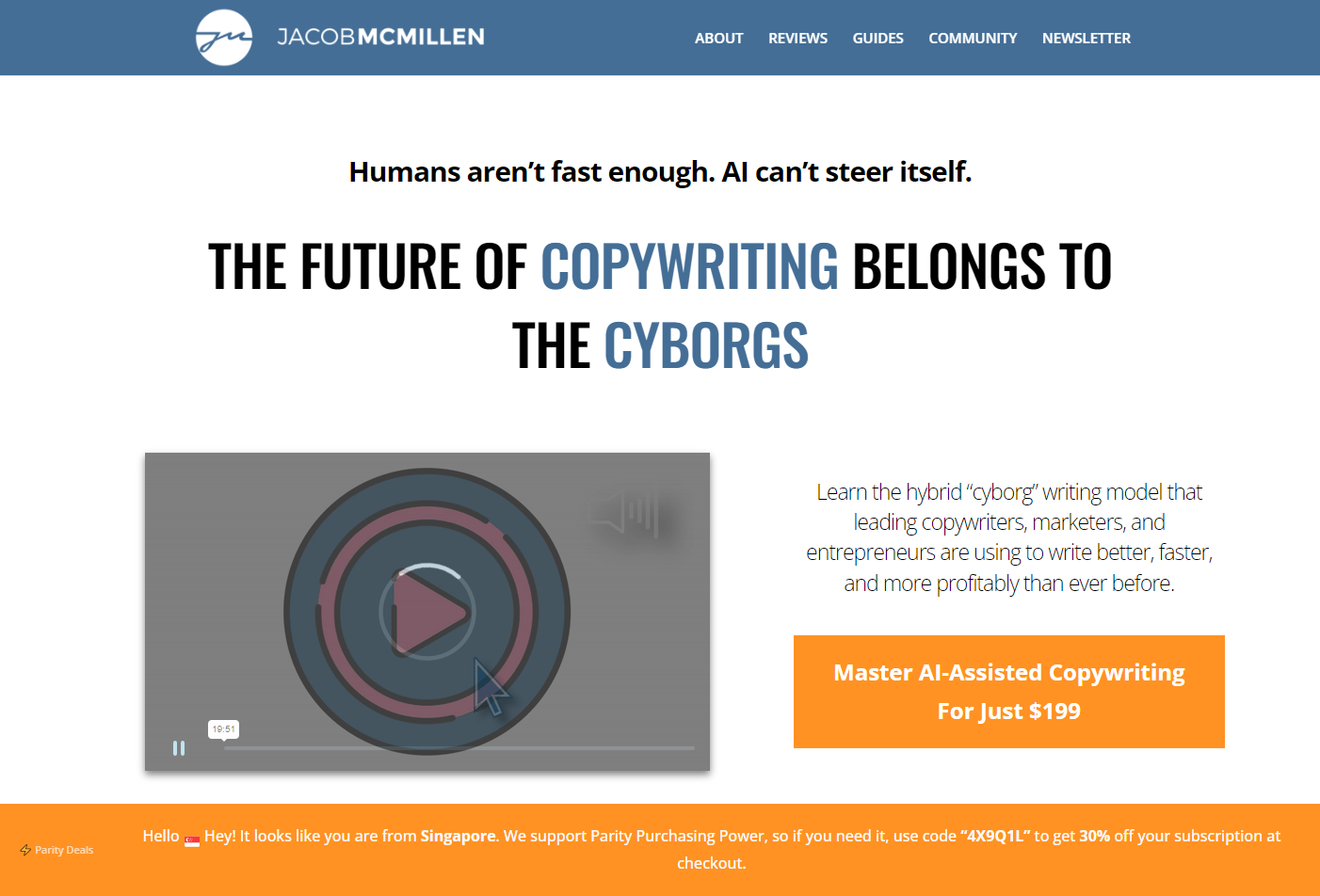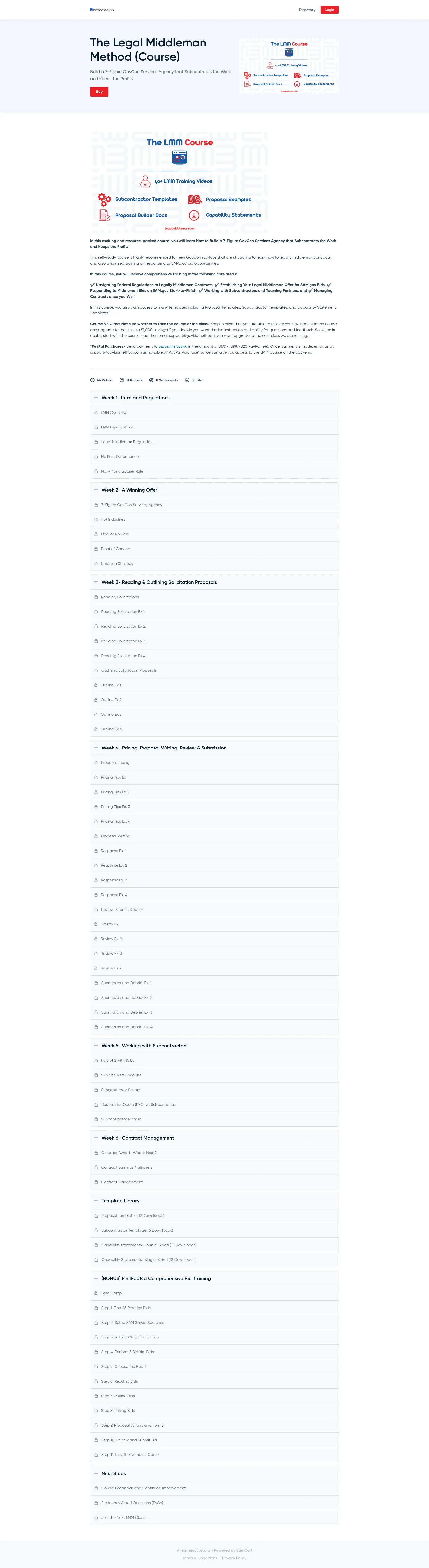用我们的Shopify Code(x)计划彻底改变你的Shopify工作室,这个计划将无缝提升你的设计业务。
从一个独奏者转变为自信地领导一个多六位数的Shopify工作室。
该计划使你有能力进行设计、代理以及解压,让你摆脱DEY(自己做所有事情)的心态。
想象一下,你创建定制的Shopify网站,不用花费无尽的时间就可以获得五位数的支付。
Shopify Code(x)揭示了编码的神秘面纱,使其即使对初学者也可以轻松理解。
无论你是新手还是专业人士,Shopify Code(x)都可以简化编码概念和Shopify方法论。
学习创建高性能的主题,简化工作流程,提升你的设计业务。
Revolutionize your Shopify studio with our Shopify Code(x) program, designed to elevate your design business seamlessly.
Transform from a solo act to confidently leading a multi-6-figure Shopify studio.
The program empowers you to Design, Delegate, and Decompress, freeing you from the DEY (Do Everything Yourself) mentality.Imagine creating custom Shopify websites, commanding five-figure payments without spending endless hours.
Shopify Code(x) demystifies coding, making it accessible even to beginners.Whether you’re a novice or a pro, Shopify Code(x) simplifies coding concepts and Shopify methodologies.
Learn to create high-performance themes, streamline workflows, and enhance your design business.
- 教程编号:1168567170
- 教程语言:英语 / 无字幕
- 安全扫描:无病毒无插件 / 云查杀 Virustotal Virscan
- 培训机构:未知 / IMJMJ
- 文件大小:10.09GB
- 文件格式:视频 / 文档 / 图文
- 压缩软件:7ZIP
- 视频播放:完美解码
Shopify Code(x)
│
│
└─Shopify Code(x)
│
│
├─01-The Shopify Codex 2.0
│ │
│ │
│ ├─01-Welcome to the Codex
│ │ │ 01-A Message From Your Instructor.mp4
│ │ │
│ │ │
│ │ └─02-2.0 Shopify Codex Student Wiki
│ │ │
│ │ │
│ │ ├─01-Adding Team to the Mix
│ │ │ │
│ │ │ │
│ │ │ ├─01-Business Stage
│ │ │ │ 01-Business Stage (page 1).pdf
│ │ │ │ 02-Business Stage (page 2).pdf
│ │ │ │
│ │ │ │
│ │ │ ├─02-Clarity Plan
│ │ │ │ 01-Clarity Plan (page 1).pdf
│ │ │ │ 02-Clarity Plan (page 2).pdf
│ │ │ │ 03-Clarity Plan (page 3).pdf
│ │ │ │ 04-Clarity Plan (page 4).pdf
│ │ │ │
│ │ │ │
│ │ │ ├─03-Work Audit
│ │ │ │ 01-Work Audit (page 1).pdf
│ │ │ │ 02-Work Audit (page 2).pdf
│ │ │ │ 03-Work Audit (page 3).pdf
│ │ │ │
│ │ │ │
│ │ │ ├─04-Setting Intentions
│ │ │ │ 01-Setting Intentions (page 1).pdf
│ │ │ │ 02-Setting Intentions (page 2).pdf
│ │ │ │ 03-Setting Intentions (page 3).pdf
│ │ │ │ 04-Setting Intentions (page 4).pdf
│ │ │ │ 05-Setting Intentions (page 5).pdf
│ │ │ │
│ │ │ │
│ │ │ ├─05-Budgeting
│ │ │ │ 01-Budgeting (page 1).pdf
│ │ │ │ 02-Budgeting (page 2).pdf
│ │ │ │
│ │ │ │
│ │ │ ├─06-Defining a Role
│ │ │ │ 01-Defining a Role (page 1).pdf
│ │ │ │ 02-Defining a Role (page 2).pdf
│ │ │ │
│ │ │ │
│ │ │ ├─07-Crafting a Job Description
│ │ │ │ 01-Crafting a Job Description (page 1).pdf
│ │ │ │ 02-Crafting a Job Description (page 2).pdf
│ │ │ │
│ │ │ │
│ │ │ ├─08-Managing Hires
│ │ │ │ 01-Managing Hires.pdf
│ │ │ │
│ │ │ │
│ │ │ ├─09-Firing and Employee
│ │ │ │ 01-Firing an Employee (page 1).pdf
│ │ │ │ 02-Firing an Employee (page 2).pdf
│ │ │ │ 03-Firing an Employee (page 3).pdf
│ │ │ │ 04-Firing an Employee (page 4).pdf
│ │ │ │
│ │ │ │
│ │ │ ├─10-Addressing your Teams Feeling
│ │ │ │ 01-Addressing your Teams Feeling (page 1).pdf
│ │ │ │ 02-Addressing your Teams Feeling (page 2).pdf
│ │ │ │ 03-Addressing your Teams Feeling (page 3).pdf
│ │ │ │
│ │ │ │
│ │ │ ├─12-1 on 1's with Team Members
│ │ │ │ 01-1 on 1's with Team Members (page 1).pdf
│ │ │ │ 02-1 on 1's with Team Members (page 2).pdf
│ │ │ │ 03-1 on 1's with Team Members (page 3).pdf
│ │ │ │ 04-1 on 1's with Team Members (page 4).pdf
│ │ │ │ 05-1 on 1's with Team Members (page 5).pdf
│ │ │ │ 06-1 on 1's with Team Members (page 6).pdf
│ │ │ │ 07-1 on 1's with Team Members (page 7).pdf
│ │ │ │ 08-1 on 1's with Team Members (page 8).pdf
│ │ │ │ 09-1 on 1's with Team Members (page 9).pdf
│ │ │ │ 10-1 on 1's with Team Members (page 10).pdf
│ │ │ │ 11-1 on 1's with Team Members (page 11).pdf
│ │ │ │
│ │ │ │
│ │ │ ├─13-Reporting Issues (template)
│ │ │ │ 01-Reporting Issues (template).pdf
│ │ │ │
│ │ │ │
│ │ │ └─14-Working Remotely as a Team
│ │ │ 01-Working Remotely as a Team (page 1).pdf
│ │ │ 02-Working Remotely as a Team (page 2).pdf
│ │ │ 03-Working Remotely as a Team (page 3).pdf
│ │ │ 04-Working Remotely as a Team (page 4).pdf
│ │ │ 05-Working Remotely as a Team (page 5).pdf
│ │ │
│ │ │
│ │ ├─02-Branding & Packaging
│ │ │ │
│ │ │ │
│ │ │ └─01-Packaging
│ │ │ 01-Packaging.pdf
│ │ │
│ │ │
│ │ ├─03-Customer Journey
│ │ │ 01-Customer Journey (page 1).pdf
│ │ │ 02-Customer Journey (page 2).pdf
│ │ │ 03-Customer Journey (page 3).pdf
│ │ │ 04-Customer Journey (page 4).pdf
│ │ │ 05-Customer Journey (page 5).pdf
│ │ │
│ │ │
│ │ └─04-Project Management
│ │ │ 01.1-Project Management (page 1).pdf
│ │ │ 01.2-Project Management (page 2).pdf
│ │ │ 01.3-Project Management (page 3).pdf
│ │ │ 01.4-Project Management (page 4).pdf
│ │ │ 01.5-Project Management (page 5).pdf
│ │ │
│ │ │
│ │ └─02-Lifecycle Checklist
│ │ 01-Lifecycle Checklist (page 1).pdf
│ │ 02-Lifecycle Checklist (page 2).pdf
│ │
│ │
│ └─02-Live Calls
│ 01-September 26th Call Replay.mp4
│ 02-October 24th Call Replay.mp4
│ 03-November 7th Call Replay.mp4
│
│
├─02-Shopify Codex Bonuses
│ │
│ │
│ ├─01-Onboarding
│ │ 01-Bonus 1 - Strategy Workshop Template & How to Run Onboarding.mp4
│ │ 01-Resource.pdf
│ │ 01-Transcript.txt
│ │ 02-Bonus 2 (page 1)- UX and UI Design Templates (Figma) (No video).pdf
│ │ 02-Bonus 2 (page 2)- UX and UI Design Templates (Figma) (No video).pdf
│ │ 02-Bonus 2 (page 3)- UX and UI Design Templates (Figma) (No video).pdf
│ │
│ │
│ ├─02-Klaviyo for Designers
│ │ 01-Klaviyo Resources.pdf
│ │ 02-Workshop Replay - Klaviyo 101 for Shopify Designers - Part 1 of 3.mp4
│ │ 03-Note.pdf
│ │ 03-Workshop Replay - Klaviyo 101 for Shopify Designers - Part 2 of 3.mp4
│ │ 04-Workshop Replay - Klaviyo 101 for Shopify Designers - Part 3 of 3.mp4
│ │
│ │
│ └─03-VIP Days
│ 01-VIP Day Resources.pdf
│ 02-Resource.pdf
│ 02-Workshop Replay - Shopify VIP Days .mp4
│ 03-Bonus 1 - Strategy Workshop Template & How to Run Onboarding .mp4
│ 03-Resource.pdf
│ 04-Bonus 2 (page 1.1) - UX and UI Design Templates (Figma).pdf
│ 04-Bonus 2 (page 1.2) - UX and UI Design Templates (Figma).pdf
│ 04-Bonus 2 (page 1.3) - UX and UI Design Templates (Figma).pdf
│ 04-Bonus 2 (page 2) - UX and UI Design Templates (Figma).pdf
│ 04-Bonus 2 (page 3) - UX and UI Design Templates (Figma).pdf
│
│
└─03-Shopify Codex
│
│
├─01-Welcome to the Codex
│ 01-A Message from your Instructor.mp4
│ 01-Resource.pdf
│ 02-Next Steps.pdf
│ 03-Rseource Bug Logs.pdf
│ 04-Join the Community.pdf
│ 05-Legal Agreement (page 1).pdf
│ 05-Legal Agreement (page 2).pdf
│ 06-Become an Affiliate and Share Your Learnings (page 1).pdf
│ 06-Become an Affiliate and Share Your Learnings (page 2).pdf
│ 06-Become an Affiliate and Share Your Learnings (page 3).pdf
│ 06-Become an Affiliate and Share Your Learnings (page 4).pdf
│ 07-Codex Student Feedback.mp4
│
│
├─02-The Frictionless Process
│ 01-Resource.pdf
│ 01-The Frictionless Process Slides.pdf
│ 01-The Process Overview.mp4
│ 02-Student Wiki.pdf
│ 03-Project Management - Peep my Process.mp4
│ 04-Task - Map Out Your Process in 15 Minutes.mp4
│ 05-Download my ClickUp Process Templates (page 1).pdf
│ 05-Download my ClickUp Process Templates (page 2).pdf
│ 06-Getting a Full Brief.mp4
│ 07-Research and Discovery.mp4
│ 07-Resource.pdf
│ 08.1-Download My Client Homework and CopyDeck Docs.pdf
│ 08.2-Brand Strategy Questionnaire Template-210401-134015.docx
│ 08.3-Brand Strategy Questionnaire Template.pdf
│ 08.4-ShopifyCodex-Brand Voice And Tone__Template.pdf.pdf
│ 08.5-ShopifyCodex-Brand Voice And Tone__Template.docx
│ 08.6-ShopifyCodex-Copywriting Template.docx
│ 09-UPDATED BONUS - Contract Inclusions.pdf
│ 10-Design & Copy - The Chicken or the Egg .ts
│ 11-Copy Deck Structure .ts
│ 12-CSV Files.mp4
│
│
├─03-Scope
│ 01-Base Rates & Break Evens .mp4
│ 01-Resource.pdf
│ 01-ShopifyCodex Pricing Calculator.xlsx
│ 02-Ballpark Pricing - Scope on Project Complexity.mp4
│ 03-Scope Alignment - Before You Sign.ts
│ 04-Scope Reinforcement & Preparation.ts
│ 05-Scope Deliverables Before Design.mp4
│ 06-Wrapping Up Milestones - Scope Boundaries.ts
│ 07-Due Diligence During Build out.ts
│ 08-Unexpected Scope Additions.ts
│
│
├─04-Designing for E-Commerce
│ 01-Design Stream - CX, UX, UI.ts
│ 02-Figma - Everything you need in a Design Tool.ts
│ 03-1 - Design Basics -Organizing Your File.mp4
│ 04-2- Design System Basics - Color Palettes and Shared Styles2- Design System Basics - Color Palettes and Shared Styles.ts
│ 05-3- My Favorite Figma Plugins.ts
│ 06-4- Style Guides.ts
│ 07-5- Preparing for Development - Exporting Images (Figma).mp4
│ 07-Resource.pdf
│ 08-6 - Speed up your Export Workflow - Image Compression in Figma.ts
│ 08-Resource.pdf
│ 09-Download my Figma Design Templates.pdf
│ 09-Onboarding & Strategy Workshop.fig
│ 09-[TEMPLATE] Website Design Shopify Codex.fig
│ 10-BONUS - Getting Your Adobe XD File Ready for a Developer.ts
│
│
├─05-Become an Expert on the Shopify Admin
│ 01-Products (With real client examples).mp4
│ 02-[Advanced] Products created by Apps.mp4
│ 03-Collections.mp4
│ 04-Blogs and Blog Posts.mp4
│ 05-Development Site or Existing Site.mp4
│
│
├─06-Shopify Templates
│ 01-To template, or not to template.mp4
│ 02-Premium Theme Difference .mp4
│ 03-Difference between Template based, Semi-Custom and Custom.ts
│ 04-My Theme Template Recommendations.pdf
│ 05-1-The 1.0 Template Paradigm.mp4
│ 05-Resource.pdf
│
│
├─07-Development Environment
│ 01- 2 - Theme Development Workflow - Staging, Production .mp4
│ 01-2 -Theme Development Workflow - Staging, Production.mp4
│ 02-3 - Coding - Shopify Code Editor vs Local Code Editor.mp4
│ 03-Introduction to GitHub .ts
│ 03-Resource.gitignore
│ 03-Resource.pdf
│ 04-Github Terminology.ts
│ 04-Resource.pdf
│ 05-4-a - OS 1.0 Using ThemeKit PT 1.mp4
│ 05-Resource (page 1).pdf
│ 05-Resource (page 2).pdf
│ 05-Resource.rtf
│ 06-4-b - OS 1.0 Using ThemeKit PT 2 - GitHub.ts
│ 07-4-c - OS 1.0 Using ThemeKit PT 3 - Watch for changes.ts
│ 08-4-d - OS 1.0 Using ThemeKit PT 4 - Commit to Github.ts
│ 09-5-a - OS 2.0 Shopify CLI Introduction.ts
│ 09-Resource.pdf
│ 10-5-b - Shopify CLI Setup .ts
│ 10-Resource.pdf
│ 11-5-c- Shopify CLI Bugs and Quirks .mp4
│ 12-Shopify File Folder Structure .mp4
│
│
├─08-Coding Basics
│ 01-Review of Concepts - HTML, CSS, JavaScript, Liquid.ts
│ 02-HTML Document Basics.mp4
│ 03-CSS Basics.mp4
│ 04-CSS Key Concept Reference Guides (No Video).pdf
│ 05-CSS Cheat Sheets.ts
│ 06-Resource.pdf
│ 06-Using Dev Tools to Start Coding.mp4
│ 07-Start Authoring Code!.mp4
│
│
├─09-Liquid
│ 01-Introduction to Liquid.mp4
│ 02-Liquid Objects.ts
│ 03-Liquid Output Tags.ts
│ 04-Liquid Filters.ts
│ 05-Liquid Control Flow Tag.ts
│ 06-Control Flow Operator - If or else or elsif.mp4
│ 07-Liquid Cheat Sheets.mp4
│ 08-Schema JSON.mp4
│ 09-Schema Objects Basics.ts
│ 10-Schema Anatomy.ts
│
│
├─10-Custom Theming
│ 01-Section Specific CSS.mp4
│
│
├─11-Advanced Customizations
│ 01-Locked Content using Locksmith .ts
│
│
├─12-Testing, Debugging, and Remediation
│ 01-The QA Mindset.ts
│ 02-Cross Browser Testing.mp4
│ 03-Testing Ticket System.mp4
│ 04-Design Only Testing - Markup.io.mp4
│ 05-Design and Functional Testing - Maker.io.ts
│
│
├─13-Smooth Our Your Launch
│ 01-Handoff & Wrap Up .ts
│
│
├─14-Install a Theme with Me
│ 01-Design to Development Prep.ts
│ 02-Getting Assets Ready.mp4
│ 03-Documenting Your Specs.ts
│ 04-Store Setup.ts
│ 05-Connect a New Theme via Github.ts
│ 06-Customizing the Theme before Writing Custom Code.mp4
│ 07-Setting Up Collection during a redesign.mp4
│ 08-Using Locally Hosted Fonts.mp4
│ 09-CHanging the Theme Icons.mp4
│ 10-Customize an Existing Sections Settings and Design.mp4
│ 11-All About GIFs.mp4
│ 12-Customizing the Theme Global Settings.mp4
│ 13-Custom Footer Pt 1 - Add custom SVGs and graphics.mp4
│ 14-Custom Footer Pt 2- Newsletter Form with custom icons.mp4
│ 15-Custom Footer Pt 3 - Responsive Layout styling.mp4
│
│
├─15-Group Q&A Calls
│ 01-Q&A Call #1 - Cohort 1 - Process Qs, ThemeKit App, Flex Theme Qs, Pushback on ClickUp and Views, VBP for developers.mp4
│ 02-Q&A Call #2 - Cohort 1 - Duplicating Sections problems, General CSS Questions, and Snippets.mp4
│ 03-Q&A Call #3- Cohort 1- How to know what you can change in a template, Limitations, and Stylesheet inspector tricks.mp4
│
│
└─16-Bonuses
01-Get Free Dev Help From HeyCarson .mp4
02-Replay - White Label Development Workshop - Part 1 .mp4