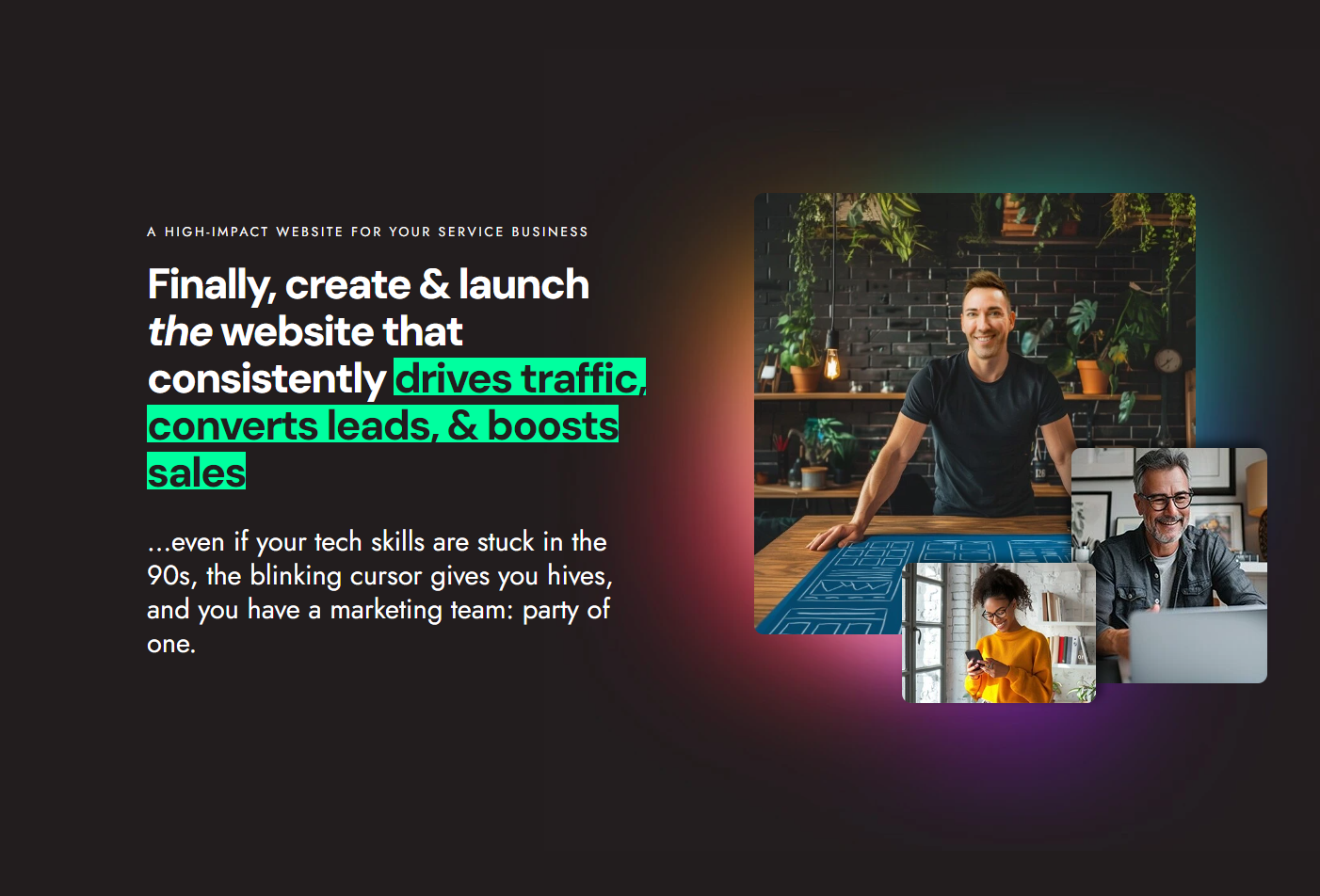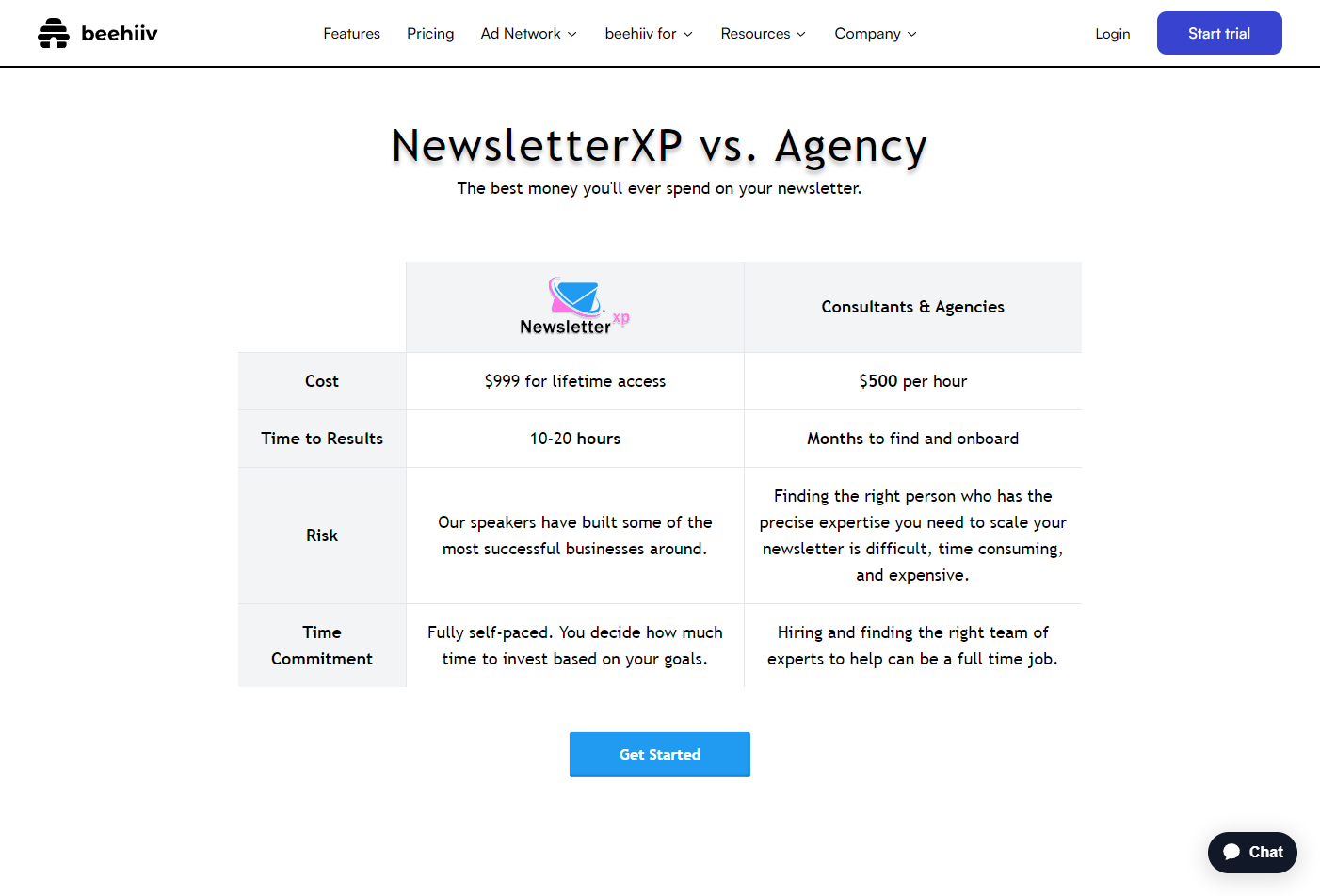这是一项全方位的计划,旨在提升你的在线业务,无需技术、设计或营销专业知识。
这份逐步指南解决了妨碍服务业务网站的常见问题,确保你的平台能引起潜在客户的共鸣。
模块1通过帮你构造一个具有吸引力的销售信息来建立基础,这对于一个真正盈利的网站至关重要。
模块2利用经过验证的文案撰写公式,轻松创建具有影响力的网站内容。
模块3引入‘未来客户生成器’,可以捕获网站访问者的96%,并自动维护你的客户名单。
模块4使用完全可定制的网站模板套件,让你的网站生动起来,设计用于无压力发布,无需技术烦扰。
你不仅会得到一个新的网站,而且还会掌握设计未来页面的技能,以适应你业务不断变化的景观。
An all-encompassing program engineered to elevate your online business without the need for technical, design, or marketing expertise.
This step-by-step guide addresses common pitfalls hindering service business websites, ensuring your platform resonates with potential clients.Module 1 establishes the foundation by helping you craft a magnetic sales message, vital for a truly profitable website.
Module 2 effortlessly create impactful website content using proven copywriting formulas.
Module 3 introduces the ‘future client generator,’ capturing 96% of site visitors and nurturing your client list automatically.
Module 4 brings your website to life with a fully customizable Site Template Kit, designed for a stress-free launch without technical hassles.Gain not just a new site but the skills to design future pages for the ever-evolving landscape of your business.
- 教程编号:1156151628
- 教程语言:英语 / 无字幕
- 安全扫描:无病毒无插件 / 云查杀 Virustotal Virscan
- 培训机构:未知 / IMJMJ
- 文件大小:9.37GB
- 文件格式:视频 / 文档 / 图文
- 压缩软件:7ZIP
- 视频播放:完美解码
The Profitable Website Launchpad
│
│
└─The Profitable Website Launchpad
│ 01-The Profitable Website Launchpad.mp4
│
│
├─01-Module 1- Planning it Out
│ 01- Module 1 Snapshot.mp4
│ 02-Lesson 01- The 2 Biggest Website Mistakes Businesses Make.mp4
│ 03- Lesson 02- What Does Your Client Want- .mp4
│ 04- Lesson 03- What's Your Client's Problem- .mp4
│ 05- Lesson 04- Enter the Mentor .mp4
│ 06-Lesson 05- The Call-to-Action .mp4
│ 07-Lesson 06- Give Them a Plan .mp4
│ 08-Lesson 07- Features & Benefits .mp4
│ 09-Lesson 08- Overcoming Objections .mp4
│ 10- Lesson 09- Raising the Stakes .mp4
│ 11- Lesson 10- How to Handle Multiple Services .mp4
│
│
├─02-Module 2- Content Creation Made Easy!
│ 01-- Module 2 Snapshot .mp4
│ 02- Lesson 01- Your Homepage Flow .mp4
│ 03- Lesson 02- The Homepage Hero Section .mp4
│ 04- Lesson 03- The Homepage Problem Section .mp4
│ 05- Lesson 04- The Homepage Solution Section .mp4
│ 06-Lesson 05- The Homepage Benefits Section .mp4
│ 07-Lesson 06- The Homepage Process Plan Section .mp4
│ 08-Lesson 07- The Homepage Features Section .mp4
│ 09-Lesson 08- Your Homepage Wildcard .mp4
│ 10-Lesson 09- Service Pages .mp4
│ 11- Lesson 10- About Us .mp4
│ 12-Lesson 11- Pricing .mp4
│ 13- Lesson 12- FAQs .mp4
│ 14- Lesson 13- Success Stories .mp4
│ 15- Lesson 14- Selecting Your Images (Like a Pro!) .mp4
│ 16- Lesson 15 Your Fonts, Colors and Logo.pdf
│ 16- Lesson 15- Your Fonts, Colors and Logo .mp4
│
│
├─03-Module 3- Your Future Client Generator
│ 01-Lesson 01- Which Lead Magnet Should You Create- .mp4
│ 02-Lesson 02- Common Lead Magnet Mistakes to Avoid .mp4
│ 03-Facebook_Lead_Ads_Swipe_File.pdf
│ 03-Lesson 03- Creating Your Lead Magnet .mp4
│ 03-Local_SEO_Done_Right_Cheat_Sheet.pdf
│ 04-Lesson 04- Writing Your Opt-In Page .mp4
│ 05- Lesson 05- Automating Your Lead Magnet Delivery .mp4
│
│
├─04-Module 4- Let's Build!
│ 01-Module 4 Snapshot .mp4
│ 02- Lesson 01- How to Get Help (If You Need It) .mp4
│ 03-Lesson 02- If You're Replacing a Current Website... .mp4
│ 04-Lesson 03- Setting Up Your Hosting.mp4
│ 05-Lesson 04- Getting Around Inside WordPress .mp4
│ 06- Lesson 05- Installing Your Theme & Must-Have Plugins .mp4
│ 06-bonus-icon-set.zip
│ 07- Lesson 06- Using Elementor- The Basics .mp4
│ 08-aunchpad-site-kit.zip
│ 08-Lesson 07- Importing Your Site Kit .mp4
│ 09- Lesson 08 Building Your Homepage!.pdf
│ 09- Lesson 08- Building Your Homepage! .mp4
│ 10- Lesson 09 Building Your About Page!.pdf
│ 10- Lesson 09- Building Your About Page! .mp4
│ 11-Lesson 10- Building Your Pricing Page! .mp4
│ 12-Lesson 11- Building Your Success Stories Page! .mp4
│ 13-Lesson 12- Building Your FAQs Page! .mp4
│ 14- Lesson 13- Building Your Scheduling Page! .mp4
│ 15- Lesson 14- Building Your Blog! (Optional) .mp4
│ 16-Lesson 15 Building Your Portfolio Page! (Optional).pdf
│ 16-Lesson 15- Building Your Portfolio Page! (Optional) .mp4
│ 17- Lesson 16- Building Your Lead Magnet Opt-In Page! .mp4
│ 18-Lesson 17- Adding Your Lead Magnet Pop-Up .mp4
│ 19-header.zip
│ 19-Lesson 18- Adding Your Header .mp4
│ 20-Lesson 19- Adding Your Footer .mp4
│ 20-ooter.zip
│ 21-Lesson 20- Advanced Design Tricks & Cool Customizations .mp4
│ 21-website-shapes.zip
│ 22- Lesson 21- How to Create Any New Pages .mp4
│ 23- Lesson 22- More Must-Have Plugins .mp4
│ 23- Lesson 22-More Must-Have Plugins.pdf
│ 23-Add Google Analytics to Your WordPress Website in a Snap!.mp4
│ 23-eed Up Your WordPress Website INSTANTLY (You Won’t Believe These Results!).mp4
│ 23-Rank Math SEO Plugin- Full Tutorial, Pro-Tips & Secrets.mp4
│ 24-How to Get a Business Email Address with Gmail — for FREE!.mp4
│ 24-Lesson 23- Putting on the Finishing Touches (Cue the Confetti!) .mp4
│ 24-Lesson 23-Putting on the Finishing Touches (Cue the Confetti!).pdf
│ 24-SEO Made Easy- Ranking in Less than 5 Minutes a Day.mp4
│
│
├─05-Module 5- Bonuses, Resources & Exclusive Discounts
│ 01-Exclusive Member Discounts.pdf
│ 02-10_Irresistible_Lead_Magnet_Ideas.pdf
│ 02-The Customer Saga Workbook and Bonus Guides.pdf
│ 03-BONUS VIDEO- Affordable & Free Logo Options .mp4
│
│
└─06-BONUS MODULE- TurboTraffic
01-Deciding on a Direction .mp4
02-Search Engine Optimization (SEO) .mp4
02-Search Engine Optimization (SEO).pdf
03-How to Setup Google My Business For Max Exposure.mp4
03-Local SEO .mp4
03-Local SEO.pdf
04-Facebook & Instagram Ads .mp4
04-Facebook & Instagram Ads.pdf
04-Facebook_Lead_Ads_Swipe_File.pdf
05- Google Ads .mp4
06-Spotify Ads .mp4
07- Content-Attraction Marketing .mp4