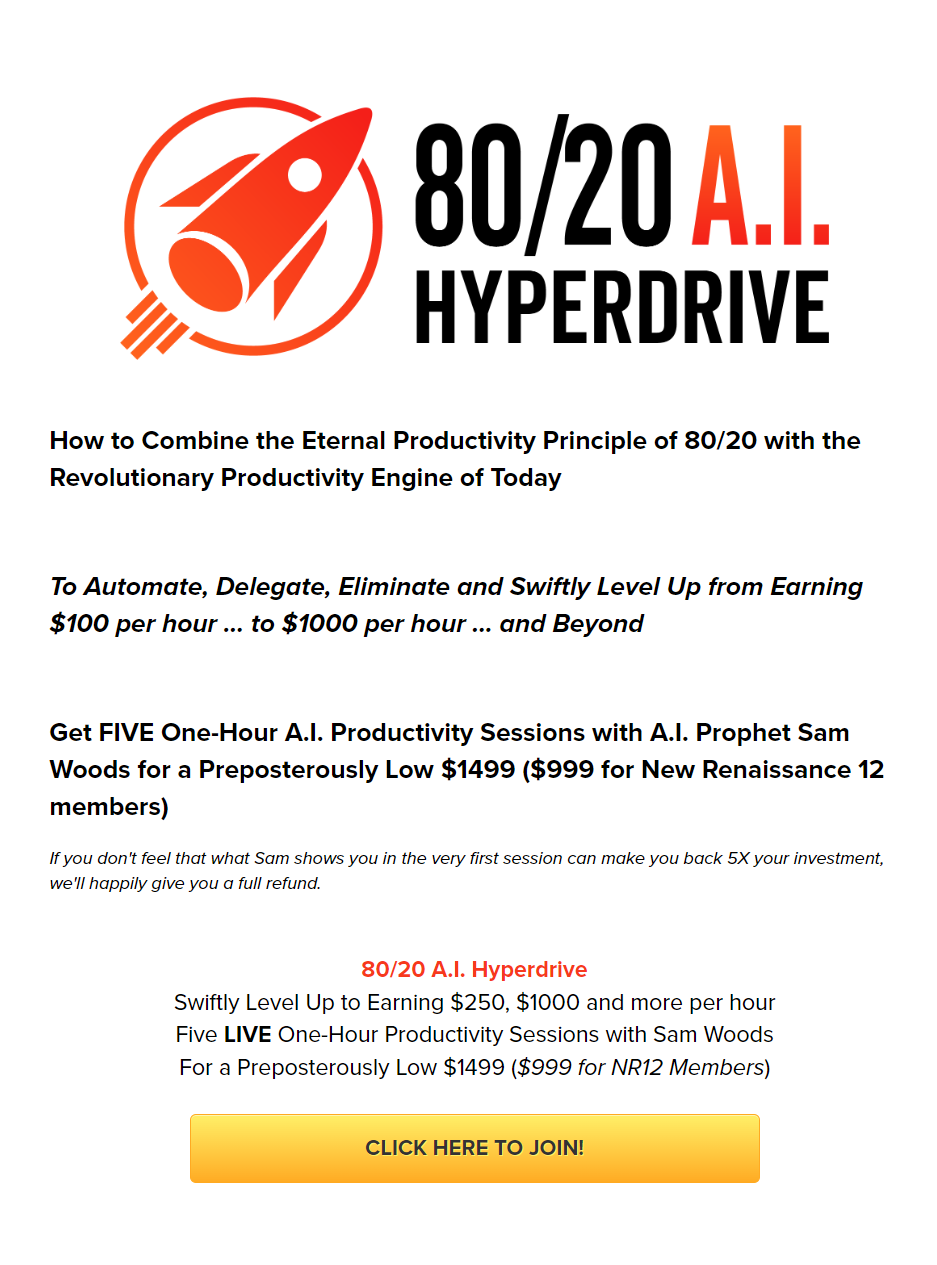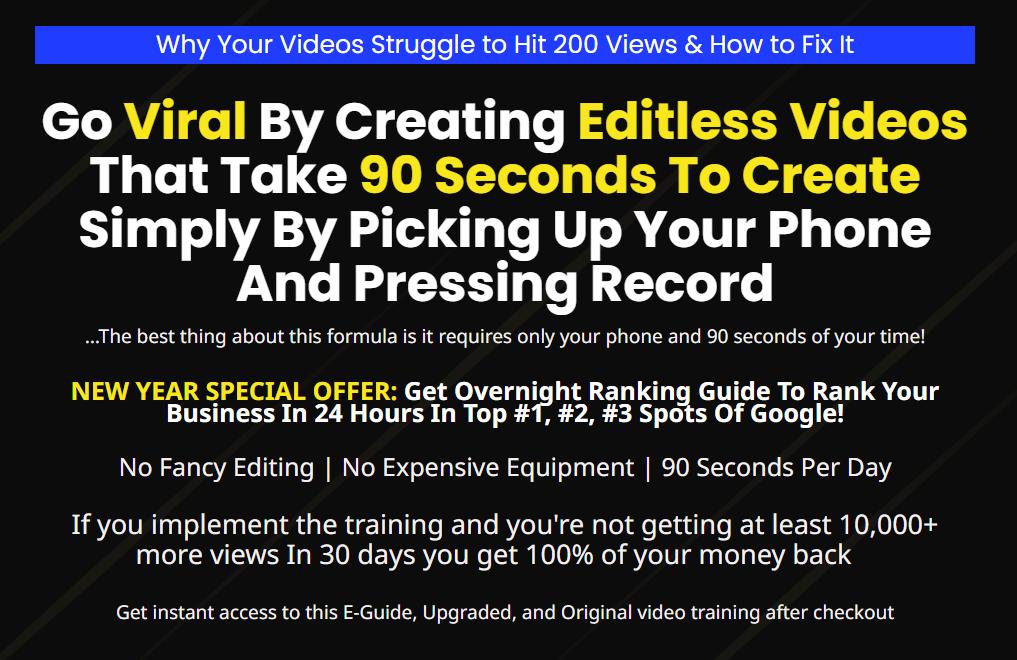带着35堂视频课程和为期4周的UX培训计划,你将深入探讨现代界面的经验验证策略和最佳实践。
该课程强调实用性,提供数百个现实生活示例和互动挑战,涵盖导航、表单、过滤器等各个方面。在课程结束时,你将具备信心应对复杂的UX挑战,并创建直观、以用户为中心的界面。
无论你是初学者还是希望提升技能,Smart Interface Design Patterns都为你提供工具和见解,提升设计水平,创造有影响力的用户体验。Featuring 35 video lessons and a 4-week UX training program, you’ll delve into proven strategies and best practices for modern interfaces.
The course emphasizes practicality with hundreds of real-life examples and interactive challenges covering navigation, forms, filters, and more.By the end of the course, you’ll be equipped to confidently tackle complex UX challenges and create intuitive, user-centric interfaces.
Whether you’re starting out or aiming to enhance your skills, Smart Interface Design Patterns provides the tools and insights to elevate your design proficiency and deliver impactful user experiences.
- 教程编号:1090999506
- 教程语言:英语 / 无字幕
- 安全扫描:无病毒无插件 / 云查杀 Virustotal Virscan
- 培训机构:未知 / IMJMJ
- 文件大小:7.8GB
- 文件格式:视频 / 文档 / 图文
- 压缩软件:7ZIP
- 视频播放:完美解码
│ 01. Designing For Touch.pdf
│ 01. Introduction.mp4
│ 02. Accordions [imjmj.com].pdf
│ 02. Designing For Touch [imjmj.com].mp4
│ 03. Accordions.mp4
│ 03. Navigation.pdf
│ 04. Hamburger.pdf
│ 04. Navigation.mp4
│ 05. Filters.pdf
│ 05. Hamburger.mp4
│ 06. Filters.mp4
│ 06. Mega-Dropdowns.pdf
│ 07. Breadcrumbs.pdf
│ 07. Mega-Dropdowns.mp4
│ 08. Breadcrumbs.mp4
│ 08. Carousels.pdf
│ 09. Carousels.mp4
│ 09. Modals.pdf
│ 10. Footnotes [imjmj.com].pdf
│ 10. Modals [imjmj.com].mp4
│ 11. Design KPIs.pdf
│ 11. Footnotes.mp4
│ 12. Configurators.pdf
│ 12. Summary.mp4
│ 13. Design KPIs.mp4
│ 13. Tables.pdf
│ 14. Configurators.mp4
│ 14. Data Tables.pdf
│ 15. Feature Comparison.pdf
│ 15. Tables.mp4
│ 16. Data Tables.mp4
│ 16. Pricing Plans.pdf
│ 17. Date Pickers.pdf
│ 17. Feature Comparison.mp4
│ 18. Pricing Plans.mp4
│ 18. Schedule & Calendars.pdf
│ 19. Date Pickers.mp4
│ 19. Sliders.pdf
│ 20. Schedule & Calendars.mp4
│ 20. Timelines.pdf
│ 21. Infinite Scroll.pdf
│ 21. Sliders.mp4
│ 22. Maps.pdf
│ 22. Timelines.mp4
│ 23. Infinite Scroll.mp4
│ 23. Seat Selection.pdf
│ 24. Language Selector.pdf
│ 24. Maps.mp4
│ 25. Privacy UX.pdf
│ 25. Seat Selection.mp4
│ 26. Bringing Personality Back To The Web.pdf
│ 26. Language Selector.mp4
│ 27. Privacy UX.mp4
│ 27. Usability vs. Security.pdf
│ 28. Bringing Personality Back To The Web.mp4
│ 28. Landscape of Authentication.pdf
│ 29. Social Sign-In, 2FA, SSO.pdf
│ 29. Usability vs. Security.mp4
│ 30. Access Recovery.pdf
│ 30. Landscape of Authentication.mp4
│ 31. Passwordless Authentication.pdf
│ 31. Social Sign-In, 2FA, SSO.mp4
│ 32. Access Recovery.mp4
│ 32. Search UX.pdf
│ 33. Passwordless Authentication.mp4
│ 33. Search Design Patterns.pdf
│ 34. Autocomplete UX.pdf
│ 34. Search UX.mp4
│ 35. Filtering UX.pdf
│ 35. Search Design Patterns.mp4
│ 36. Autocomplete UX.mp4
│ 37. Filtering UX.mp4
│ Resources.txt
│ Smart Interface Design Patterns.txt