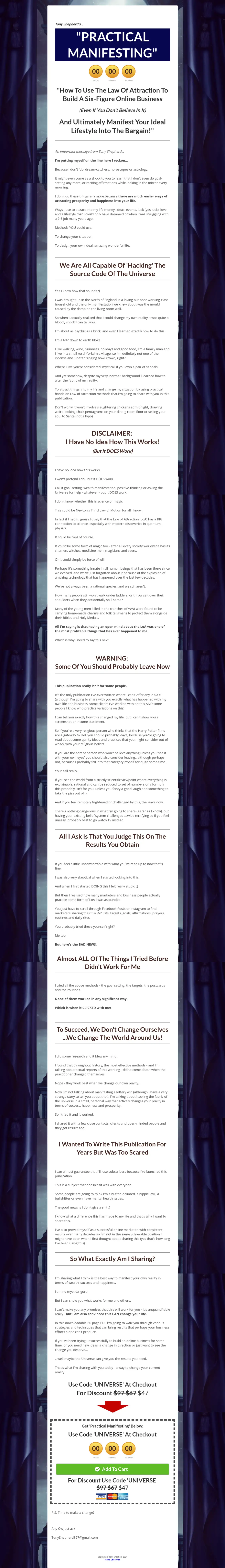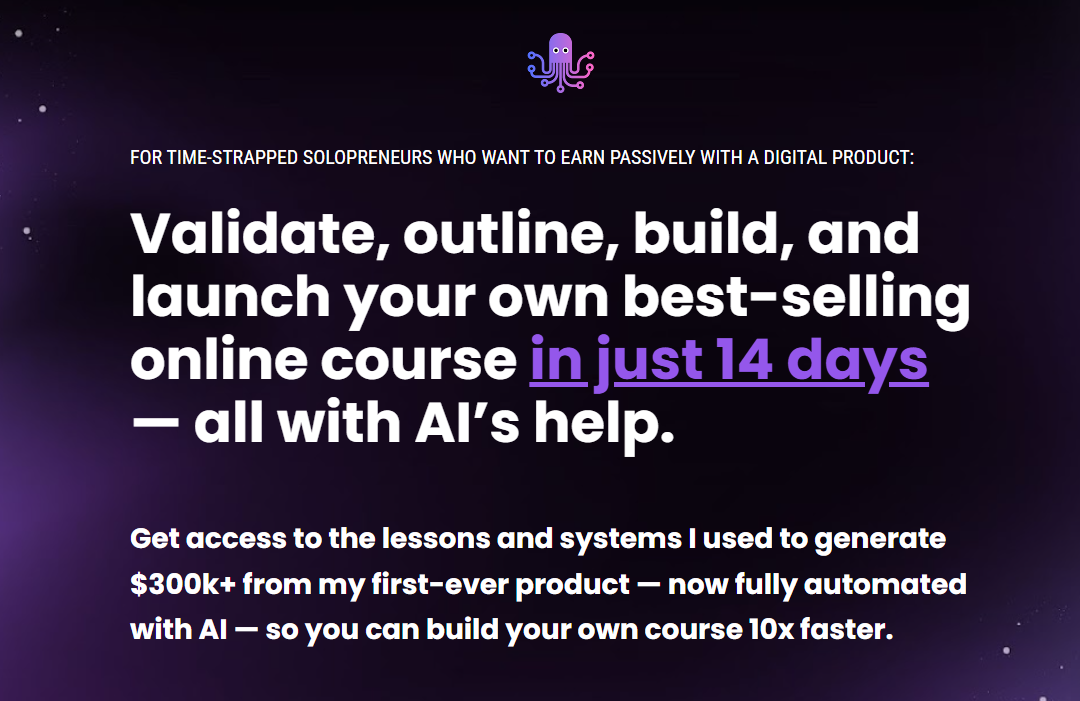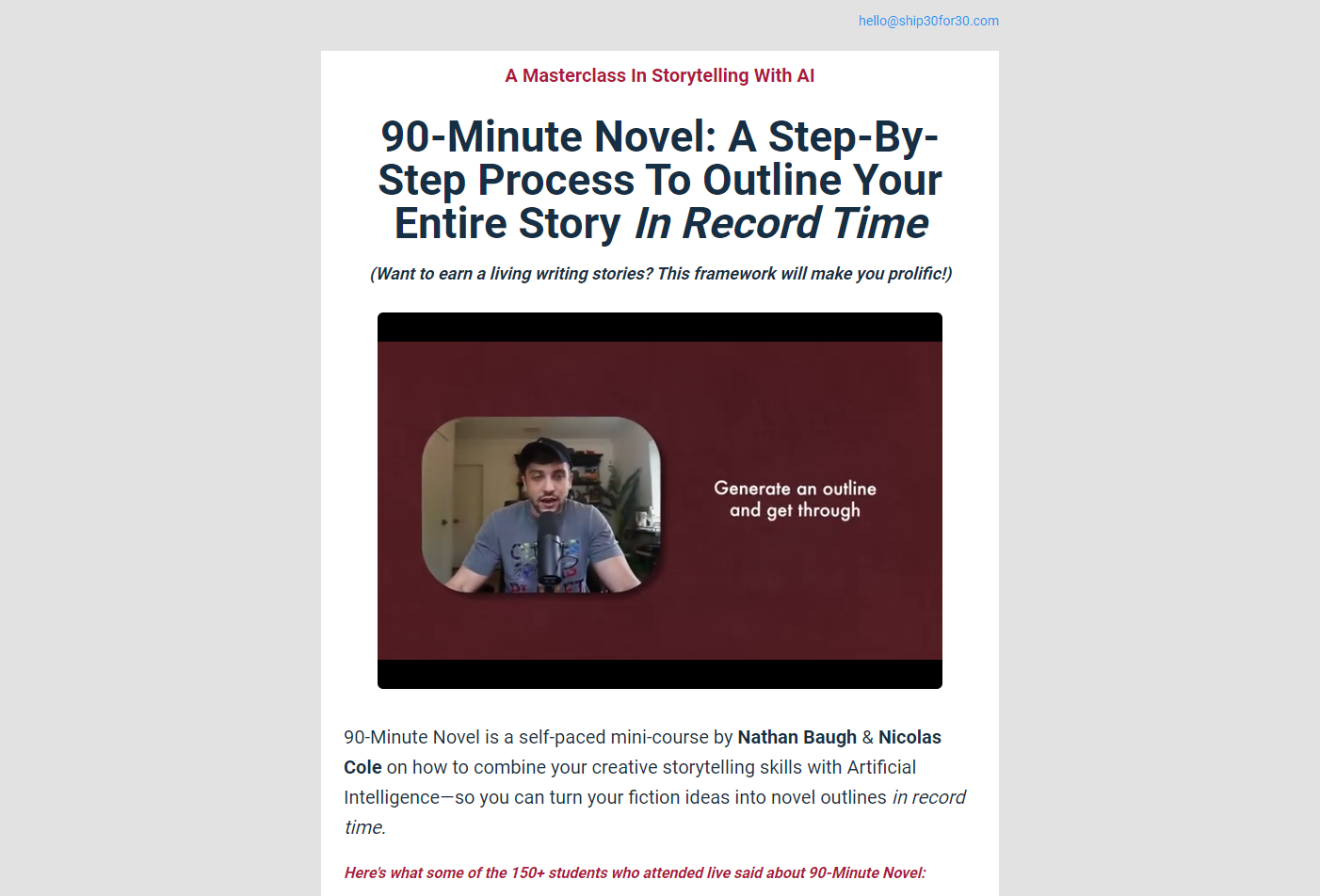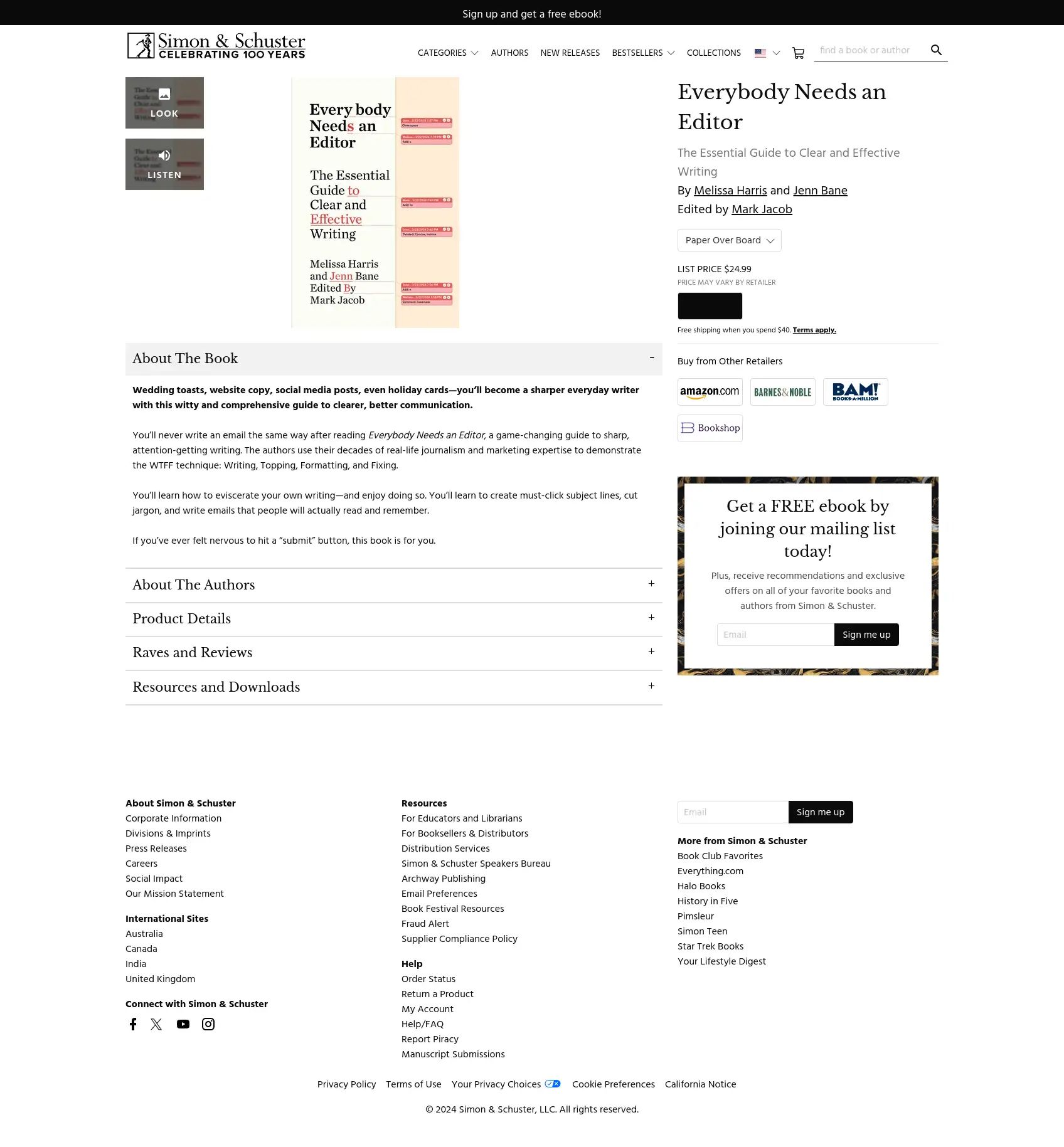Creator’s Companion将concept变成你创建YouTube视频、博客帖子、播客片段等的核心工具。
永远不要失去一个视频或博客文章的想法。
Idea视图允许您快速捕获和组织所有内容想法。
制作一个成功视频的三个关键:
标题、缩略图和主题。帮助你建立内容管道,
帮助你保持对每个项目的领先地位,
并发布更多内容。与你的赞助商保持联系。
跟踪SEO关键词。
创建清单模板。
查看需要更新的帖子。
和更多…
- 教程编号:0937873323
- 教程语言:英语 / 无字幕
- 安全扫描:无病毒无插件 / 云查杀 Virustotal Virscan
- 培训机构:未知 / IMJMJ
- 文件大小:2.41GB
- 文件格式:视频 / 文档 / 图文
- 压缩软件:7ZIP
- 视频播放:完美解码
└─Creator's Companion
│
│
├─01-Ultimate Brain
│ │ 00-How to move from Ultimate Tasks to Ultimate Brain.mkv
│ │
│ │
│ ├─00-Getting Started
│ │ 01-Getting Started.pdf
│ │ 02-Changing settings or database templates.pdf
│ │ 03-Ultimate Brain Demo.pdf
│ │
│ │
│ ├─01-Beginner's Guide
│ │ 00-A Note on Learning.pdf
│ │ 01-Full Ultimate Brain Overview.mkv
│ │ 02-Day-to-Day Use Guide.mkv
│ │ 03-Quickly Capture Anything.mkv
│ │ 04-Manage All Your Tasks.mkv
│ │ 05-Resource.pdf
│ │ 05-Set Recurring Tasks.mkv
│ │ 06-Automating Recurring Tasks with Automate.io.mkv
│ │ 07-Automating Recurring Tasks with Automate.io.mkv
│ │ 08-Create and Manage Projects.mkv
│ │ 09-Creating a New Project 1.pdf
│ │ 10-Creating a New Project 2.pdf
│ │ 11-Applying the Project Template.pdf
│ │ 12-Add Tasks and Notes to Your Project.pdf
│ │ 12-View All Your Notes.mkv
│ │ 13a-Note Inbox.pdf
│ │ 13b-Note Inbox.pdf
│ │ 14a-Favorites.pdf
│ │ 14b-Favorites.pdf
│ │ 15-Recents.pdf
│ │ 16-Areas and Resources.pdf
│ │ 17-Daily Journal.mkv
│ │ 18-Creating a New Daily Note.pdf
│ │ 19-Organize Your Life with Areas.mkv
│ │ 19-Organize Your Life with Areas.pdf
│ │ 20a-Area Example Screenshot.pdf
│ │ 20b-Area Example Screenshot.png
│ │ 21a-Can Areas contain task.pdf
│ │ 21b-Can Areas contain task.pdf
│ │ 22-P.A.R.A. in Ultimate Brain.pdf
│ │ 23-Sample Areas.pdf
│ │ 24-How to Create Your First Area.pdf
│ │ 25-Organize Your Interests with Resources.mkv
│ │ 25-Organize Your Interests with Resources.pdf
│ │ 26a-Resource Example Screenshot.pdf
│ │ 26b-Resource Example Screenshot.png
│ │ 27a-Sample Resources.pdf
│ │ 27b-Sample Resources.pdf
│ │ 28-How to Create a Resource.pdf
│ │ 29-Setting a Root Area.pdf
│ │ 30-Set and Track Your Goals.mkv
│ │ 30-Set and Track Your Goals.pdf
│ │ 31-Goals by Area.pdf
│ │ 32-How to Create Your First Goal.pdf
│ │ 33a-Example - Goal with Milestones.pdf
│ │ 33b-Example - Goal with Milestones.png
│ │ 34a-Example - Project Inside a Goal.pdf
│ │ 34b-Example - Project Inside a Goal.png
│ │ 35-Plan Your Day.mkv
│ │ 36a-Synced Blocks.pdf
│ │ 36b-Synced Blocks.mkv
│ │ 36c-Synced Blocks.pdf
│ │ 37-Upcoming Tasks.pdf
│ │ 38-Daily Journal and Priority Projects.pdf
│ │ 39a-Plan Your Future.mkv
│ │ 39b-Plan Your Future.pdf
│ │ 39c-Plan Your Future.pdf
│ │ 40-Access Everything on the Dashboard.mkv
│ │ 41-How to Add a Page to Favorites.pdf
│ │ 42-Archive - Keep Your Space Clean.mkv
│ │ 42-Archive - Keep Your Space Clean.pdf
│ │ 42-Dashboard.pdf
│ │ 43-Archived Notes.pdf
│ │ 44-How to Archive a Note.pdf
│ │ 45-Archived Goals, Projects, Areas, Resources.pdf
│ │ 46-Old Fleeting Notes.pdf
│ │ 47-Completed Tasks.pdf
│ │
│ │
│ ├─02-Special Features
│ │ 01-GTD Workflow with the Process Page.mkv
│ │ 01-GTD Workflow with the Process Page.pdf
│ │ 02-Learn How GTD Works in This 12-Minute Video.mkv
│ │ 03a-GTD Workflow with the Process Page.pdf
│ │ 03b-GTD algorithm.pdf
│ │ 03b-GTD algorithm.txt
│ │ 04a-Task Processing.pdf
│ │ 04b-What’s the difference between Task Inbox and Intake.mkv
│ │ 05-Task Processing.pdf
│ │ 06-Dedicated GTD-Style Pages.pdf
│ │ 07-Do Next.pdf
│ │ 08-Note Processing.pdf
│ │ 09-The Book Tracker.mkv
│ │ 09-The Book Tracker.pdf
│ │ 10-Set Book-Specific Properties.pdf
│ │ 11-The Recipe Book.mkv
│ │ 11-The Recipe Book.pdf
│ │ 12-Add a New Recipe.pdf
│ │ 13-Set Recipe Tags.pdf
│ │ 14-Fleeting Notes.mkv
│ │ 14-Fleeting Notes.pdf
│ │ 15-Cold Tasks.mkv
│ │ 15-Cold Tasks.pdf
│ │ 16a-How to Change or Disable Cold Tasks.pdf
│ │ 16b-How to Change or Disable Cold Tasks.pdf
│ │ 16c-How to Change or Disable Cold Tasks.pdf
│ │ 17-Check it Out.pdf
│ │ 18a-Pulled Notes and Resources.mkv
│ │ 18a-Pulled Notes and Resources.pdf
│ │ 18b-Pulled Notes and Resources.pdf
│ │ 19-Quick Links.mkv
│ │ 19-Quick Links.pdf
│ │ 20-Learn more about linking pages in Notion.mkv
│ │ 20-Learn more about linking pages in Notion.pdf
│ │ 21-Page Links.pdf
│ │ 22-How to Add a Page to Favorites.pdf
│ │
│ │
│ └─03-Modify Ultimate Brain
│ 01-Create New Special Note Pages.mkv
│ 01-Create New Special Note Pages.pdf
│ 02-Integrating New Databases into Ultimate Brain.mkv
│ 02-Integrating New Databases into Ultimate Brain.pdf
│
│
├─02-Creator's Companion
│ │ 01a-Start Here - Full Tour of Creator's Companion.pdf
│ │ 01b-Full Tour of Creator's Companion (Beta).mkv
│ │ 01c-Taking a Project from Start to Finish (Comprehensive).mkv
│ │ 01d-Starting a Content Project (The Quick Way).mkv
│ │ 02-Important Note.png
│ │ 02a-Setting Up Your Channels.mkv
│ │ 02b-New Grouping Feature.mkv
│ │
│ │
│ └─Creator's Companion
│ 00-Creator's Companion [Base Version].txt
│ 00-Creator's Companion [Ultimate Tasks Version].txt
│ 00-Reference - The Knowledgebase.mkv
│ 01-Reference - Content Ideas View.mkv
│ 02-Reference - SEO or Research View.mkv
│ 03-Reference - Validation View.mkv
│ 04-Reference - Project Management View.mkv
│ 05-Reference - Maintenance View.mkv
│ 06-Reference - Analysis View.mkv
│ 07-Ultimate Tasks in Creator's Companion.mkv
│ 08-How to Create New Templates (for Different Kinds of Content).mkv
│
│
├─03-CC Ultimate Tasks
│ 01a-How to Integrate Your Own Ultimate Tasks Copy into Creator's Companion.pdf
│ 01b-How to Integrate Your Own Ultimate Tasks Copy into Creator's Companion.mkv
│ 02a-How to Integrate a New Copy of Ultimate Tasks into Creator's Companion.pdf
│ 02b-How to Integrate a New Copy of Ultimate Tasks into Creator's Companion.mkv
│
│
└─04-CC + Ultimate Brain
01a-Template Link + Getting Started Guide!.pdf
01b-Template Overview.mkv
02-Info on Transferring Content.pdf