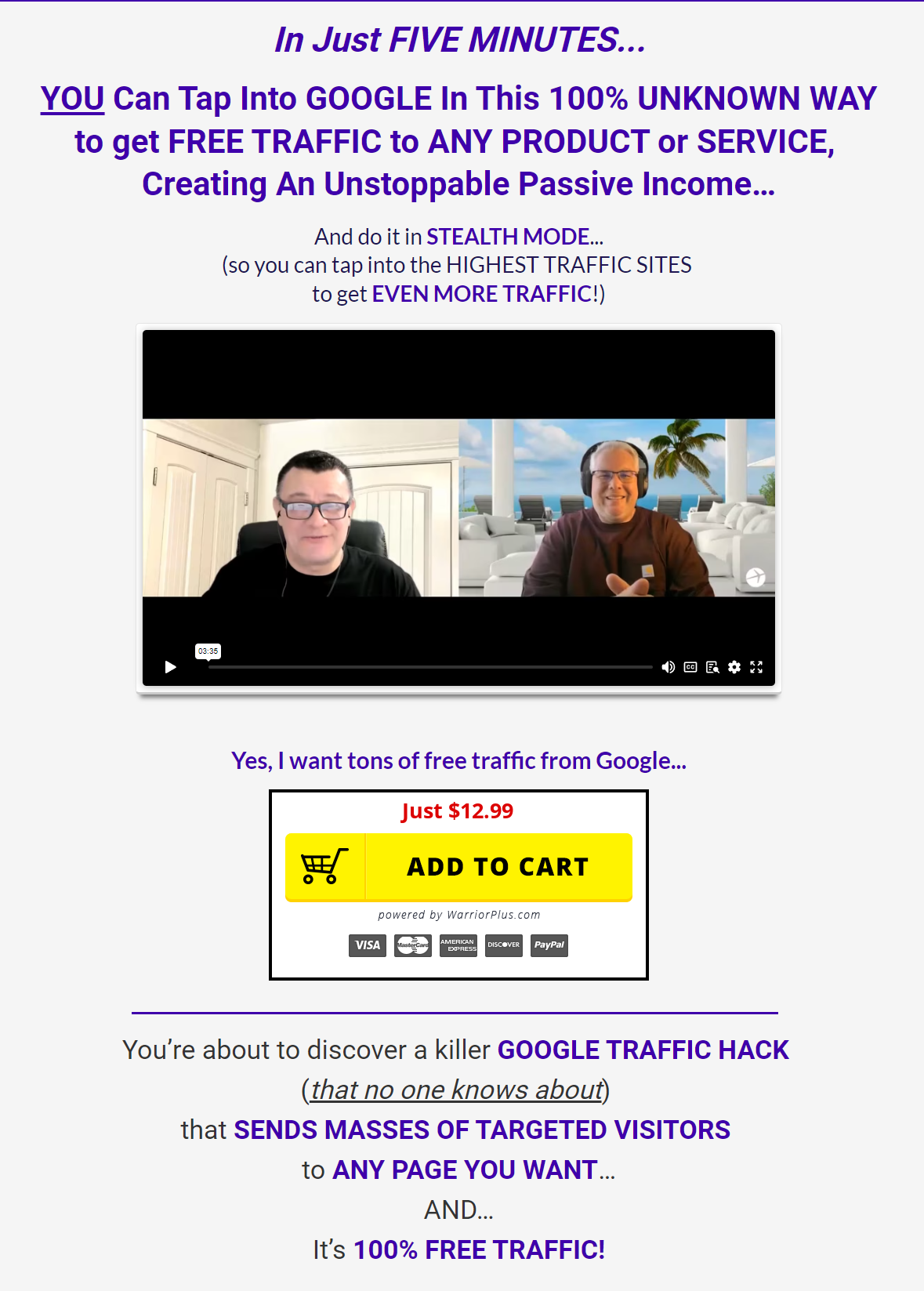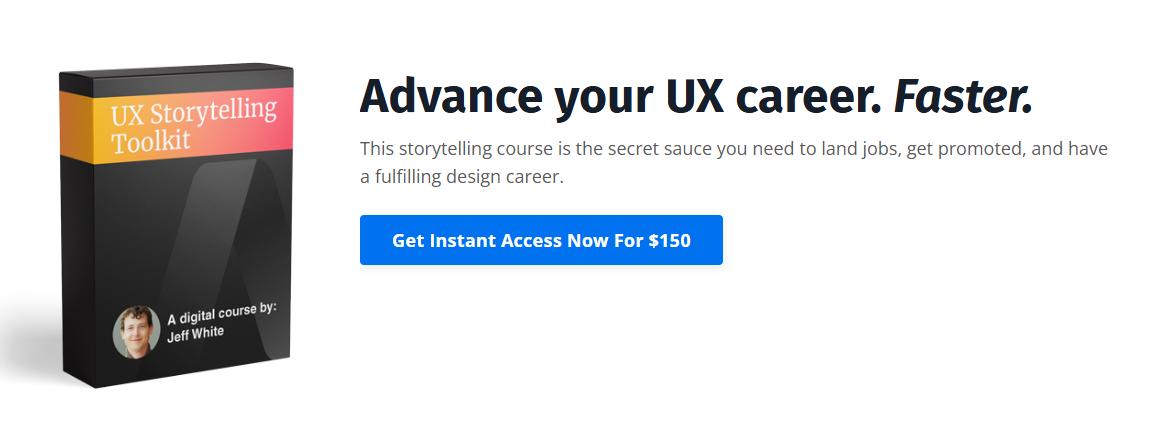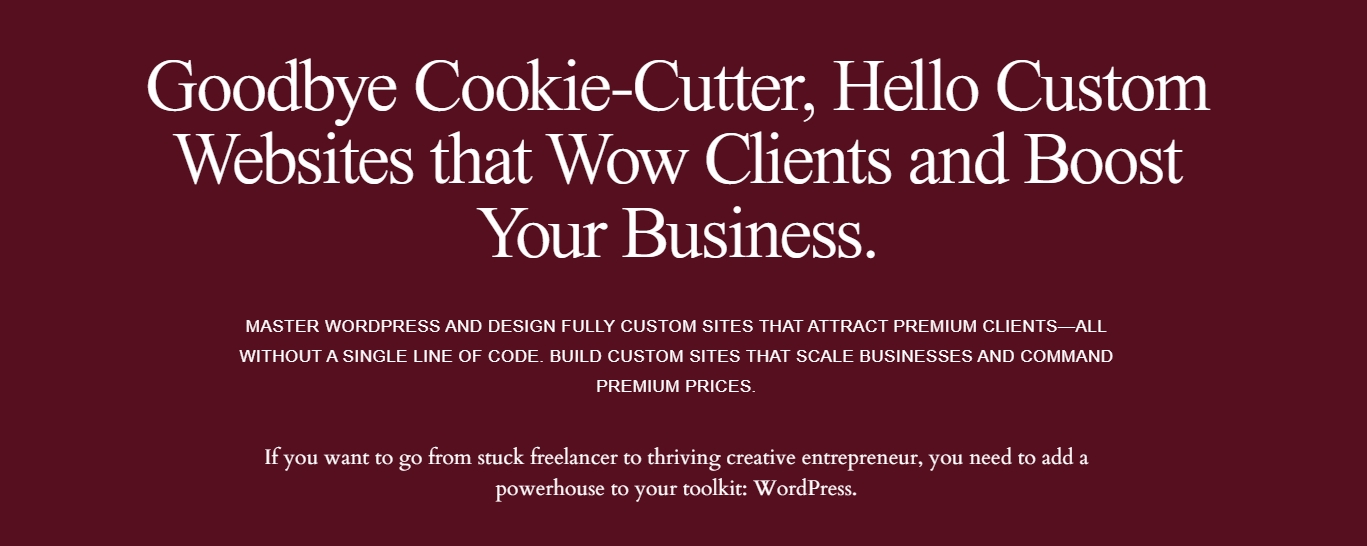掌握精品设计的综合指南,
聚焦九大核心原则。学会打造引人入胜的布局,
策略性地选择色彩以激发情感,
高效运用排版,
用图像增强设计,
并战胜创作障碍。
释放创意,
自信地着手新项目,
将创意任务转化为美丽独特的设计作品。运用九大核心原则打造独特布局。
策略性地选择色彩,
营造情感冲击。像专业设计师一样灵活运用排版。
用富有冲击力的图像提升设计。
通过三步法克服创作障碍。The Core Design Skills course offers comprehensive guidance on creating outstanding designs by focusing on nine essential principles.
You will learn how to craft captivating layouts, strategically choose colors to evoke emotions, effectively work with typography, enhance your designs with imagery, and overcome creative block.
Unlock your creativity, confidently embark on new projects, and transform creative briefs into beautiful, original designs.Create unique layouts using 9 essential principles.
Choose colors strategically to create emotional impact.
Work with typography like a professional designer.
Enhance designs with impactful imagery.
Overcome creative block with a 3-step process.
- 教程编号:1718367875
- 教程语言:英语 / 无字幕
- 安全扫描:无病毒无插件 / 云查杀 Virustotal Virscan
- 培训机构:未知 / IMJMJ
- 文件大小:3.23GB
- 文件格式:视频 / 文档 / 图文
- 压缩软件:7ZIP
- 视频播放:完美解码
教程目录
─Core Design Skills
├─00-Introduction
│ 01-Welcome.mkv
│ 01-Welcome.png
│ 01-Welcome.rtf
│ 02- Assignment- Create your -before- design .mkv
│ 02-Assignment Create your “before” design.png
│ Assignment Create your “before” design.rtf
│
├─01-Module 1- Layout
│ │ 01-Lesson- Hierarchy.mkv
│ │ 02-Demo- Hierarchy .mkv
│ │ 03-Intro to Exercises .mkv
│ │ 04-Exercise Hierarchy.png
│ │ 04-Exercise Hierarchy.rtf
│ │ 05-Lesson- Principles of Layout Pt 1 of 3.mkv
│ │ 06-Lesson Principles of Layout Pt 2 of 3.mkv
│ │ 07-Lesson- Principles of Layout Pt 3 of 3.mkv
│ │ 08-Demo- Layout .mkv
│ │ 09-Quiz Layout.png
│ │ 09-Quiz Layout.rtf
│ │ 10-Layout Do's and Don'ts.png
│ │ 10-Layout Do's and Don'ts.rtf
│ │ 11-Assignment- Layout.mkv
│ │
│ └─Module Resources
│ 01-Lesson Hierarchy.png
│ 01-Lesson Hierarchy.rtf
│ 02-Demo Hierarchy.png
│ 02-Demo Hierarchy.rtf
│ 03-Intro to Exercises.png
│ 03-Intro to Exercises.rtf
│ 05-Lesson- Principles of Layout Pt 1 of 3.png
│ 05-Lesson- Principles of Layout Pt 1 of 3.rtf
│ 06-Lesson Principles of Layout Pt 2 of 3.png
│ 06-Lesson Principles of Layout Pt 2 of 3.rtf
│ 07-Lesson Principles of Layout Pt 3 of 3.png
│ 07-Lesson Principles of Layout Pt 3 of 3.rtf
│ 08-Demo Layout.png
│ 08-Demo Layout.rtf
│ 11-Assignment Layout.png
│ 11-Assignment Layout.rtf
│
├─02- Module 2- Type
│ │ 01-Demo- Typesetting.mkv
│ │ 02-Lesson- Fonts and Typefaces .mkv
│ │ 03-Lesson- Selecting Fonts .mkv
│ │ 04-Lesson- Pairing Fonts .mkv
│ │ 05-Exercise Typesetting.png
│ │ 05-Exercise Typesetting.rtf
│ │ 06-Exercise Selecting and Paring Fonts.png
│ │ 06-Exercise Selecting and Paring Fonts.rtf
│ │ 07-Quiz Type Knowledge.png
│ │ 07-Quiz Type Knowledge.rtf
│ │ 08-Demo- Typographic Layouts and Grids .mkv
│ │ 09-Type Do's and Don'ts.png
│ │ 09-Type Do's and Don'ts.rtf
│ │ 10-Assignment- Typographic Layouts .mkv
│ │
│ └─Module Resources
│ 01-Demo Typesetting.png
│ 01-Demo Typesetting.rtf
│ 02-Lesson- Fonts and Typefaces.png
│ 02-Lesson- Fonts and Typefaces.rtf
│ 03-Lesson- Selecting Fonts.png
│ 03-Lesson- Selecting Fonts.rtf
│ 04-Lesson- Pairing Fonts.png
│ 04-Lesson- Pairing Fonts.rtf
│ 08-Demo- Typographic Layouts and Grids.png
│ 08-Demo- Typographic Layouts and Grids.rtf
│ 10-Assignment- Typographic Layouts.png
│ 10-Assignment- Typographic Layouts.rtf
│
├─03-Module 3- Color
│ │ 01-Lesson- Color Associations.mkv
│ │ 02-Lesson- Color Psychology .mkv
│ │ 03-Demo- Using Color .mkv
│ │ 04-Quiz Color.png
│ │ 04-Quiz Color.rtf
│ │ 05-Exercise Using Color.png
│ │ 05-Exercise Using Color.rtf
│ │ 06-Color Do's and Don'ts.png
│ │ 06-Color Do's and Don'ts.rtf
│ │ 07-Assignment- Color.mkv
│ │
│ └─Module Resources
│ 01-Lesson- Color Associations.png
│ 01-Lesson- Color Associations.rtf
│ 02-Lesson- Color Psychology.png
│ 02-Lesson- Color Psychology.rtf
│ 03-Demo- Using Color.png
│ 03-Demo- Using Color.rtf
│ 07-Assignment- Color.png
│ 07-Assignment- Color.rtf
│
├─04-Module 4- Image
│ │ 01-Lesson- Photography.mkv
│ │ 02-Demo- Photography .mkv
│ │ 03-Lesson- Illustration .mkv
│ │ 04-Demo- Illustration .mkv
│ │ 05-Lesson- Layers.mkv
│ │ 06-Lesson- Texture.mkv
│ │ 07-Demo- Layers and Texture.mkv
│ │ 08-Exercise Selecting, editing, and integrating imagery.png
│ │ 08-Exercise Selecting, editing, and integrating imagery.rtf
│ │ 09-Image Do's and Don'ts.png
│ │ 09-Image Do's and Don'ts.rtf
│ │ 10-Assignment- Image .mkv
│ │
│ └─Module Resources
│ 01-Lesson- Photography.png
│ 01-Lesson- Photography.rtf
│ 02-Demo- Photography.png
│ 02-Demo- Photography.rtf
│ 03-Lesson- Illustration.png
│ 03-Lesson- Illustration.rtf
│ 04-Demo- Illustration.png
│ 05-Lesson- Layers.png
│ 05-Lesson- Layers.rtf
│ 06-Lesson- Texture.png
│ 06-Lesson- Texture.rtf
│ 07-Demo- Layers and Texture.png
│ 07-Demo- Layers and Texture.rtf
│ 10-Assignment- Image.png
│ 10-Assignment- Image.rtf
│
├─05-Module 5- Bringing It All Together
│ │ 01-Intro to Week 5.mkv
│ │ 02-Lesson- Visual Harmony .mkv
│ │ 03-Visual Harmony- Do's and Don'ts.png
│ │ 03-Visual Harmony- Do's and Don'ts.rtf
│ │ 04-Demo- How To Get Started .mkv
│ │ 05-Lesson- Developing Your Taste.mkv
│ │ 06-Exercise Developing Your Taste.png
│ │ 06-Exercise Developing Your Taste.rtf
│ │ 07-Lesson- Creativity.mkv
│ │
│ └─Module Resources
│ 01-Intro to Week 5.png
│ 01-Intro to Week 5.rtf
│ 02-Lesson- Visual Harmony.png
│ 02-Lesson- Visual Harmony.rtf
│ 04-Demo- How To Get Started.png
│ 04-Demo- How To Get Started.rtf
│ 05- Lesson- Developing Your Taste.png
│ 05- Lesson- Developing Your Taste.rtf
│ 07-Lesson- Creativity.png
│ 07-Lesson- Creativity.rtf
│
├─06-Final Project, Certification & What's Next
│ 01-Assignment Final Project.png
│ 01-Assignment Final Project.rtf
│ 01-Assignment- Final Project.mkv
│ 02-What’s Next .mkv
│ 02-What’s Next.png
│
└─Core Design Skills Resources Doc
│ Read Me.txt
│
├─00-Welcome
│ Welcome.html
│
├─01-Support & Assignments
│ Support & Assignments.html
│
├─02-Before You Start
│ Before You Start.html
│
├─03-Module 1 - Layout
│ │ Module 1 - Layout.png
│ │
│ ├─01-Hierarchy
│ │ 01-Hierarchy.html
│ │
│ └─02-Layout
│ │ Flux_Principles-of-Layout.pdf
│ │ Layout.png
│ │
│ ├─01-Focal Point and Grouping
│ │ 01-Focal Point and Grouping.html
│ │ 1.3.1c1.png
│ │ 1.3.1c3.jpg
│ │ 1.3.1d1.jpg
│ │ 1.3.1d5.jpg
│ │
│ ├─02-Alignment and Balance
│ │ 02-Alignment and Balance.html
│ │ 1.3.2b.png
│ │ 1.3.2c.jpg
│ │ 1.3.2d1.jpg
│ │ 1.3.2d2.jpg
│ │
│ ├─03-Scale, White Space and Sequence
│ ├─04-Layout Step By Step
│ │ 04-Layout Step By Step.html
│ │
│ ├─05-Exercise Hierarchy
│ │ 05-Exercise Hierarchy.html
│ │
│ └─06-Module 1 Assignment Layout
│ 06-Module 1 Assignment Layout.html
│
├─04-Module 2 - Type
│ 00-Module 2 - Type.png
│ 01-Fonts and Typefaces.html
│ 02-Selecting Fonts.html
│ 03-Pairing Fonts.html
│ 04-Typesetting Tips.html
│ 05-Exercise Typesetting.html
│ 06-Typographic Layouts Tips.html
│ 07-Exercise Selecting and Pairing Fonts.html
│ 08-Module 2 Assignment.html
│ 09-Resources.html
│
├─05-Module 3 - Color
│ 00-Module 3 - Color.png
│ 01-Associations & Psychology.html
│ 02-Using Color Tips.html
│ 03-Exercise Using Color.html
│ 04-Module 3 Assignment.html
│ 05-Resources.html
│
├─06-Module 4 - Image
│ 00-Module 4 - Image.png
│ 01-Photography.html
│ 02-Layers.html
│ 03-Textures.html
│ 04-Illustration Tips.html
│ 05-Layers and texture Tips.html
│ 06-Exercise Selecting, editing, and integrating imagery.html
│ 07-Module 4 Assignment.html
│ 08-Resources.html
│
├─07-Module 5 - Putting it all together
│ 00-Module 5 - Putting it all together.png
│ 01-Developing your taste.html
│ 02-Creativity.html
│ 03-How To Get Started Tips.html
│ 04-Exercise Developing Your Taste.html
│ 05-Resources.html
│ Guide to getting started in Web Design.pdf
│
├─08-Final Project for Certification
│ Final Project for Certification.html
│
└─09-Design Checklist
Design Checklist.html