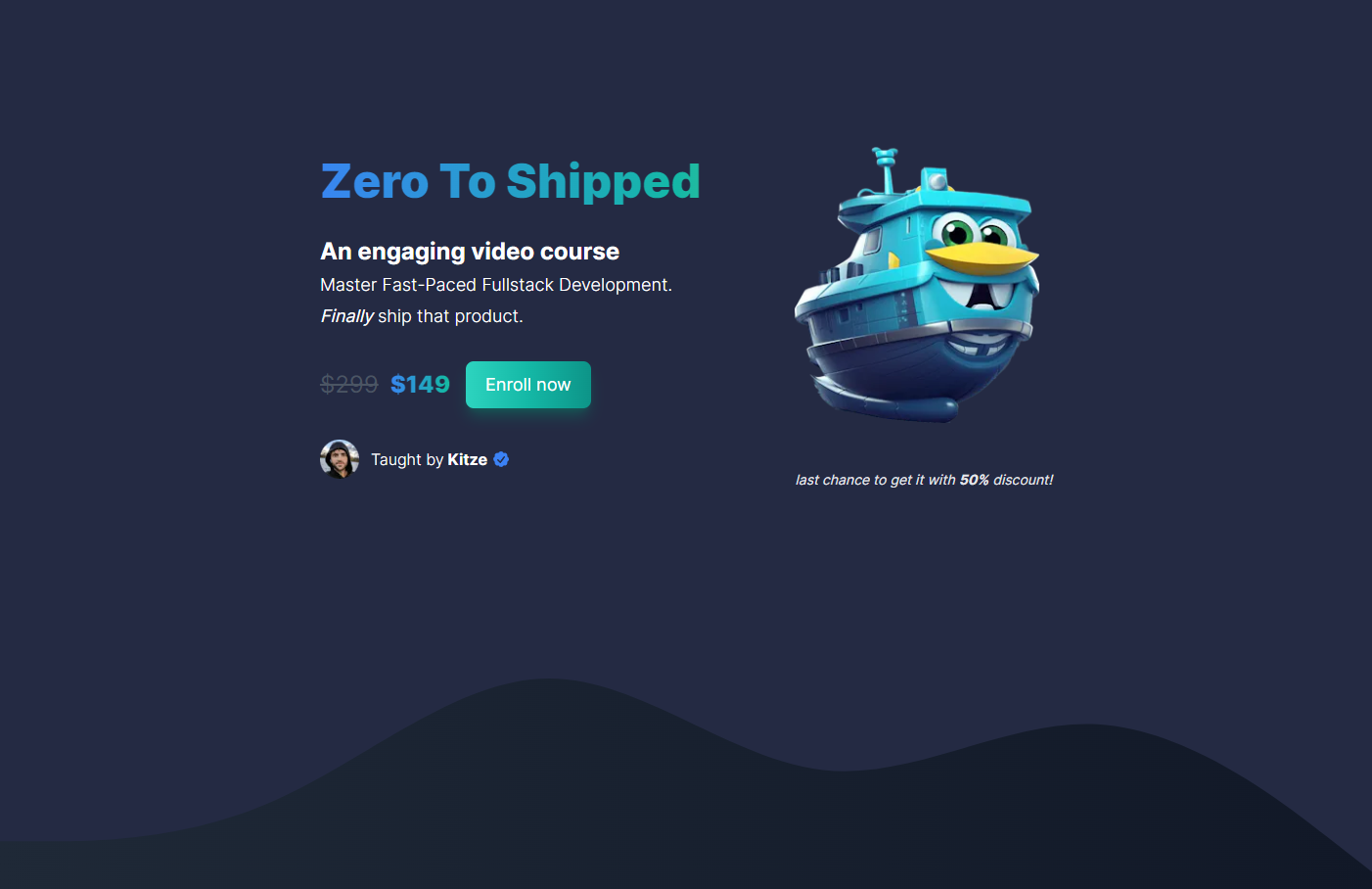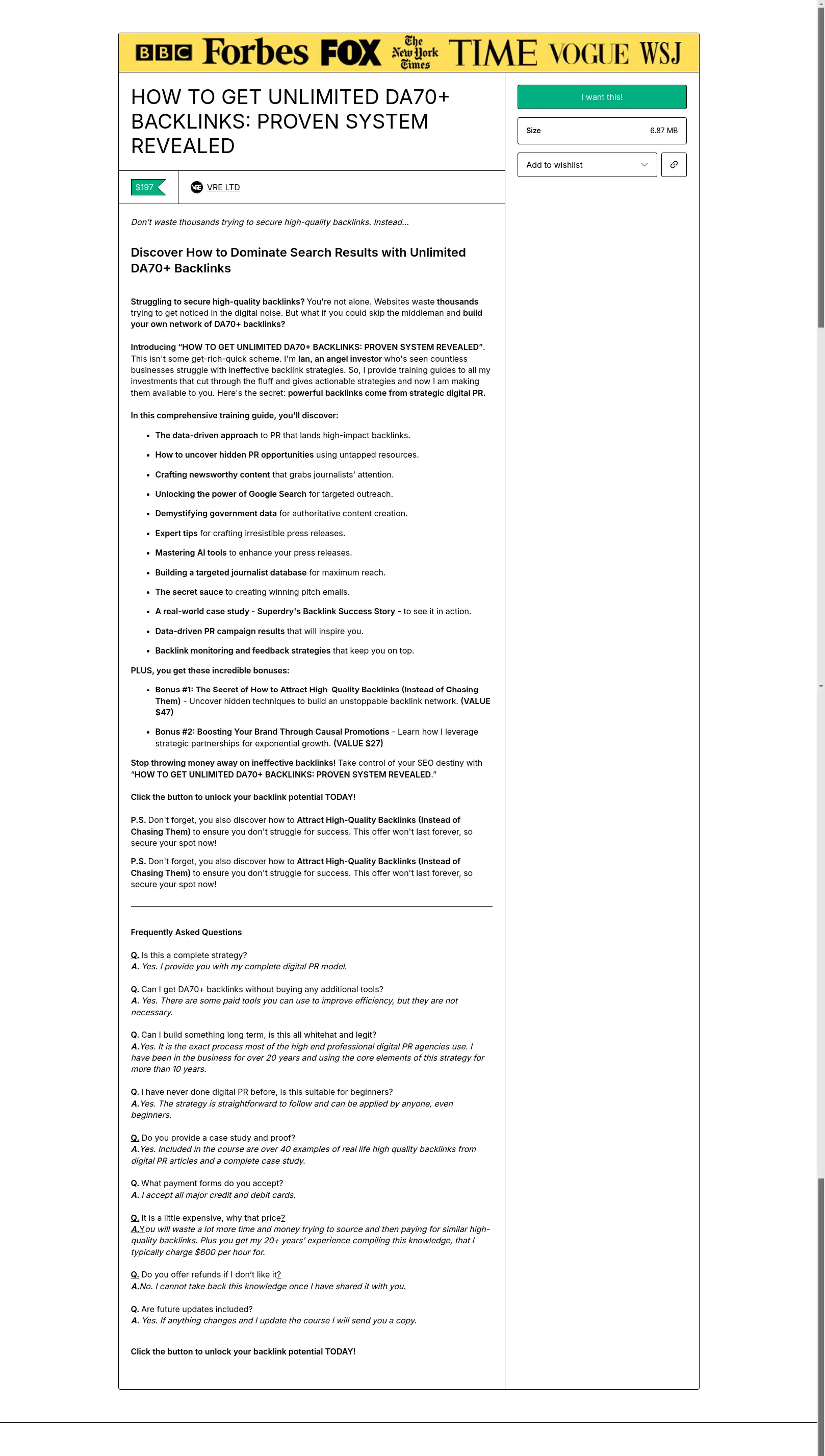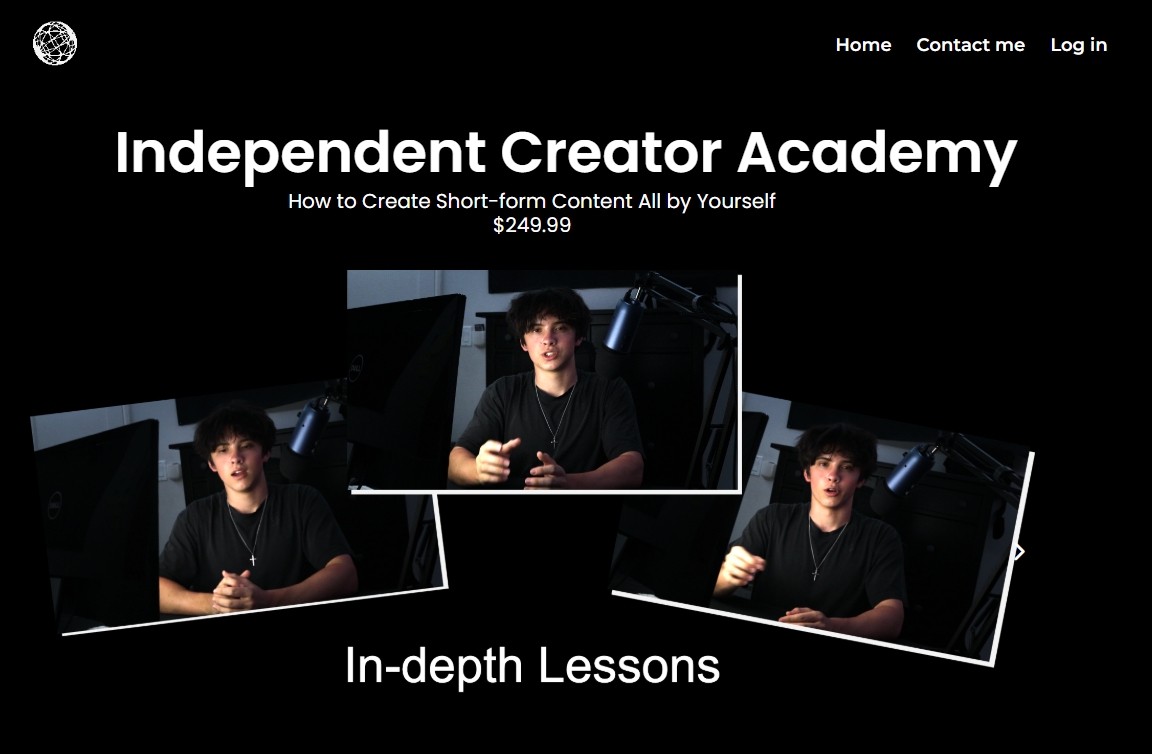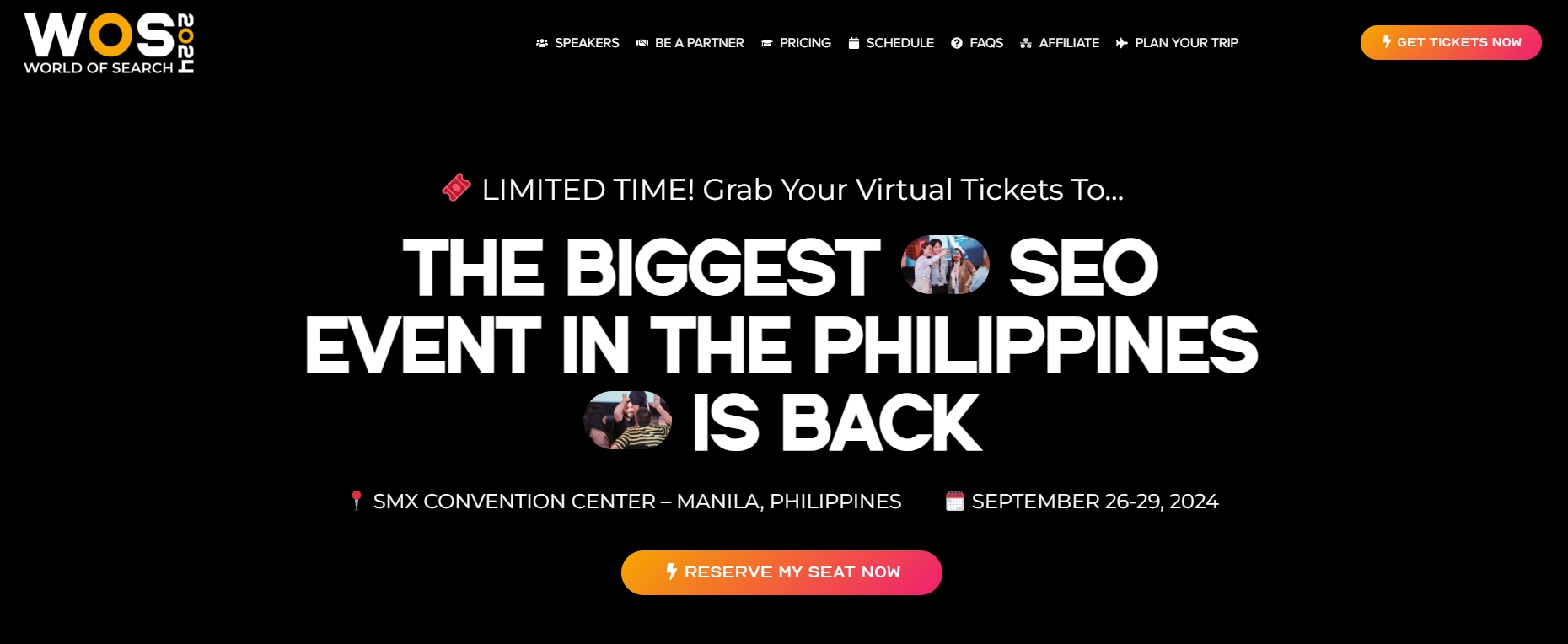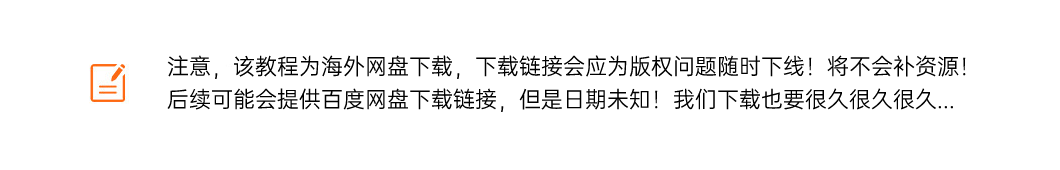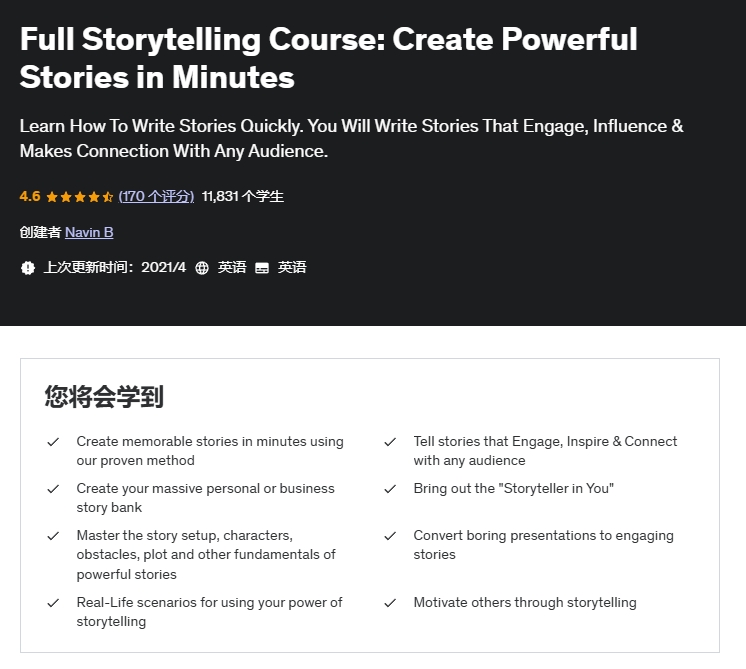这个引人入胜的视频课程将令人生畏的全栈开发世界转化为一个容易接触和愉快的体验。
学习快速出货产品,专注于实际解决方案而不是理论上的完美。
发现快速出货的秘密,并对为最终用户提供价值产生激光般的关注。
通过真实世界的例子,获得身份验证、数据库、支付等方面的实用技能。
探索高级主题,如AI集成、分析仪表板和桌面应用转换。
有了”从零到出货”,你将自信地导航开发过程,配备了工具和知识,快速有效地将你的想法变为现实。
今天就开始你的旅程,看你的项目如何在创纪录的时间内从零到出货。
This engaging video course transforms the intimidating world of fullstack development into an accessible and enjoyable experience.
Learn to ship products quickly, focusing on practical solutions rather than theoretical perfection.Discover the secrets of fast shipping and develop a laser focus on delivering value to end users.
Gain practical skills in authentication, databases, payments, and more through real-world examples.
Explore advanced topics like AI integration, analytics dashboards, and desktop app conversion.With Zero To Shipped, you’ll confidently navigate the development process, armed with the tools and knowledge to bring your ideas to life swiftly and effectively.
Start your journey today and see your projects go from zero to shipped in record time.
- 教程编号:1386148319
- 教程语言:英语 / 无字幕
- 安全扫描:无病毒无插件 / 云查杀 Virustotal Virscan
- 培训机构:未知 / IMJMJ
- 文件大小:4.55GB
- 文件格式:视频 / 文档 / 图文
- 压缩软件:7ZIP
- 视频播放:完美解码
Zero To Shipped
│ code.zip
│
│
├─1. Intro
│ 1. intro.mp4
│ 1. Introduction - CSS Foundations.mp4
│ 2. fast talking.mp4
│ 3. alarms and noises.mp4
│ 4. not an expert.mp4
│ 5. prerequisites.mp4
│ 6. paid tools.mp4
│
│
├─10. Basic Typescript
│ 39. basic typescript (enhanced).mp4
│ 40. types for blitz queries (enhanced).mp4
│
│
├─11. Admin
│ 41. admin roles (enhanced).mp4
│
│
├─12. Error handling
│ 42. nicer error and auth handling (enhanced).mp4
│ 43. finish auth (enhanced).mp4
│ 44. error handling (enhanced).mp4
│ 45. prettier error handling (enhanced).mp4
│
│
├─13. Forms (Part 2)
│ 46. forms (enhanced).mp4
│ 47. validating a form with zod (enhanced).mp4
│ 48. properly typing a form (enhanced).mp4
│ 49. react hanger useInput vs forms (enhanced).mp4
│
│
├─14. User Profile
│ 50. live templates and page creation (enhanced).mp4
│ 51. user profile page (enhanced).mp4
│ 52. simple mantine modal (enhanced).mp4
│ 53. edit profile form (enhanced).mp4
│ 54. initialze form and redirect to username (enhanced).mp4
│ 55. edit profile page (enhanced).mp4
│
│
├─15. Emails (part 1)
│ 56. email sending logic (enhanced).mp4
│ 57. catching local email with live preview (enhanced).mp4
│ 58. sending emails using react email (enhanced).mp4
│ 59. catching emails locally with nodemailer app (enhanced).mp4
│ 60. sending welcome email (enhanced).mp4
│ 61. default props and clean up templates (enhanced).mp4
│ 62. typed env (enhanced).mp4
│ 63. gitignoring react-email things (enhanced).mp4
│
│
├─16. Debugging in production
│ 64. debugging production and local build (enhanced).mp4
│
│
├─17. Verify User Email
│ 65. check if user email is verified (enhanced).mp4
│ 66. verify user email part 1 (enhanced).mp4
│ 67. verify user email part 2 (enhanced).mp4
│
│
├─18. Reset Password
│ 68. reset password part 1 (enhanced).mp4
│ 69. reset password part 2 (enhanced).mp4
│
│
├─19. Separate login and signup
│ 70. separate login and auth forms (enhanced).mp4
│
│
├─2. Intro to Blitz
│ 1. my editor and plugins setup (enhanced).mp4
│ 2. why blitz js (enhanced).mp4
│ 3. creating a project in sizzy (enhanced).mp4
│ 4. scaffolding blitz js (enhanced).mp4
│ 5. fixing DYNAMIC_SERVER_USAGE (enhanced).mp4
│ 6. github (enhanced).mp4
│ 7. clean up blitz (enhanced).mp4
│ 8. blitz start + user session (enhanced).mp4
│
│
├─20. Conditional wrap
│ 71. conditional wrapping (enhanced).mp4
│
│
├─21. Upload Images
│ 72. uploadthing (enhanced).mp4
│ 73. uploadthing part 2 (enhanced).mp4
│ 74. uploadthing part 3 (enhanced).mp4
│ 75. uploadthing part 4 (enhanced).mp4
│ 76. uploadthing part 5 (enhanced).mp4
│ 77. uploadthing part 6 (enhanced).mp4
│
│
├─22. Onboard User
│ 78. nudge user to finish profile (enhanced).mp4
│ 79. onboarding user modal (enhanced).mp4
│
│
├─23. Modals
│ 80. global modals (enhanced).mp4
│ 81. stacking modals (enhanced).mp4
│ 82. delete confirmation modal (enhanced).mp4
│
│
├─24. Styling with Mantine (Part 2)
│ 83. mantine themes (enhanced).mp4
│ 84. mantine styles part 1 (enhanced).mp4
│ 84. mantine styles part 2 (enhanced).mp4
│ 85. light mode and dark mode (enhanced).mp4
│
│
├─25. User Settings
│ 86. header user menu (enhanced).mp4
│ 87. settings with vertical tabs (enhanced).mp4
│ 88. change password for logged in user (enhanced).mp4
│
│
├─26. Emails (part 2)
│ 89. user settings for productmarketing emails (enhanced).mp4
│ 90. reusable email components (enhanced).mp4
│ 91. unsubscribe link (enhanced).mp4
│
│
├─3. Blitz structure
│ 10. routes in next js (enhanced).mp4
│ 11. prettier paths with @ (enhanced).mp4
│ 12. move to features and page extension (enhanced).mp4
│ 13. _app, _document and Layout component (enhanced).mp4
│ 9. blitz pages + cleanup (enhanced).mp4
│
│
├─4. Styling with Mantine
│ 14. install mantine (enhanced).mp4
│ 15. why mantine (enhanced).mp4
│ 16. horizontal, vertical, debugging (enhanced).mp4
│ 17. app shell and basic layout (enhanced).mp4
│ 18. basic links in next js (enhanced).mp4
│ 19. polymorphic components and button links (enhanced).mp4
│
│
├─5. Forms
│ 20. forms with mantine form and removing blitz form (enhanced).mp4
│ 21. nice authentication form (enhanced).mp4
│ 22. make authentication form functional (enhanced).mp4
│
│
├─6. Queries and Mutations
│ 23. blitz queries + suspense (enhanced).mp4
│ 24. blitz resolver authorize and zod (enhanced).mp4
│ 25. fix for blitz resolver types order (enhanced).mp4
│ 26. mutations in blitz js (enhanced).mp4
│ 27. explaining the auth mutations (enhanced).mp4
│ 28. blitz context + getting user id (enhanced).mp4
│
│
├─7. Intro to Prisma
│ 29. prisma and db and sqlite explanation (enhanced).mp4
│ 30. prisma first migration (enhanced).mp4
│ 31. fetching and creating todos with prisma (enhanced).mp4
│ 32. associate todos with user (enhanced).mp4
│ 33. moving to postgres (enhanced).mp4
│ 34. explaining auth on server and client (enhanced).mp4
│
│
├─8. Easier queries and roles based fetching
│ 35. magical cache invalidation (enhanced).mp4
│ 36. role based fetching, clean multiple todos (enhanced).mp4
│
│
└─9. Production
37. deployment to railway (enhanced).mp4
38. exploring deployment and connecting locally (enhanced).mp4