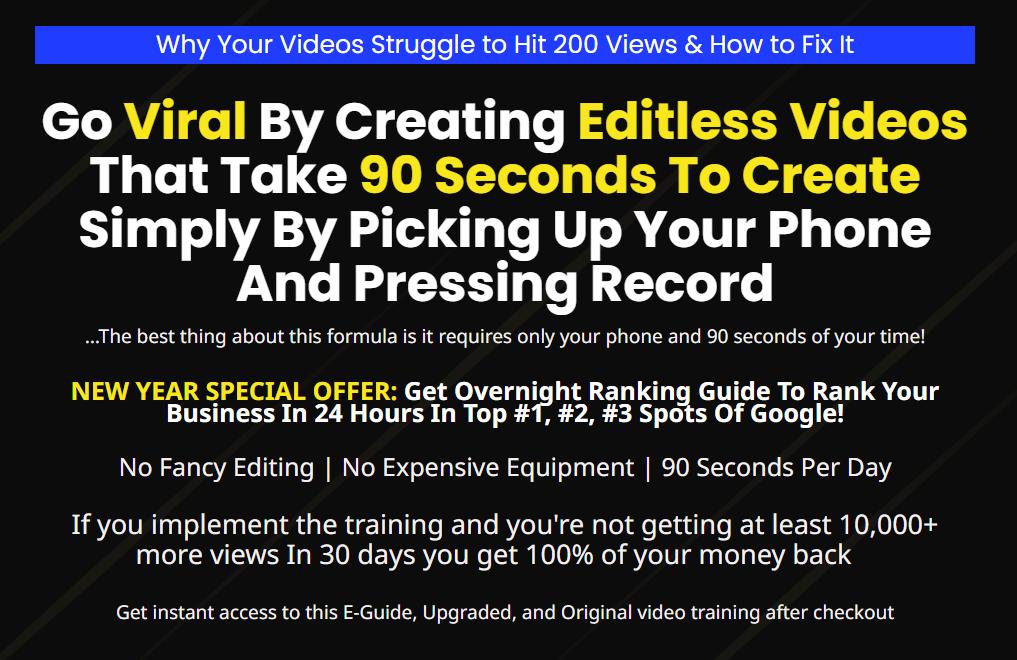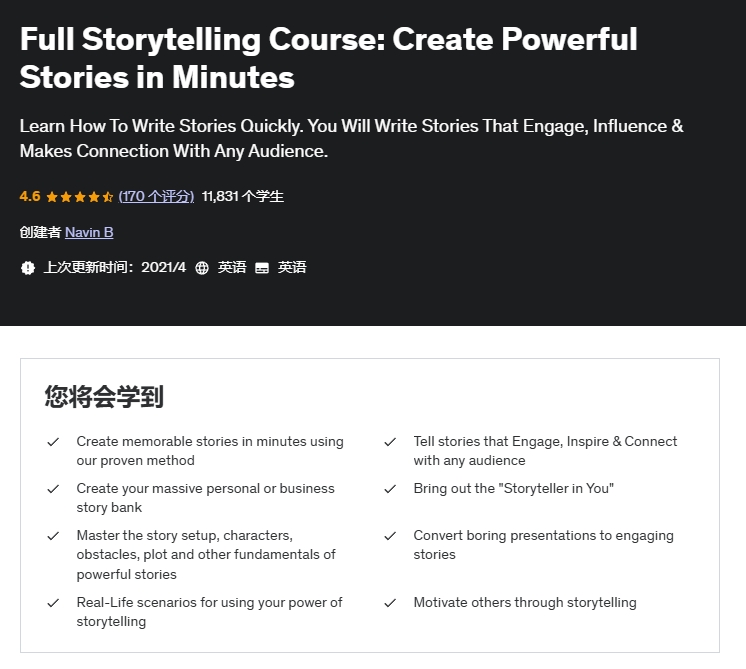《用Todoist组织生活》是一门视频课程,
帮助个人掌控繁杂的待办清单,
过上更有条理的生活。通过学习本课程介绍的Todoist实用工作流程,
你将能够:掌握有效使用Todoist的技能,
实现对任务和项目的掌控感。
将重要任务优先处理,
确保关键工作得到应有的关注。
摆脱纸笔的束缚,
转而采用高效的Todoist系统,
提高生产力。
建立稳定的Todoist工作流程,
减轻压力,
确保不错过任何截止日期。
采用全面的任务管理系统,
确保所有事项都得到妥善处理,
不再有遗漏之虞。Organize Your Life with Todoist is a video course that empowers individuals to take control of their overwhelming to-do lists and lead more organized lives.
By learning the proven Todoist workflow presented in this course, participants will:Gain the skills to effectively utilize Todoist and experience a sense of control over tasks and projects.
Prioritize important tasks over urgent ones, ensuring that vital work receives the attention it deserves.
Replace pen and paper with the efficient Todoist system, eliminating frustration and enhancing productivity.
Develop a reliable workflow with Todoist, reducing stress and ensuring deadlines are never missed.
Implement a comprehensive task management system that prevents anything from slipping through the cracks.
- 教程编号:1242531133
- 教程语言:英语 / 无字幕
- 安全扫描:无病毒无插件 / 云查杀 Virustotal Virscan
- 培训机构:未知 / IMJMJ
- 文件大小:1.5GB
- 文件格式:视频 / 文档 / 图文
- 压缩软件:7ZIP
- 视频播放:完美解码
教程目录
─Organize Your Life with Todoist
├─01-Module 1- Capturing Your To-Dos
│ 01-Welcome & About the Course.rtf
│ 01-Welcome and About the Course.mkv
│ 02-Todoist Cheat Sheet.pdf
│ 03-Getting Tasks Out of Your Head and Into Todoist .mkv
│ 03-Getting Tasks Out of Your Head and Into Todoist.rtf
│ 03-To-Do Trigger List.pdf
│ 04-Creating Tasks from Outside Todoist .mkv
│ 04-Creating Tasks from Outside Todoist.rtf
│ 05-Processing Your Email with Todoist.mkv
│ 05-Processing Your Email with Todoist.rtf
│
├─02-Module 2- Organizing Your To-Dos
│ 01-Organizing Your Life with Top-Level Areas.mkv
│ 01-Organizing Your Life with Top-Level Areas.rtf
│ 02-Organizing Your Projects .mkv
│ 02-Organizing Your Projects.rtf
│ 03-Moving Tasks From the Inbox to Projects .mkv
│ 03-Moving Tasks From the Inbox to Projects.rtf
│ 04-Labeling Your Tasks (Tagging) .mkv
│ 04-Labeling Your Tasks (Tagging).rtf
│
├─03-Module 3- Planning Today & Planning Ahead
│ 01-How to Use Due Dates.mkv
│ 01-How to Use Due Dates.rtf
│ 02-Setting Up Repeating Tasks .mkv
│ 02-Setting Up Repeating Tasks.rtf
│ 03-Using Task Reminders .mkv
│ 03-Using Task Reminders.rtf
│ 04-Prioritizing Your Tasks .mkv
│ 04-Prioritizing Your Tasks.rtf
│ 05-Planning Your Productive Day.mkv
│ 05-Planning Your Productive Day.rtf
│ 06-The Weekly Review- Making Sure Nothing Slips Through the Cracks.mkv
│ 06-The Weekly Review- Making Sure Nothing Slips Through the Cracks.rtf
│
├─04-Module 4- Integrating Todoist into Your Workflows
│ 01-What Belongs in Todoist.mkv
│ 01-What Belongs in Todoist.rtf
│ 02-Integrating Todoist with Your Calendar .mkv
│ 02-Integrating Todoist with Your Calendar.rtf
│ 03-Using Todoist Widgets on Your Phone .mkv
│ 03-Using Todoist Widgets on Your Phone.rtf
│ 04-Using Todoist Extensions and Integrations .mkv
│ 04-Using Todoist Extensions and Integrations.rtf
│ 05-Tracking Your Habits with Todoist.mkv
│ 05-Tracking Your Habits with Todoist.rtf
│
├─05-Module 5- Using Todoist as Efficiently as Possible
│ 01-Fast Capturing and Natural Language Recognition.mkv
│ 01-Fast Capturing and Natural Language Recognition.rtf
│ 02-Saving Time with Templates .mkv
│ 02-Saving Time with Templates.rtf
│ 03-Customizing Todoist’s Settings .mkv
│ 03-Customizing Todoist’s Settings.rtf
│ 04-Creating More Filters (Custom Views) .mkv
│ 04-Creating More Filters (Custom Views).rtf
│
├─06-Module 6- Collaborating Using Todoist
│ Coming Soon. Here’s Why.rtf
│
└─07-Conclusion
01-Thank You! (And Next Steps).mkv
01-Thank You! (And Next Steps).rtf