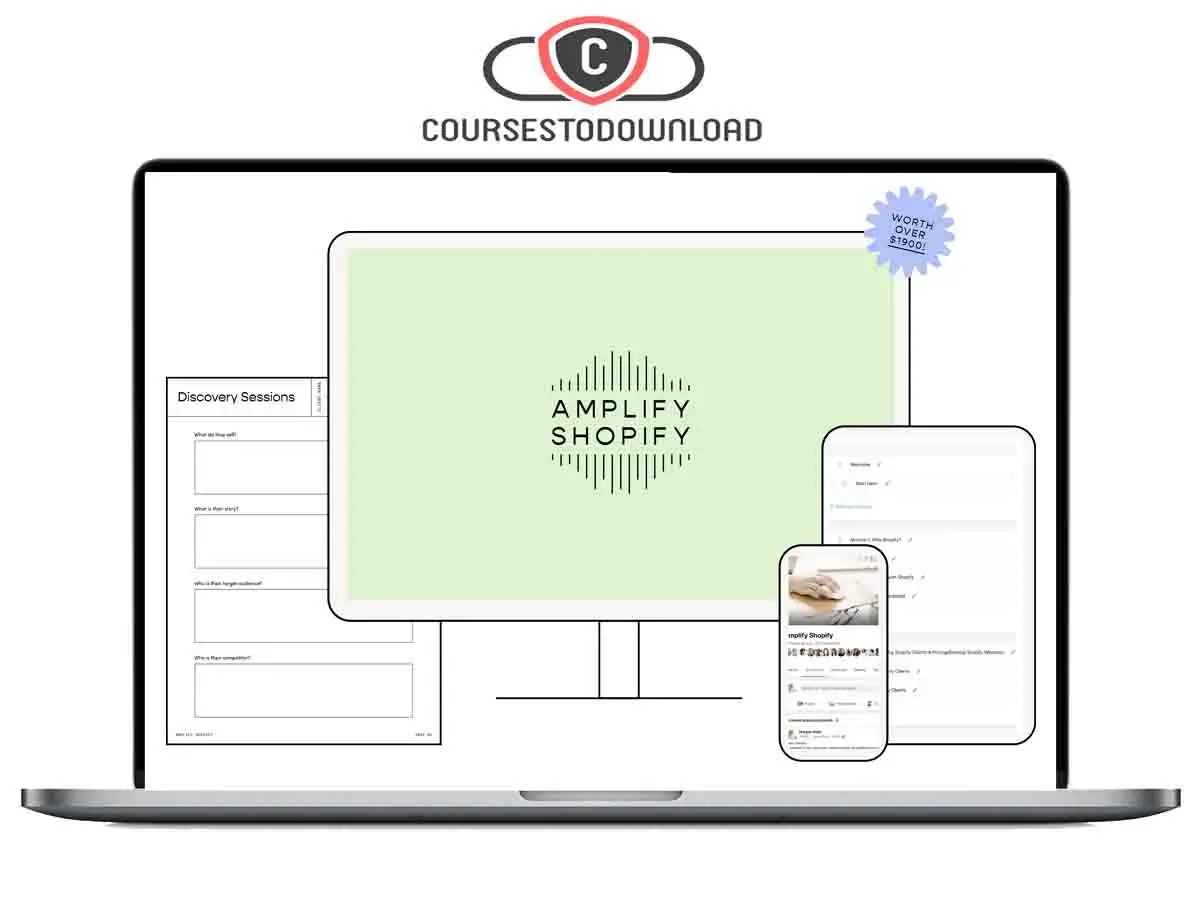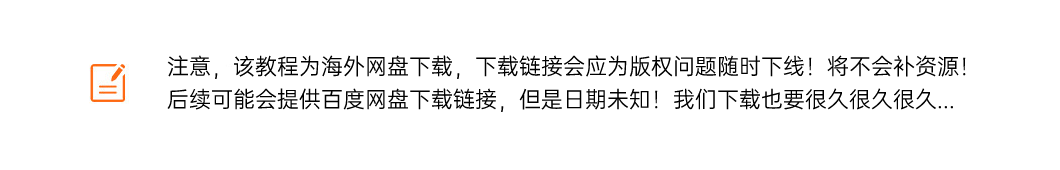这是一门为品牌和网页设计师设计的在线课程,旨在帮助他们在Shopify中出类拔萃。
随着Shopify 2.0的到来,现在是深入这个平台并提升你的业务的最佳时机。主要特点:
客户获取:学习有效地吸引并获取Shopify项目。盈利结构:探索定价模型以最大化你的收益。
转化策略:提升客户转化率,优化电商网站。
项目管理:通过高效的管理技巧保持组织有序。
主题选择:选择并定制主题,轻松满足客户需求。
高级技巧:深入学习应用组合和CSS定制。
Amplify Shopify简化了Shopify的学习过程,确保盈利和效率。
The essential online course designed for brand and web designers aiming to excel in Shopify.
With Shopify 2.0, now’s the prime time to delve into this platform and boost your business.Key Features:
Client Acquisition: Learn to attract and book Shopify projects effectively.
Profitable Structures: Explore pricing models to maximize your earnings.
Conversion Strategies: Enhance client conversions and optimize ecommerce websites.
Project Management: Stay organized with efficient management techniques.
Theme Selection: Choose and customize themes to meet client needs effortlessly.
Advanced Techniques: Dive into app combinations and CSS customization.Amplify Shopify simplifies the Shopify journey, ensuring profitability and efficiency.
- 教程编号:1162010364
- 教程语言:英语 / 无字幕
- 安全扫描:无病毒无插件 / 云查杀 Virustotal Virscan
- 培训机构:未知 / IMJMJ
- 文件大小:7.08GB
- 文件格式:视频 / 文档 / 图文
- 压缩软件:7ZIP
- 视频播放:完美解码
└─Amplify Shopify
│
├─0. Welcome
│ 1. Start here.pdf
│ 2.1. Welcome - Morgan Rapp.mp4
│ 2.1. Welcome.pdf
│ 2.2. AS Affiliate Info.pdf
│ 3.1. App Database - Morgan Rapp.mp4
│ 3.2. Link to App Database.url
│ 3.3. Want to learn more about Notion.url
│ 4. Link To Theme Database.url
│ 4. Theme Database - Morgan Rapp.mp4
│ 5. Link To All Course Resources.url
│
├─1. Module 1 - Why Shopify
│ 1. Full list of Shopify Features.url
│ 1. Why Shopify_ - Morgan Rapp.mp4
│ 2. Making Money with Shopify - Morgan Rapp.mp4
│ 2. Making Money with Shopify.pdf
│ 3. Link to sign up for the partner program.url
│ 3. The Partner Dashboard - Morgan Rapp.mp4
│
├─10. Module 10 - Where to add CSS and common steps I do with every project
│ 0. Module 10 - Where to add CSS and common steps I do with every project .pdf
│ 1.1. Where to add CSS to Shopify - Morgan Rapp.mp4
│ 1.2. A few CSS apps.url
│ 1.3. W3 Schools.url
│ 1.4. Free Code Camp.url
│ 2. Creating your CSS file - Morgan Rapp.mp4
│ 3.1. Using the Chrome Inspector - Morgan Rapp.mp4
│ 3.2. View and Change CSS Chrome Article.url
│ 4. Adding 3rd Party Fonts - Morgan Rapp.mp4
│ 5. Adding Hosted Fonts [ Google Fonts ] - Morgan Rapp.mp4
│ 5. Google Fonts.url
│ 6. Adding Hosted Fonts [ Adobe Fonts ] - Morgan Rapp.mp4
│ 6. Adobe Fonts.url
│ 7. Styling fonts further - Morgan Rapp.mp4
│ 7. W3School .url
│ 8. More CSS info around borders _ Button Styling.url
│ 8. Other areas to style _ Uplevel the theme - Morgan Rapp .mp4
│ 9. Removing the Powered By Shopify link - Morgan Rapp.mp4
│
├─11. Bonuses
│ 1. Packaging Q_A with Laura Evans from Our Kind Studio.pdf
│ 1.2. Link to Laura_s Instagram.url
│ 1.3. Laura_s Website.url
│ 2. Chaitra_s Website.url
│ 2. Intro to Adobe XD with Chaitra from Pink Pot Studio.pdf
│ 2. XD_AmplifyShopify~1.mp4
│ 3. Creating Custom Sections in Shopify with Webflow with Jen from Jenuine Creative.pdf
│ 3.1. Creating Custom Sections in Shopify with Webflow with Jen from Jenuine Creative - Morgan Rapp .mp4
│ 3.2. Creating Custom Sections in Shopify with Webflow with Jen from Jenuine Creative - Morgan Rapp.mp4
│ 3.3. Notion Doc.url
│ 3.4. Creating custom sections in Shopify with Webflow.pdf
│
├─12. QA Calls
│ 0. QA Call Replay - March.pdf
│ Video one~1.mp4
│ Video two.mp4
│
├─2. Module 2 - Attracting + Booking Shopify Clients
│ 1. Attracting Clients - Morgan Rapp.mp4
│ 2. Creative Projects - Morgan Rapp.mp4
│ 3. High Ticket Content vs Low Ticket Content - Morgan Rapp.mp4
│ 3. Link to Notion dashboard of Content Ideas.url
│ 4. Pipelines - Morgan Rapp.mp4
│ 5. Mining Pinterest - Morgan Rapp.mp4
│ 6. Website Breakdown - Morgan Rapp.mp4
│ 7. Link to Notion Sales Call Script.url
│ 7. Sales Call Script - Morgan Rapp.mp4
│ 8. #1 Sales Call Tip - Morgan Rapp.mp4
│
├─3. Module 3 - Prep, content collection, contracts, and project management
│ │ 1. 2 Biggest roadblocks for profitable Shopify projects - Morgan Rapp.mp4
│ │ 10. Requesting access to an existing store - Morgan Rapp.mp4
│ │ 2. Content Delays + Timelines - Morgan Rapp.mp4
│ │ 3. Hop On, Hop Off Policy - Keep projects on time, every time - Morgan Rapp.mp4
│ │ 3. Link to Notion Doc of Scripts.url
│ │ 4. Scoping Shopify Projects - Morgan Rapp.mp4
│ │ 5. Contracts - Part One - Morgan Rapp.mp4
│ │ 5. Link to Notion Doc.url
│ │ 6. Contracts - Part Two - Morgan Rapp.mp4
│ │ 7. Contracts Part Three - Morgan Rapp.mp4
│ │ 8. Link to Notion Dashboard.url
│ │ 8. Project Management Dashboard - Morgan Rapp.mp4
│ │ 9. Links to CSV File and Google Drive Resources.pdf
│ │ 9.2. Shopify CSV Template.xlsx
│ │ 9.3. More info about CSV files from Shopify.url
│ │
│ │
│ │
│ └─9.1. Client Name - Sh
│ │
│ ├─Lifestyle Photos
│ │
│ └─Product Photos
│
│
│
├─4. Module 4 - Shopify Intensive Structures
│ 1. Pricing Models Overview - Morgan Rapp.mp4
│ 10.1. Style Tile Template for Ecommerce - Morgan Rapp.mp4
│ 10.1. Style Tile Template for Ecommerce.pdf
│ 10.2. Link to Style Tile.url
│ 10.3. Adobe XD Template using google fonts.xd
│ 10.5. Roboto Mono.url
│ 10.6. Open Sans.url
│ 10.7. Shippori Mincho.url
│ 2. Intensive Tips - Morgan Rapp.mp4
│ 2. Link to Notion Doc.url
│ 3. Intensive Structures ( Productized Services ) for Shopify Projects - Morgan Rapp.mp4
│ 3. Link to Chart.url
│ 4. Link to Notion Doc.url
│ 4. Shopify in a Week Intensive + Complimentary Intensives - Morgan Rapp.mp4
│ 5. Link to Template.url
│ 5. Shopify Website in a Week Project Template - Morgan Rapp.mp4
│ 6. Hybrid Intensives - Morgan Rapp.mp4
│ 6. Link to Notion Doc.url
│ 7. Value Based Pricing Shopify Projects - Morgan Rapp.mp4
│ 8. Mapping out a $100k year from Shopify Projects only - Morgan Rapp.mp4
│ 9. Style Tiles - Morgan Rapp.mp4
│
├─5. Module 5 - Conversion Strategies, Tech Stack and Adobe XD
│ 1. Ecommerce Optimization - Morgan Rapp.mp4
│ 10. Link to Noition.url
│ 10. Mocking up a real project ( Hybrid Intensive ) - Morgan Rapp.mp4
│ 11. Easily Arranging Boards - Morgan Rapp.mp4
│ 11. Link to Notion Doc.url
│ 12. Prepping for sharing + Exporting Images - Morgan Rapp.mp4
│ 2. Pages _ Features that increase conversion - Morgan Rapp .mp4
│ 3. Diagnosing Options - Morgan Rapp.mp4
│ 3. Diagnosing Options.pdf
│ 4. Principles of Conversion - Morgan Rapp.mp4
│ 4. Principles of Conversion.pdf
│ 5. Explanation of Conversion Notion Doc - Morgan Rapp.mp4
│ 5. Link to Notion Doc.url
│ 6. Tech Stack - Morgan Rapp.mp4
│ 6. Tech Stack.pdf
│ 7. Why Adobe XD + Tips - Morgan Rapp.mp4
│ 8. Intro to Adobe XD - Morgan Rapp.mp4
│ 9. Link to Notion Doc.url
│ 9. Screenshotting in Chrome - Morgan Rapp.mp4
│
├─6. Module 6 - Choosing a Shopify Theme, Theme Structure, and the Shopify Theme Store
│ 1. Where to Buy Themes - Morgan Rapp.mp4
│ 1. Where to Buy Themes.pdf
│ 10. [ Dashboard ] - Assigning the page template in the admin - Morgan Rapp.mp4
│ 11. Accessing Templates from unpublished themes Workaround - Morgan Rapp.mp4
│ 11. Step by Step Instructions.url
│ 12. [ Edit Code ] - Accessing Templates from unpublished themes Workaround - Morgan Rapp.mp4
│ 2. Comparison of areas that all effect how the theme looks and functions - Morgan Rapp.mp4
│ 3. Link to Notion Theme Database.url
│ 3. Picking a theme - Morgan Rapp.mp4
│ 4. The Shopify Theme Store - Morgan Rapp.mp4
│ 5. Notion Doc with Links for Robust Themes.url
│ 5. Robust Themes - Morgan Rapp.mp4
│ 6. What is liquid_ - Morgan Rapp.mp4
│ 7. More detail about theme structures .url
│ 7. Shopify Theme Structure - Morgan Rapp.mp4
│ 7. Shopify Theme Structure.pdf
│ 8. Duplicating Page Templates - Morgan Rapp.mp4
│ 9. [ Theme Editor ] Duplicating Page Templates - Morgan Rapp.mp4
│
├─7. Module 7 - The Shopify Dashboard + 2.0 Theme Editor
│ 1. [ Dashboard ] - Purchasing a theme from the Theme Store - Morgan Rapp.mp4
│ 10. [ Theme Editor ] - Products _ Collection Templates 2.0 - Morgan Rapp.mp4
│ 11. [ Theme Editor ] - App Embeds 2.0 - Morgan Rapp.mp4
│ 12. [ Dashboard ] - Blog Posts - Morgan Rapp.mp4
│ 13. [ Theme Editor ] - Blogs _ Blog Post Templates 2.0 - Morgan Rapp.mp4
│ 14. [ Dashboard ] - Navigation - Morgan Rapp.mp4
│ 15. [ Dashboard ] - Preferences - Morgan Rapp.mp4
│ 16. [ Dashboard ] - Overview - Morgan Rapp.mp4
│ 17. [ Dashboard ] - Settings - Morgan Rapp.mp4
│ 2. [ Dashboard ] - Themes - Morgan Rapp.mp4
│ 3. [ Theme Editor ] - Overview - Morgan Rapp.mp4
│ 4. [ Theme Editor ] - Settings Sidebar - Morgan Rapp.mp4
│ 5. [ Theme Editor ] - Section Sidebar - Morgan Rapp.mp4
│ 6. [ Theme Editor ] - Scaffolding your Sections in - Morgan Rapp.mp4
│ 7. [ Dashboard ] - Pages - Morgan Rapp.mp4
│ 8. [ Theme Editor ] - Page Templates 2.0 - Morgan Rapp.mp4
│ 9. [ Dashboard ] - Products _ Collections - Morgan Rapp.mp4
│
├─8. Module 8 - Seamlessly getting feedback on the installed site before launch + common app combos _ features
│ 1. Markup.io.url
│ 10. Orderly Emails.url
│ 10. Uplevel Shopify_s Email Notifications - Morgan Rapp.mp4
│ 11. Bundling - Morgan Rapp.mp4
│ 11.2. Example Store for single bundle product.url
│ 11.3. Bundles - Bundle Products.url
│ 11.4. Bundle Builder.url
│ 11.5. Bold Bundles.url
│ 11.6. PickStory.url
│ 12. Filtering On Collection page - Morgan Rapp.mp4
│ 12.2. Link to Theme.url
│ 12.3. Product Filter and Search.url
│ 12.4. Link to live demo.url
│ 12.5. Full breakdown of the.url
│ 2. Project Example of getting feedback - Morgan Rapp - 1930x1080 796K.mp4
│ 3.1. Subscriptions - Morgan Rapp .mp4
│ 3.2. Recharge.url
│ 3.3. Compare Payment Plans.url
│ 3.4. Recharge SMS.url
│ 3.5. Getting started with Shopify Checkout Integration.url
│ 5. Hide extra variant images on product page - Morgan Rapp.mp4
│ 5. Variant Image Automator.url
│ 6. Show Variants as separate products on Collection Page - Morgan Rapp.mp4
│ 6. Variants on Collection Page.url
│ 7. Color Swatch Pug.url
│ 7. Show variant colors on collection page - Morgan Rapp.mp4
│ 8. Add Unique Descriptions to Variants product page - Morgan Rapp.mp4
│ 8. Variant Descriptions OMG.url
│ 9.1. Connect Products as Swatches - Morgan Rapp.mp4
│ 9.2. Product Colors.url
│ 9.3. Variants Options, Color Swatch.url
│
├─9. Module 9 - Launch and Offboarding
│ 1. Launching - Morgan Rapp.mp4
│ 2. Transferring a development store - Morgan Rapp.mp4
│ 2. Transferring a development store.pdf
│ 2.2. Link to partner friendly apps.url
│ 2.3. Link to free apps.url
│ 2.4. Link to Shopify Article on Transferring Site ownership to a client through the Partner Dashboard.url
│ 3. Link to full Shopify article and testing orders with Bogus Gateway.url
│ 3. Testing orders through Shopify_s Bogus Gateway - Morgan Rapp.mp4
│ 3. Testing orders through Shopify_s Bogus Gateway.pdf
│ 4. Connecting Domains - Morgan Rapp.mp4
│ 4. Connecting Domains.pdf
│ 4. Link to Shopify articles on connecting domains.url
│ 5. Launch Checklist area of Notion Project Management Dashboard - Morgan Rapp.mp4
│ 5. Link To Notion Project Management Dashboard.url
│ 6. Offboarding + Post Launch Support.pdf
│ 6.1. Offboarding + Post Launch Support - Morgan Rapp.mp4
│ 6.2. Link to Off-boarding Checklist.url
│ 6.3. Sendoff Email Script.url
│
└─Notion_PDF
│ 2b07eb90-c977-454a-83a9-858f9dc26236_Bus_Policy_Scripts_(_keep_each_project_on_track_).pdf
│ 4401f1c7-cd44-4460-b3ff-ee2f57503bd0_Adobe_XD__Screenshotting.pdf
│ 7ef54586-141b-4515-ab91-2c0cc4b9356e_Largest_Roadblocks_with_Shopify_Projects.pdf
│ 87b1f91c-9bc5-4b47-91df-32cce57779f0_Adobe_XD__Screenshotting.pdf
│ Creating Custom Sections in Shopify with Webflow.html
│ Creating custom sections in Shopify with Webflow.pdf
│ d23f3e28-ead4-4a49-ae39-ceda5b7f96f4_Conversion_Teardown_Template.pdf
│ e181bd7d-db92-49c9-b3d8-7fd183e09471_Sales_Call_Sheet.pdf
│
│
│
├─16a2a5cf-d08e-487d-a9d8-da2c48b0d93c_Export-c9a12c47-d8fc-4beb-a9d2-d7d9092eeff2
│ │ Ecommerce Content Ideas 8da757be639b4a569fb682ce36f391df.pdf
│ │
│ │
│ │
│ └─Ecommerce Content Ideas 8da757be639b4a569fb682ce36f391df
│ │ Content Ideas 67797c07706f441eae7a4e6870c64634.csv
│ │
│ │
│ │
│ └─Content Ideas 67797c07706f441eae7a4e6870c64634
├─3c59bee7-5cb3-4739-a68f-8944dc30737b_Export-ee07d1a1-37af-4250-8b13-e7e5dae57a0a
│ │ SHOPIFY THEMES f67fa068b10045dab4ae6ea7fd2ec67b.pdf
│ │
│ │
│ │
│ └─SHOPIFY THEMES f67fa068b10045dab4ae6ea7fd2ec67b
│ │ Shopify Themes 0ddbaab457bf409a944ce5f338b9da5e.csv
│ │
│ │
│ │
│ └─Shopify Themes 0ddbaab457bf409a944ce5f338b9da5e
├─5dc50f02-7ff9-4425-8d98-7341a5b08250_Export-1f62de3f-03f0-405b-8c3e-b6bb4aa69b72
│ │ SHOPIFY THEMES f67fa068b10045dab4ae6ea7fd2ec67b.pdf
│ │
│ │
│ │
│ └─SHOPIFY THEMES f67fa068b10045dab4ae6ea7fd2ec67b
│ │ Shopify Themes 0ddbaab457bf409a944ce5f338b9da5e.csv
│ │
│ │
│ │
│ └─Shopify Themes 0ddbaab457bf409a944ce5f338b9da5e
├─9596a539-486c-47a5-8b49-1dc50ada1a1a_Export-bdd99fd0-74a6-442c-8120-9142dc4d37e9
│ │ Shopify Project Template c77464503ec44e5c8cdac36d7be59b33.pdf
│ │
│ │
│ │
│ └─Shopify Project Template c77464503ec44e5c8cdac36d7be59b33
│ │ Launch cd05998da6a74dc1930c8c8a5f5b67ca.csv
│ │
│ │
│ │
│ └─Launch cd05998da6a74dc1930c8c8a5f5b67ca
└─cb38c1d5-cc2f-45a9-89be-b0ac05a01158_Export-418f0d2e-5082-4150-894c-2913083d00f0
│ Flex vs Turbo Theme Comparison 2d63b2e10a214ab18c9d728935769ef8.pdf
│
│
│
└─Flex vs Turbo Theme Comparison 2d63b2e10a214ab18c9d728935769ef8
flex-featured-shops-image.jpeg
Screen_Shot_2022-01-20_at_1.58.43_AM.png
turbo-featured-shops.jpeg