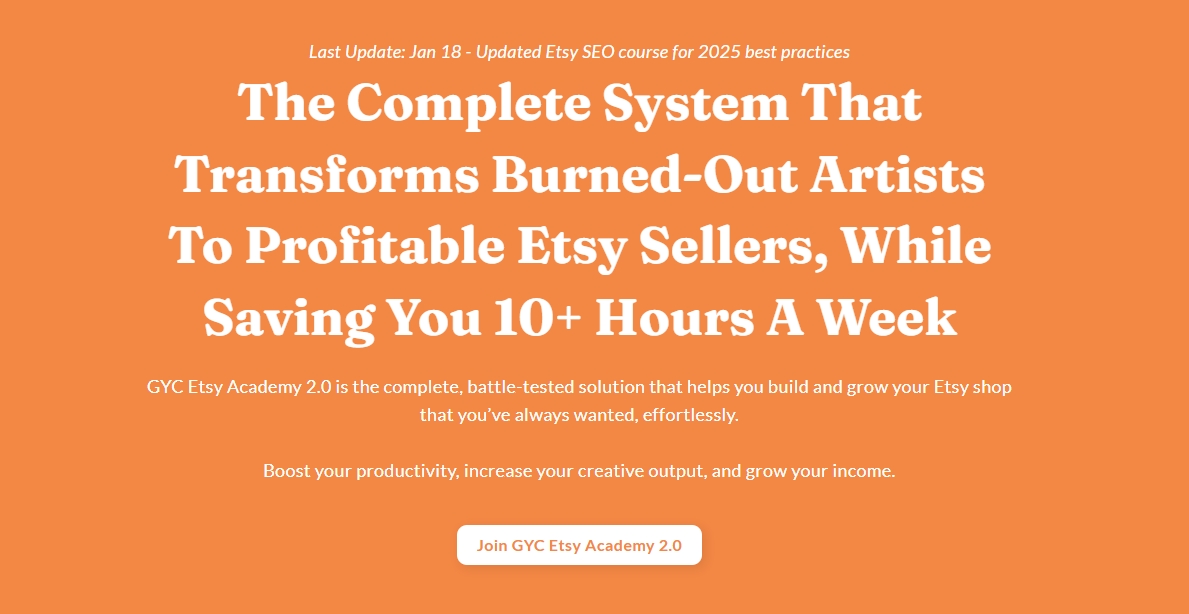在这个全面的课程中
你将掌握HTML、CSS、JavaScript、jQuery、PHP、MySQL等技能
从零开始设计专业级网站。通过均衡的课程设置和详细的教学
你将深入了解网络开发原理和技术。完成这个快速课程后
你将具备成为专业网络开发人员的能力
构建网站作品集
并开启多种职业机会。点击立即开始
迅速成为网络开发高手!Welcome to the Complete Fast Track Web Developmentcourse, the ultimate guide for creative individuals looking to become full-stack web developers.
In this comprehensive course, you will master HTML, CSS, JavaScript, jQuery, PHP, MySQL, and more, empowering you to design professional-quality websites from scratch.
With a balanced curriculum and detailed instruction, you’ll gain a deep understanding of web development principles and technologies.
By the end of this fast track course, you’ll be equipped to work as a professional web developer, build a portfolio of websites, and unlock a range of career opportunities.
- 教程编号:1059735475
- 教程语言:英语 / 无字幕
- 安全扫描:无病毒无插件 / 云查杀 Virustotal Virscan
- 培训机构:未知 / IMJMJ
- 文件大小:4.02GB
- 文件格式:视频 / 文档 / 图文
- 压缩软件:7ZIP
- 视频播放:完美解码
教程目录
─Complete Fast Track Web Development
├─1. Introduction
│ 1. Intro.mkv
│ 1. Intro.srt
│ 2. How the web and websites work .mkv
│ 2. How the web and websites work.srt
│
├─2. Full Stack development overview
│ 1. Simple full stack website walkthrough.mkv
│ 1. Simple full stack website walkthrough.srt
│ 2. Client side basics .mkv
│ 2. Client side basics.srt
│ 3. Setting up your computer .mkv
│ 3. Setting up your computer.srt
│ 4. The concept of HTTP requests .mkv
│ 4. The concept of HTTP requests.srt
│ 5. Server side basics.mkv
│ 5. Server side basics.srt
│
├─3. HTML in Detail
│ 1. Basic elements.mkv
│ 1. Basic elements.srt
│ 10. iFrames .mkv
│ 10. iFrames.srt
│ 11. Entities and symbols.mkv
│ 11. Entities and symbols.srt
│ 12. Form elements.mkv
│ 12. Form elements.srt
│ 13. Input types.mkv
│ 13. Input types.srt
│ 2. Attributes .mkv
│ 2. Attributes.srt
│ 3. Inline CSS and Comments .mkv
│ 3. Inline CSS and Comments.srt
│ 4. Formatting .mkv
│ 4. Formatting.srt
│ 5. Images.mkv
│ 5. Images.srt
│ 6. Tables.mkv
│ 6. Tables.srt
│ 7. Lists.mkv
│ 7. Lists.srt
│ 8. Links .mkv
│ 8. Links.srt
│ 9. Block and Inline elements .mkv
│ 9. Block and Inline elements.srt
│
├─4. CSS in Detail
│ 1. CSS syntax.mkv
│ 1. CSS syntax.srt
│ 10. Position fixed .mkv
│ 10. Position fixed.srt
│ 11. Position sticky.mkv
│ 11. Position sticky.srt
│ 12. Overflow.mkv
│ 12. Overflow.srt
│ 13. Float basic.mkv
│ 13. Float basic.srt
│ 14. Float layout.mkv
│ 14. Float layout.srt
│ 15. Centering.mkv
│ 15. Centering.srt
│ 16. Selectors and pseudo-classes.mkv
│ 16. Selectors and pseudo-classes.srt
│ 17. Pseudo-elements.mkv
│ 17. Pseudo-elements.srt
│ 18. Dropdowns.mkv
│ 18. Dropdowns.srt
│ 19. Styling buttons.mkv
│ 19. Styling buttons.srt
│ 2. Colors .mkv
│ 2. Colors.srt
│ 20. Media Queries.mkv
│ 20. Media Queries.srt
│ 21. Flexbox -更新找_Imjmj.Com_.mkv
│ 21. Flexbox.srt
│ 22. Flexbox image grid -更新找_Imjmj.Com_.mkv
│ 22. Flexbox image grid.srt
│ 3. Backgrounds .mkv
│ 3. Backgrounds.srt
│ 4. The Box Model .mkv
│ 4. The Box Model.srt
│ 5. Padding.mkv
│ 5. Padding.srt
│ 6. Text Formatting.mkv
│ 6. Text Formatting.srt
│ 7. Fonts.mkv
│ 7. Fonts.srt
│ 8. Display .mkv
│ 8. Display.srt
│ 9. Position relative and absolute .mkv
│ 9. Position relative and absolute.srt
│
├─5. Javascript in detail
│ 1. What javascript can do.mkv
│ 1. What javascript can do.srt
│ 10. JQuery effects .mkv
│ 10. JQuery effects.srt
│ 11. JQuery DOM.mkv
│ 11. JQuery DOM.srt
│ 12. JQuery AJAX intro.mkv
│ 12. JQuery AJAX intro.srt
│ 13. JQuery AJAX image preview.mkv
│ 13. JQuery AJAX image preview.srt
│ 2. Intro to computing side of javascript .mkv
│ 2. Intro to computing side of javascript.srt
│ 3. JS objects .mkv
│ 3. JS objects.srt
│ 4. JS strings .mkv
│ 4. JS strings.srt
│ 5. JS arrays.mkv
│ 5. JS arrays.srt
│ 6. JS booleans and conditions.mkv
│ 6. JS booleans and conditions.srt
│ 7. JS for and while loops.mkv
│ 7. JS for and while loops.srt
│ 8. JQuery trasversing .mkv
│ 8. JQuery trasversing.srt
│ 9. JQuery events .mkv
│ 9. JQuery events.srt
│
└─6. PHP in detail
1. PHP intro.mkv
1. PHP intro.srt
10. PHP superglobals .mkv
10. PHP superglobals.srt
11. PHP forms.mkv
11. PHP forms.srt
12. PHP date and time.mkv
12. PHP date and time.srt
13. PHP file upload.mkv
13. PHP file upload.srt
14. PHP cookies.mkv
14. PHP cookies.srt
15. PHP sessions.mkv
15. PHP sessions.srt
16. PHP mysqli.mkv
16. PHP mysqli.srt
17. PHP login profile part 1.mkv
17. PHP login profile part 1.srt
18. PHP login profile part 2.mkv
18. PHP login profile part 2.srt
2. PHP data types .mkv
2. PHP data types.srt
3. PHP strings and RegExp .mkv
3. PHP strings and RegExp.srt
4. PHP operators .mkv
4. PHP operators.srt
5. PHP if else switch.mkv
5. PHP if else switch.srt
6. PHP while for foreach.mkv
6. PHP while for foreach.srt
7. PHP functions.mkv
7. PHP functions.srt
8. PHP arrays .mkv
8. PHP arrays.srt
9. PHP arrays advanced .mkv
9. PHP arrays advanced.srt