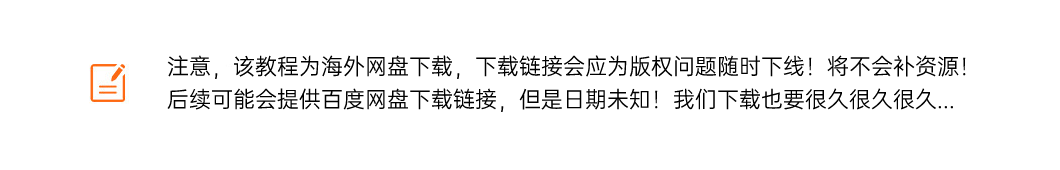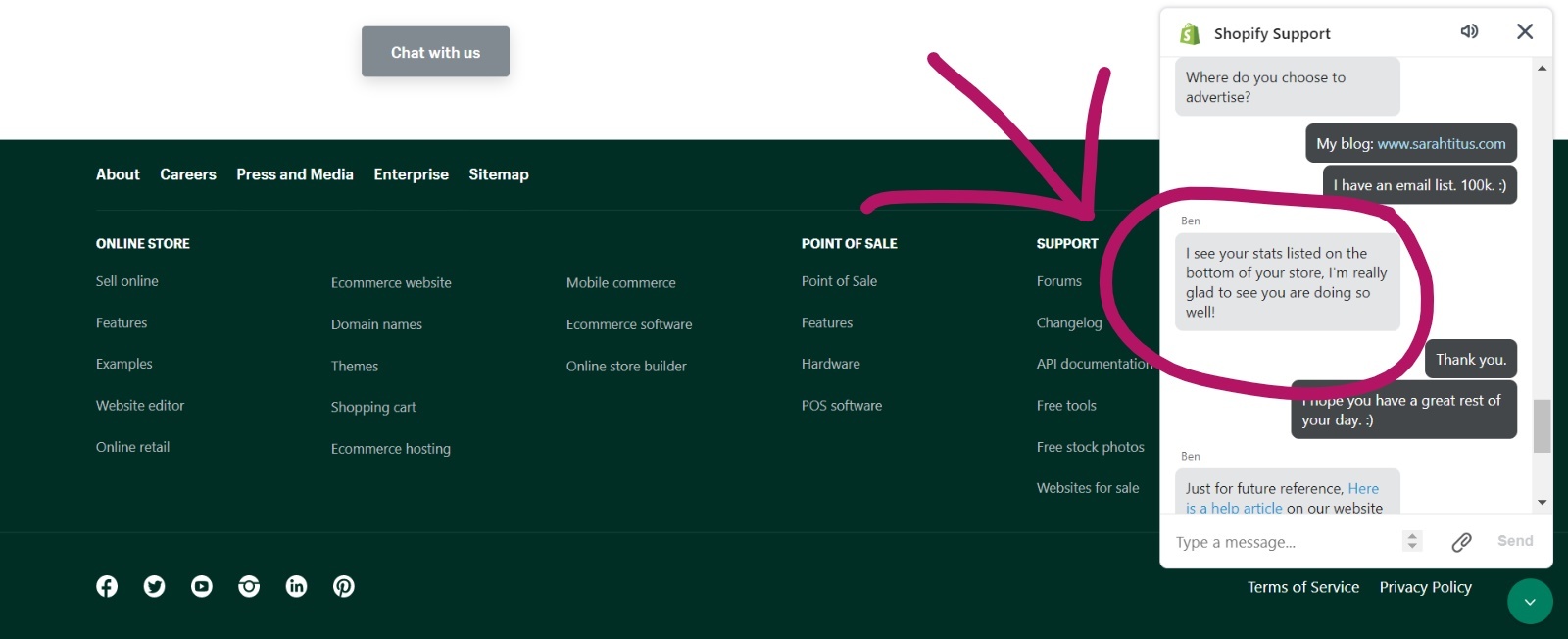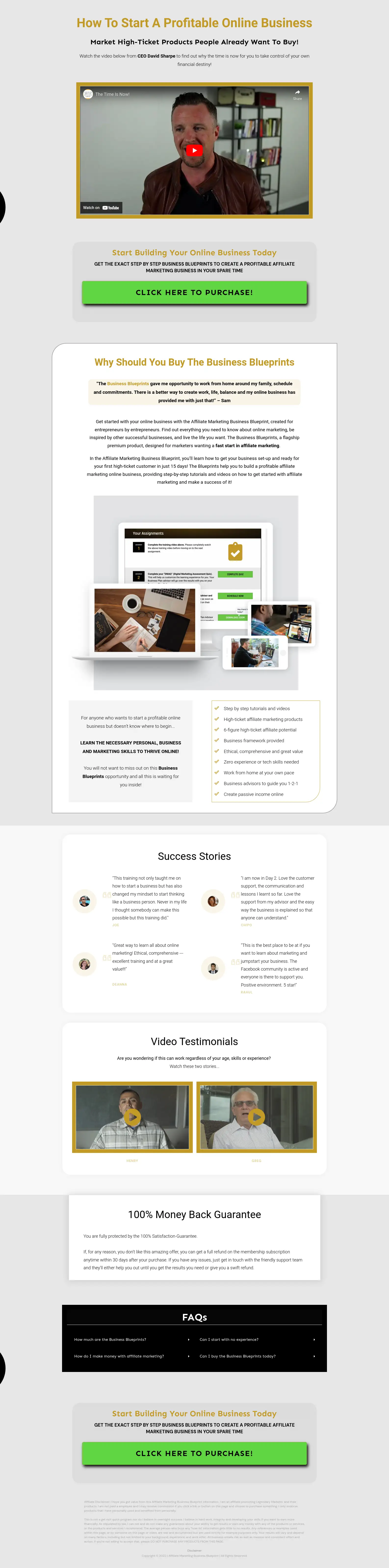销售页面:hXXps://www.udemy.com/course/figma-ux-ui-design-user-experience-tutorial-course/?couponCode=24T4MT180225
这是一份逐步引导你掌握Figma并成为专业UX设计师的实用指南。
从理解用户角色(UX Personas)开始,到绘制简单的线框图(Wireframes),一步步带你入门。
你将学会如何用Figma进行UI和UX设计,制作交互式原型。课程结束时,你完全可以把“UX设计师”写进简历,接手真实项目。课程内容涵盖设计中的关键要素,比如字体选择、色彩搭配和图片使用,甚至教你亲手设计图标和按钮。
深入学习Figma的高级功能:组件(Components)、约束(Constraints)和多维变体(Multi Dimensional Variants)。
还会教你如何建立风格指南,使用免费UI套件和插件,大幅提升设计效率。
最终,你将完成一个完整的UX项目,成为你作品集中的闪亮明星。This is a step-by-step guide to mastering Figma and working as a UX Designer.
You’ll start by understanding UX personas and creating simple wireframes.
You’ll also learn how to use Figma for UI and UX design, making interactive prototypes. By the end, you’ll be able to add “UX Designer” to your CV and handle real-world projects.This course covers the key elements of design, like choosing fonts, colors, and images, along with creating your own icons and buttons.
You’ll dive into Figma features like Components, Constraints, and Multi Dimensional Variants. Plus, you’ll learn how to build a style guide and use free UI kits and plugins to speed up your workflow.
By the end, you’ll have a finished UX project to showcase in your portfolio.
- 教程编号:1971933679
- 教程语言:英语 / 无字幕
- 安全扫描:无病毒无插件 / 云查杀 Virustotal Virscan
- 培训机构:未知 / IMJMJ
- 文件大小:3.63GB
- 文件格式:视频 / 文档 / 图文
- 压缩软件:7ZIP
- 视频播放:完美解码
教程目录
│ └─Figma UI UX Design Essentials
│ ├─01. Getting Started
│ │ │ 1. Introduction to Figma Essentials training course.mp4
│ │ │ 1. Introduction to Figma Essentials training course.vtt
│ │ │ 2. Getting started with Figma training.mp4
│ │ │ 2. Getting started with Figma training.vtt
│ │ │ 3. What is Figma for & does it do the coding.mp4
│ │ │ 3. What is Figma for & does it do the coding.vtt
│ │ │ 4. Whats the difference between UI and UX in Figma.mp4
│ │ │ 4. Whats the difference between UI and UX in Figma.vtt
│ │ │ 5. What we are making in this Figma course.mp4
│ │ │ 5. What we are making in this Figma course.vtt
│ │ │ 6. Class project 01- Create your own brief.mp4
│ │ │ 6. Class project 01- Create your own brief.vtt
│ │ │ 7.1 Assignment-Class project 01- Create your own brief.html
│ │ │
│ │ └─Exercise Files
│ │ │ Brief & Persona.fig
│ │ │ Class Projects - Figma Essentials.pdf
│ │ │ DS_Store
│ │ │ Fox Drawing.ai
│ │ │ Task Flow.fig
│ │ │ Wireframe Example.fig
│ │ │ Wireframe Example.png
│ │ │
│ │ ├─Icons
│ │ │ Icon-Home.svg
│ │ │ Icon-Image.svg
│ │ │ Icon-Share.svg
│ │ │ Icon-twitter.svg
│ │ │ Icon-user.svg
│ │ │
│ │ ├─Images
│ │ │ Cassette Tape - pexels-markus-spiske-92083.png
│ │ │ daniela-mota-TxZXttbojmA-unsplash.jpeg
│ │ │ dollar-gill-iC5f0oZNTLw-unsplash.jpeg
│ │ │ DS_Store
│ │ │ ervo-rocks-Zam8TvEgN5o-unsplash.jpeg
│ │ │ headshot.jpeg
│ │ │ jusdevoyage-z4-tUFS2P3A-unsplash.jpeg
│ │ │ kiran-ck-LSNJ-pltdu8-unsplash.jpeg
│ │ │ Map.png
│ │ │ milena-trifonova-pHqt1DsHCx0-unsplash.jpeg
│ │ │ scott-rodgerson-z0MDyylvY1k-unsplash.jpeg
│ │ │ siddharth-bhogra-k3kdc5MQYyk-unsplash.jpeg
│ │ │
│ │ ├─Moodboard
│ │ │ Screenshot 2021-08-23 at 11.19.29.png
│ │ │ Screenshot 2021-08-23 at 11.21.10.png
│ │ │ Screenshot 2021-08-23 at 11.21.20.png
│ │ │ Screenshot 2021-08-23 at 11.24.07.png
│ │ │ Screenshot 2021-08-23 at 11.24.12.png
│ │ │ Screenshot 2021-08-23 at 11.24.21.png
│ │ │ Screenshot 2021-08-23 at 11.24.46.png
│ │ │ Screenshot 2021-08-23 at 11.24.55.png
│ │ │ Screenshot 2021-08-24 at 12.03.08.png
│ │ │ Screenshot 2021-09-07 at 12.59.03.png
│ │ │ Screenshot 2021-09-07 at 12.59.09.png
│ │ │
│ │ └─UI Card Examples
│ │ 919d8e5fe3bf1b1cf6220b72118b7bd1.png
│ │ agurida-an-big.jpg
│ │ awwwards.jpg
│ │ card-ui-designs-19.jpg
│ │ deck-1.jpg
│ │ DS_Store
│ │ sushicon-preview-2.jpg
│ │
│ ├─02. Wireframing - Low Fidelity
│ │ 1. What is Lo Fi Wireframe vs High Fidelity in Figma.mp4
│ │ 1. What is Lo Fi Wireframe vs High Fidelity in Figma.vtt
│ │ 2. Creating our design file & introducing frames in Figma.mp4
│ │ 2. Creating our design file & introducing frames in Figma.vtt
│ │
│ ├─03. Type, Color & Icon Introduction
│ │ 1. The basics of type & fonts in Figma.mp4
│ │ 1. The basics of type & fonts in Figma.vtt
│ │ 10. Where to get Free icons for Figma.mp4
│ │ 10. Where to get Free icons for Figma.vtt
│ │ 11. Matching the stroke of our icons.mp4
│ │ 11. Matching the stroke of our icons.vtt
│ │ 12. How to use Plugins in Figma for icons.mp4
│ │ 12. How to use Plugins in Figma for icons.vtt
│ │ 13. Class project 03 - Icons.mp4
│ │ 13. Class project 03 - Icons.vtt
│ │ 14.3 Assignment-Class project 03 - Icons.html
│ │ 2. Rectangles Circles Buttons Rounded corners in Figma.mp4
│ │ 2. Rectangles Circles Buttons Rounded corners in Figma.vtt
│ │ 3. How to use color in Figma.mp4
│ │ 3. How to use color in Figma.vtt
│ │ 4. Strokes plus updating color defaults in Figma.mp4
│ │ 4. Strokes plus updating color defaults in Figma.vtt
│ │ 5. Object editing and how to escape in Figma.mp4
│ │ 5. Object editing and how to escape in Figma.vtt
│ │ 6. Scale vs Selection Tool in Figma.mp4
│ │ 6. Scale vs Selection Tool in Figma.vtt
│ │ 7. Frames vs Groups in Figma.mp4
│ │ 7. Frames vs Groups in Figma.vtt
│ │ 8. Class project 02- Wireframe.mp4
│ │ 8. Class project 02- Wireframe.vtt
│ │ 9.2 Assignment-Class project 02- Wireframe.html
│ │
│ ├─04. Pages
│ │ 1. How to use Pages in Figma.mp4
│ │ 1. How to use Pages in Figma.vtt
│ │
│ ├─05. Prototyping - Level 1
│ │ 1. How to prototype in Figma.mp4
│ │ 1. How to prototype in Figma.vtt
│ │ 2. Prototype animation and easing in Figma.mp4
│ │ 2. Prototype animation and easing in Figma.vtt
│ │ 3. Testing on your phone with Figma Mirror.mp4
│ │ 3. Testing on your phone with Figma Mirror.vtt
│ │ 4. Class project 04 - Testing on your phone.mp4
│ │ 4. Class project 04 - Testing on your phone.vtt
│ │ 5.4 Assignment-Class project 04 - Testing on your phone.html
│ │
│ ├─06. Animation Level 1
│ │ 1. What is Smart Animation & delays in Figma.mp4
│ │ 1. What is Smart Animation & delays in Figma.vtt
│ │ 2. Class project 05 - My first animation.mp4
│ │ 2. Class project 05 - My first animation.vtt
│ │ 3.5 Assignment-Class project 05 - My first animation.html
│ │
│ ├─07. Commenting
│ │ 1. Sharing & Commenting on Figma file with Stakeholders.mp4
│ │ 1. Sharing & Commenting on Figma file with Stakeholders.vtt
│ │ 2. Share editing with other UX designers in Figma.mp4
│ │ 2. Share editing with other UX designers in Figma.vtt
│ │
│ ├─08. Moodboard - High Fidelity
│ │ 1. How I get inspiration for UX projects.mp4
│ │ 1. How I get inspiration for UX projects.vtt
│ │ 2. How to create a mood board in Figma.mp4
│ │ 2. How to create a mood board in Figma.vtt
│ │ 3. Class Project 06 - Moodboard.mp4
│ │ 3. Class Project 06 - Moodboard.vtt
│ │ 4.6 Assignment-Class Project 06 - Moodboard.html
│ │
│ ├─09. Columns
│ │ 1. How to work with Columns & Grid in Figma.mp4
│ │ 1. How to work with Columns & Grid in Figma.vtt
│ │
│ ├─10. Tips & Tricks
│ │ 1. Tips Tricks Preferences and Weirdness in Figma.mp4
│ │ 1. Tips Tricks Preferences and Weirdness in Figma.vtt
│ │
│ ├─11. Colors
│ │ 1. Color Inspiration & the eyedropper in Figma.mp4
│ │ 1. Color Inspiration & the eyedropper in Figma.vtt
│ │ 2. How to create a color palette in Figma.mp4
│ │ 2. How to create a color palette in Figma.vtt
│ │ 3. How to make gradients in Figma.mp4
│ │ 3. How to make gradients in Figma.vtt
│ │ 4. How to create & use Color Styles in Figma.mp4
│ │ 4. How to create & use Color Styles in Figma.vtt
│ │ 5. Class Project 07 - Colors & Columns.mp4
│ │ 5. Class Project 07 - Colors & Columns.vtt
│ │ 6.7 Assignment-Class Project 07 - Colors & Columns.html
│ │
│ ├─12. Text & Fonts Advanced
│ │ 1. Font on Desktop vs Browser Figma.mp4
│ │ 1. Font on Desktop vs Browser Figma.vtt
│ │ 2. What fonts can I use plus font pairing in Figma.mp4
│ │ 2. What fonts can I use plus font pairing in Figma.vtt
│ │ 3. What common font sizes should I choose in web design.mp4
│ │ 3. What common font sizes should I choose in web design.vtt
│ │ 4. How to make Character Styles in Figma.mp4
│ │ 4. How to make Character Styles in Figma.vtt
│ │ 5. Lorem ipsum & Placeholder text in Figma.mp4
│ │ 5. Lorem ipsum & Placeholder text in Figma.vtt
│ │ 6. Useful things to know about text in Figma.mp4
│ │ 6. Useful things to know about text in Figma.vtt
│ │ 7. How fix missing fonts in Figma.mp4
│ │ 7. How fix missing fonts in Figma.vtt
│ │ 8. Class project 08 - Text.mp4
│ │ 8. Class project 08 - Text.vtt
│ │ 9.8 Assignment-Class project 08 - Text.html
│ │
│ ├─13. Drawing
│ │ 1. Drawing tips and tricks in Figma.mp4
│ │ 1. Drawing tips and tricks in Figma.vtt
│ │ 2. Squircle buttons with ios rounded courses in Figma.mp4
│ │ 2. Squircle buttons with ios rounded courses in Figma.vtt
│ │ 3. Boolean Union Subtract Intersect Exclude Pathfinder in Figma.mp4
│ │ 3. Boolean Union Subtract Intersect Exclude Pathfinder in Figma.vtt
│ │ 4. What is the difference Union vs Flatten Figma.mp4
│ │ 4. What is the difference Union vs Flatten Figma.vtt
│ │ 5. Class Project 09 - Making stuff.mp4
│ │ 5. Class Project 09 - Making stuff.vtt
│ │ 6.9 Assignment-Class Project 09 - Making stuff.html
│ │ 7. Smart Selection & Tidy up in Figma.mp4
│ │ 7. Smart Selection & Tidy up in Figma.vtt
│ │
│ ├─14. Working with Illustrator
│ │ 1. Do I need to know Illustrator with Figma.mp4
│ │ 1. Do I need to know Illustrator with Figma.vtt
│ │
│ ├─15. Images
│ │ 1. Tips & tricks for using images in Figma.mp4
│ │ 1. Tips & tricks for using images in Figma.vtt
│ │ 2. Masking Cropping images in Figma.mp4
│ │ 2. Masking Cropping images in Figma.vtt
│ │ 3. Free image & plugin for Figma.mp4
│ │ 3. Free image & plugin for Figma.vtt
│ │
│ ├─16. Working with Photoshop
│ │ 1. Do you need Photoshop for UX Design in Figma.mp4
│ │ 1. Do you need Photoshop for UX Design in Figma.vtt
│ │ 2. Class Project 10 - Images.mp4
│ │ 2. Class Project 10 - Images.vtt
│ │ 3.10 Assignment-Class Project 10 - Images.html
│ │
│ ├─17. Autolayout's & Constraints
│ │ 1. Autolayout & Constraints.mp4
│ │ 1. Autolayout & Constraints.vtt
│ │ 10. Nice drop shadow & Inner drop shadow effects in Figma.mp4
│ │ 10. Nice drop shadow & Inner drop shadow effects in Figma.vtt
│ │ 2. Class project 11 - Buttons.mp4
│ │ 2. Class project 11 - Buttons.vtt
│ │ 3.11 Assignment-Class project 11 - Buttons.html
│ │ 4. Auto Layout for spacing.mp4
│ │ 4. Auto Layout for spacing.vtt
│ │ 5. How to use constraints in figma.mp4
│ │ 5. How to use constraints in figma.vtt
│ │ 6. Combining Nested frames Auto Layout & Constraints in Figma.mp4
│ │ 6. Combining Nested frames Auto Layout & Constraints in Figma.vtt
│ │ 7. Adding Text Box Autoheight to Autolayout in Figma.mp4
│ │ 7. Adding Text Box Autoheight to Autolayout in Figma.vtt
│ │ 8. Class Project 12 - Responsive Design.mp4
│ │ 8. Class Project 12 - Responsive Design.vtt
│ │ 9.12 Assignment-Class Project 12 - Responsive Design.html
│ │
│ ├─18. Effects
│ │ 1. Blur Layer & Background Blur & Image Blur in Figma.mp4
│ │ 1. Blur Layer & Background Blur & Image Blur in Figma.vtt
│ │ 2. How to make Neumorphic ui buttons in Figma.mp4
│ │ 2. How to make Neumorphic ui buttons in Figma.vtt
│ │ 3. Class project 13 - Effects.mp4
│ │ 3. Class project 13 - Effects.vtt
│ │ 4.13 Assignment-Class project 13 - Effects.html
│ │
│ ├─19. Saving & History
│ │ 1. How to save locally & save history in Figma.mp4
│ │ 1. How to save locally & save history in Figma.vtt
│ │
│ ├─20. Components & Instances
│ │ 1. What are components in Figma.mp4
│ │ 1. What are components in Figma.vtt
│ │ 2. Updating & Changing & Resetting your components.mp4
│ │ 2. Updating & Changing & Resetting your components.vtt
│ │ 3. You can’t kill main components in Figma.mp4
│ │ 3. You can’t kill main components in Figma.vtt
│ │ 4. Where should you keep your main components in Figma.mp4
│ │ 4. Where should you keep your main components in Figma.vtt
│ │ 5. Intro to the forward slash naming convention in Figma.mp4
│ │ 5. Intro to the forward slash naming convention in Figma.vtt
│ │ 6. Class Project 14 - Components.mp4
│ │ 6. Class Project 14 - Components.vtt
│ │ 7.14 Assignment-Class Project 14 - Components.html
│ │
│ ├─21. Variants
│ │ 1. How to make component variants in Figma.mp4
│ │ 1. How to make component variants in Figma.vtt
│ │ 2. Another way to make variants in Figma.mp4
│ │ 2. Another way to make variants in Figma.vtt
│ │ 3. How to make a Multi Dimensional Variant in Figma.mp4
│ │ 3. How to make a Multi Dimensional Variant in Figma.vtt
│ │ 4. Class Project 15 - Variants.mp4
│ │ 4. Class Project 15 - Variants.vtt
│ │ 5.15 Assignment-Class Project 15 - Variants.html
│ │
│ ├─22. Making a form
│ │ 1. How to make a form using variants in Figma.mp4
│ │ 1. How to make a form using variants in Figma.vtt
│ │ 2. Class Project 16 - Form.mp4
│ │ 2. Class Project 16 - Form.vtt
│ │ 3.16 Assignment-Class Project 16 - Form.html
│ │ 4. Putting it all together in an desktop example.mp4
│ │ 4. Putting it all together in an desktop example.vtt
│ │
│ ├─23. Prototyping - Level 2
│ │ 1. How to add a popup overlay modal in Figma.mp4
│ │ 1. How to add a popup overlay modal in Figma.vtt
│ │ 2. How to make & prototype a tool tip in Figma.mp4
│ │ 2. How to make & prototype a tool tip in Figma.vtt
│ │ 3. What are Flows in Figma.mp4
│ │ 3. What are Flows in Figma.vtt
│ │ 4. Slide in mobile nav menu overlay in Figma.mp4
│ │ 4. Slide in mobile nav menu overlay in Figma.vtt
│ │ 5. Class project 17 - Prototyping.mp4
│ │ 5. Class project 17 - Prototyping.vtt
│ │ 6.17 Assignment-Class project 17 - Prototyping.html
│ │ 7. How to pin navigation to top in Figma.mp4
│ │ 7. How to pin navigation to top in Figma.vtt
│ │ 8. How to make horizontal scrolling swipe in Figma.mp4
│ │ 8. How to make horizontal scrolling swipe in Figma.vtt
│ │ 9. Automatic scroll down the page to anchor point in Figma.mp4
│ │ 9. Automatic scroll down the page to anchor point in Figma.vtt
│ │
│ ├─24. Teams & Projects
│ │ 1. What are Teams vs Projects vs Files in Figma.mp4
│ │ 1. What are Teams vs Projects vs Files in Figma.vtt
│ │
│ ├─25. Libraries
│ │ 1. How do you use team libraries in Figma.mp4
│ │ 1. How do you use team libraries in Figma.vtt
│ │
│ ├─26. Animation & Micro Interactions
│ │ 1. The difference between animation & micro interactions.mp4
│ │ 1. The difference between animation & micro interactions.vtt
│ │ 10. Micro Interaction burger menu turned into cross in Figma.mp4
│ │ 10. Micro Interaction burger menu turned into cross in Figma.vtt
│ │ 11. Class Project 20 - Micro interaction.mp4
│ │ 11. Class Project 20 - Micro interaction.vtt
│ │ 12.20 Assignment-Class Project 20 - Micro interaction.html
│ │ 2. Animation with custom easing in Figma.mp4
│ │ 2. Animation with custom easing in Figma.vtt
│ │ 3. Class Project 18 - My Second Animation.mp4
│ │ 3. Class Project 18 - My Second Animation.vtt
│ │ 4.18 Assignment-Class Project 18 - My Second Animation.html
│ │ 5. How to make animated transitions in Figma.mp4
│ │ 5. How to make animated transitions in Figma.vtt
│ │ 6. Class Project 19 - Page transition.mp4
│ │ 6. Class Project 19 - Page transition.vtt
│ │ 7.19 Assignment-Class Project 19 - Page transition.html
│ │ 8. Micro interactions using interactive components in Figma.mp4
│ │ 8. Micro interactions using interactive components in Figma.vtt
│ │ 9. Micro interaction toggle switch in Figma.mp4
│ │ 9. Micro interaction toggle switch in Figma.vtt
│ │
│ ├─27. Thumbnail update
│ │ 1. How to change the thumbnail for Figma Files.mp4
│ │ 1. How to change the thumbnail for Figma Files.vtt
│ │
│ ├─28. Exporting
│ │ 1. How to export Images out of Figma.mp4
│ │ 1. How to export Images out of Figma.vtt
│ │ 2. How to share you document with clients & stakeholders.mp4
│ │ 2. How to share you document with clients & stakeholders.vtt
│ │ 3. Talking to your developer early in the figma design process.mp4
│ │ 3. Talking to your developer early in the figma design process.vtt
│ │ 4. Sharing Figma with developers & engineers handoff.mp4
│ │ 4. Sharing Figma with developers & engineers handoff.vtt
│ │ 5. What are the next level handoffs aka design systems.mp4
│ │ 5. What are the next level handoffs aka design systems.vtt
│ │ 6. Class Project 21 - Finish your design.mp4
│ │ 6. Class Project 21 - Finish your design.vtt
│ │ 7.21 Assignment-Class Project 21 - Finish your design.html
│ │
│ └─29. What next
│ 1. What next for you and Figma.mp4
│ 1. What next for you and Figma.vtt
│ 2. 2025-01-22_21-57-26-aead6ec9f04c135980ebc629875cef67.jpg
│ 2. Continue learning with me! Links inside.html