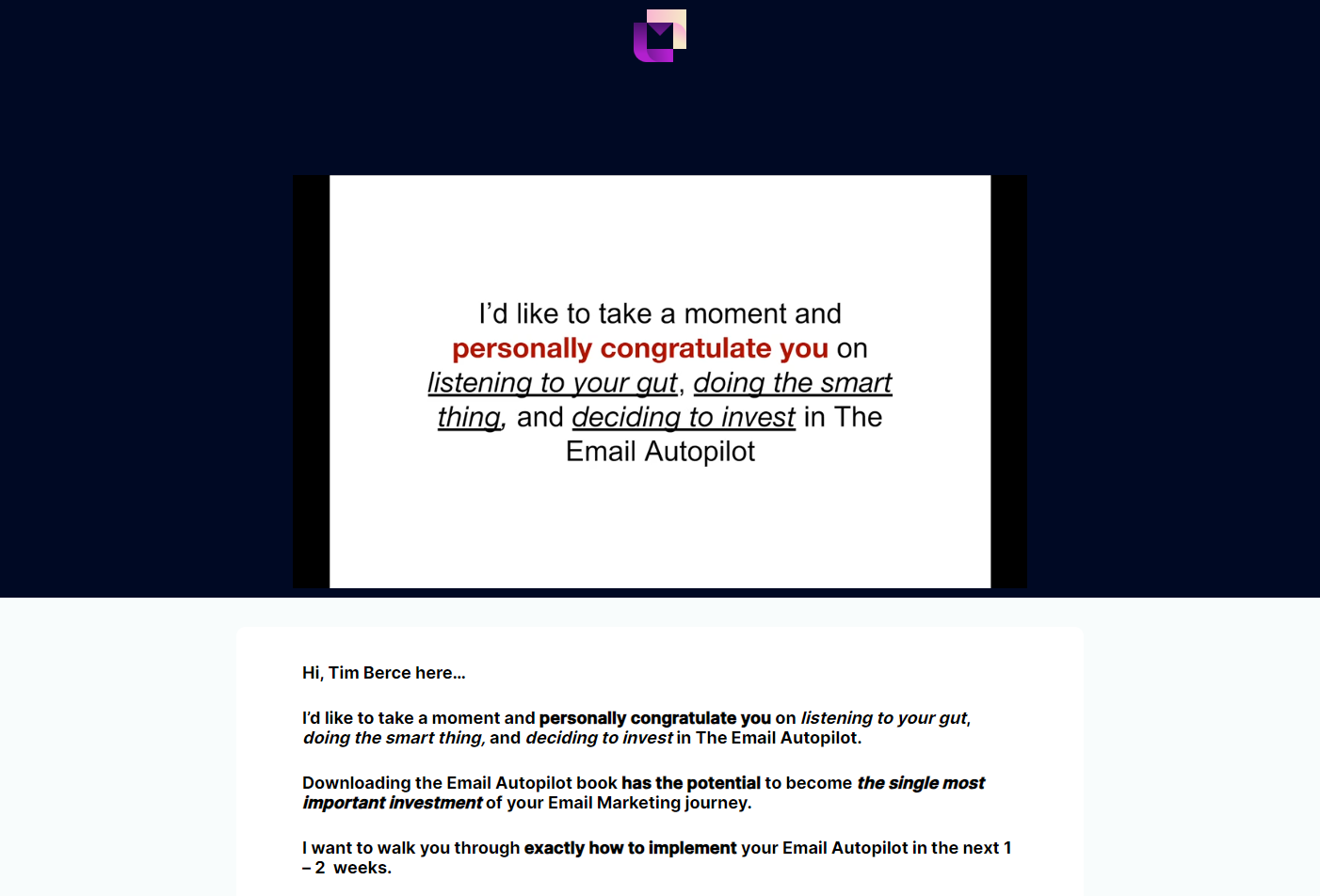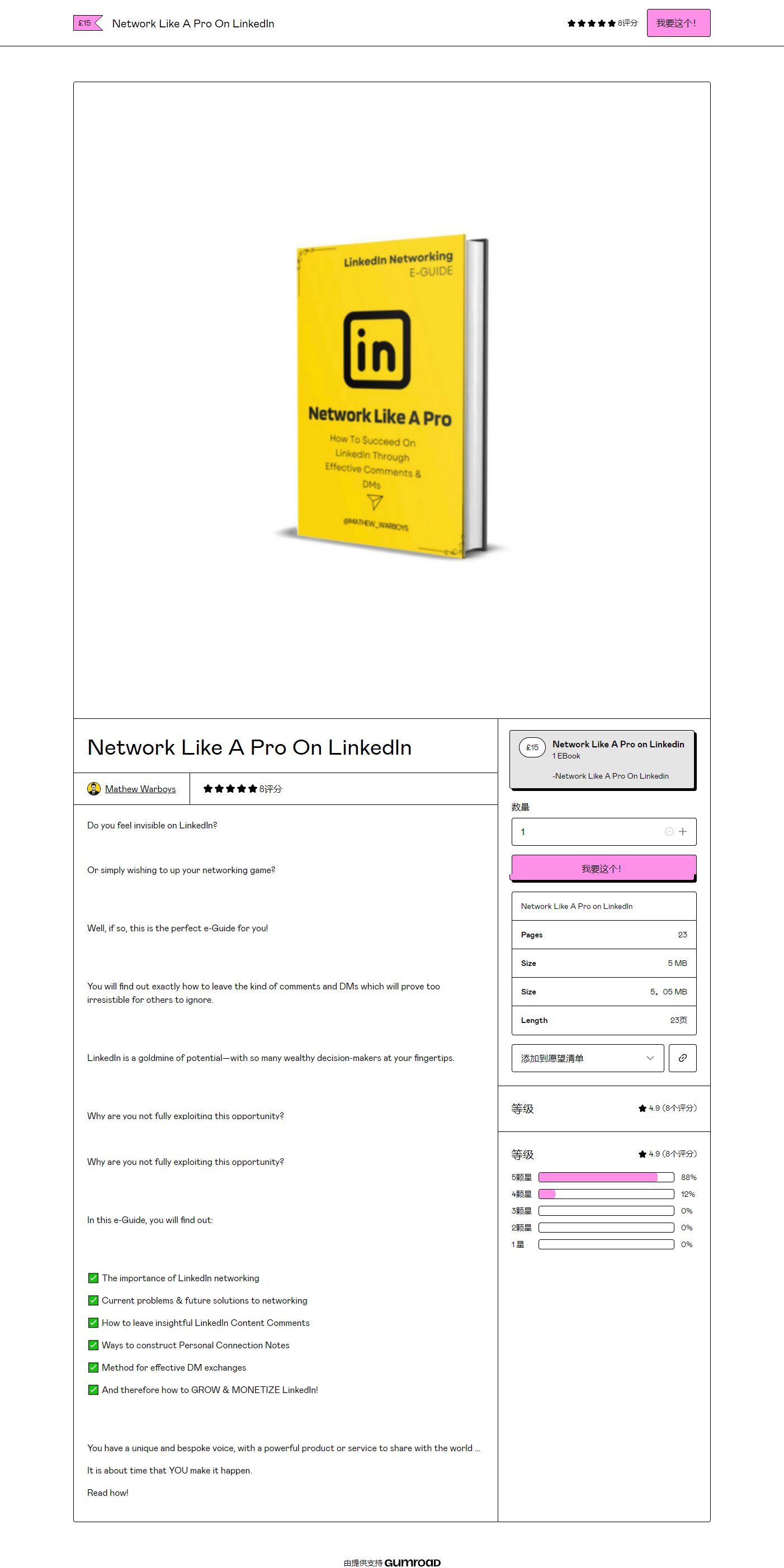销售页面:hXXps://www.onscreenauthority.com/join-gfy
“镜头权威” —《自己拍出专业视频》帮你用简单设备快速拍出高水准视频,提升自信、销量和个人品牌!
这门课程教你如何在不浪费时间和金钱的情况下,轻松打造专业级视频。
用手机或相机,1到3天内就能搭建属于自己的家庭小工作室。
无论是Zoom会议、直播,还是个人品牌推广,都能用这个快速高效的系统大幅升级。
告别镜头前结巴和手忙脚乱,这份指南让你看起来更自信,感觉更从容,还能提升观众互动和销售转化。
每节课仅5分钟,直击要点,省时又实用。课程还会教你如何正确使用提词器,保持Zoom通话时的眼神交流,还能用语音指令自动控制你的录制环境。
无需购买昂贵设备,花更少的钱,效果却翻10倍!
《镜头权威》专为那些需要专业视频内容却不想雇摄制团队的创业者、销售高手和创作者量身打造。
建立信任,提升身份,在线上任何场合脱颖而出。On-Screen Authority – Go Film Yourself helps you make pro videos fast with simple setups, boosting confidence, sales, and personal branding.
This course helps you create pro-level videos without wasting time or money.
Set up a home studio in 1-3 days using an iPhone or camera. Improve Zoom calls, livestreams, and personal branding with a fast, efficient system.
No more stumbling on camera—this guide makes you look and feel confident while boosting engagement and sales.
Quick 5-minute lessons get straight to the point.This system teaches you how to use a teleprompter properly, maintain eye contact during Zoom calls, and automate your studio with voice commands.
No need for expensive equipment—buy less and get 10X better results.
On-Screen Authority – Go Film Yourself is for business owners, sales professionals, and creators who need professional video content without hiring a crew
Build trust, raise your status, and stand out in any online setting.
- 教程编号:1921079865
- 教程语言:英语 / 无字幕
- 安全扫描:无病毒无插件 / 云查杀 Virustotal Virscan
- 培训机构:未知 / IMJMJ
- 文件大小:7.91GB
- 文件格式:视频 / 文档 / 图文
- 压缩软件:7ZIP
- 视频播放:完美解码
教程目录
│ └─On-Screen Authority – Go Film Yourself
│ ├─00-Bonus Section
│ │ ├─01-Podcast Setup
│ │ │ 01-World x27 s Simplest Podcast Setup.mp4
│ │ │
│ │ └─02-My Multi-Six-Figure Auto Webinar Funnel
│ │ 01-Complete Walkthrough 40 EXTREME VALUE 41 .pdf
│ │ 01-Complete Walkthrough 40 EXTREME VALUE 41.mp4
│ │
│ ├─01-Introduction
│ │ 01-Welcome.mp4
│ │ 01-Welcome.pdf
│ │ 02-Course Structure.mp4
│ │ 02-Course Structure.pdf
│ │ 03-How To Shoot In 5 Minutes.mp4
│ │ 03-How To Shoot In 5 Minutes.pdf
│ │ 04-International 40 Non-US 41 Members.pdf
│ │
│ ├─01-Join the OSA Facebook Group
│ │ 01-Join Our Exclusive Facebook Group.pdf
│ │ 02-Book A Consultation.pdf
│ │ 03-Book A Session with the Virtual Director.pdf
│ │ 04-Become an Affiliate 40 Earn Commissions 41 .pdf
│ │ 04-Become an Affiliate 40 Earn Commissions 41.mp4
│ │ 05-Try Kartra for 1.pdf
│ │ 06-Make a Testimonial Video 40 Thank You 41 .pdf
│ │
│ ├─02-Scenery & Composition I
│ │ 01-Setting Composition I Where Are You.mp4
│ │ 01-Setting Composition I Where Are You.pdf
│ │
│ ├─03-Camera Selection
│ │ 01-Level 1 iPhone vs Camera.mp4
│ │ 01-Level 1 iPhone vs Camera.pdf
│ │ 02-Level 2 Mirrorless or DSLR Camera.mp4
│ │ 02-Level 2 Mirrorless or DSLR Camera.pdf
│ │
│ ├─04-Lens Selection
│ │ 01-Overview Focal Length Distortion.pdf
│ │ 02-Shopping for Lenses.mp4
│ │ 02-Shopping for Lenses.pdf
│ │ 03-Lens Mounts Notation.pdf
│ │
│ ├─05-Monitoring Seeing Yourself
│ │ 01-Monitoring for iPhones Cameras 40 Canon 41 .pdf
│ │ 01-Monitoring for iPhones Cameras 40 Canon 41.mp4
│ │ 02-Wireless Monitoring for Canon Cameras.mp4
│ │ 02-Wireless Monitoring for Canon Cameras.pdf
│ │ 03-Connect Sony A7C to your Computer For Remote Shooting or LIVE Stream.mp4
│ │ 03-Monitoring for SONY Cameras.mp4
│ │ 03-Monitoring for SONY Cameras.pdf
│ │
│ ├─06-Scenery & Composition II Tripod
│ │ 01-Setting Composition II.mp4
│ │ 01-Setting Composition II.pdf
│ │ 01-Tripod Friction Adjustment.mp4
│ │ 01-Video Building the rolling tripod - all adapters and quick release plates..mp4
│ │
│ ├─07-Tools & Accessories
│ │ 01-Tools Accessories.mp4
│ │ 01-Tools Accessories.pdf
│ │
│ ├─08-Lighting Overview
│ │ 01-Lighting Overview.mp4
│ │ 01-Lighting Overview.pdf
│ │ 02-Lighting Tools.mp4
│ │ 02-Lighting Tools.pdf
│ │
│ ├─09-Light Position & Settings
│ │ 01-How To Operate Neewer LED Panels Remote.mp4
│ │ 01-Overview.mp4
│ │ 01-Overview.pdf
│ │ 02-Key Light.mp4
│ │ 02-Key Light.pdf
│ │ 03-Fill Light Edge Light.mp4
│ │ 03-Fill Light Edge Light.pdf
│ │ 04-Controlling Ambient Light 40 2 41.mp4
│ │ 04-Controlling Ambient Light.mp4
│ │ 04-Controlling Ambient Light.pdf
│ │ 05-Light Temperature.mp4
│ │ 05-Light Temperature.pdf
│ │
│ ├─10-Camera Settings
│ │ 01-Overview Auto Exposure Demo.mp4
│ │ 01-Overview Auto Exposure Demo.pdf
│ │ 02-Level 1 iPhone.mp4
│ │ 02-Level 1 iPhone.pdf
│ │ 03-Level 2 Cameras Universal Settings.mp4
│ │ 03-Level 2 Cameras Universal Settings.pdf
│ │ 03-Video Settings for all new cameras out-of-the-box.mp4
│ │ 04-Got Rolling Bands Watch this for troubleshooting.mp4
│ │ 04-Level 2 Semi-Automatic Mode.mp4
│ │ 04-Level 2 Semi-Automatic Mode.pdf
│ │ 05-Level 3 Manual Mode.mp4
│ │ 05-Level 3 Manual Mode.pdf
│ │
│ ├─11-Audio Microphones
│ │ 01-Overview Mic Selection.mp4
│ │ 01-Overview Mic Selection.pdf
│ │ 01-Plugging the Mic Into the Camera vs External Audio Recording Device.mp4
│ │ 02-Level 1 Lapel Mic.mp4
│ │ 02-Level 1 Lapel Mic.pdf
│ │ 03-Level 2 DJI Mic Wireless 40 Advised 41 .pdf
│ │ 03-Level 2 DJI Mic Wireless 40 Advised 41 40 2 41.mp4
│ │ 03-Level 2 DJI Mic Wireless 40 Advised 41.mp4
│ │ 04-Level 2 Rode Wireless Go II 40 2 41.mp4
│ │ 04-Level 2 Rode Wireless Go II.mp4
│ │ 04-Level 2 Rode Wireless Go II.pdf
│ │ 05-Level 2 Mounted USB Dynamic Mic.mp4
│ │ 05-Level 2 Mounted USB Dynamic Mic.pdf
│ │ 06-Level 2 Mounted Shotgun Mic 40 Best 41 .pdf
│ │ 06-Level 2 Mounted Shotgun Mic 40 Best 41.mp4
│ │ 06-Video Building your mounted Shotgun Mic setup - both wired wireless.mp4
│ │ 07-Level 3 Audio Interfaces.mp4
│ │ 07-Level 3 Audio Interfaces.pdf
│ │ 08-Level 3 Shure SM7B 40 2 41.mp4
│ │ 08-Level 3 Shure SM7B.mp4
│ │ 08-Level 3 Shure SM7B.pdf
│ │
│ ├─12-Positioning & Addressing the Mic
│ │ 01-Positioning Addressing the Mic.mp4
│ │ 01-Positioning Addressing the Mic.pdf
│ │
│ ├─13-The Teleprompter
│ │ 01-The Teleprompter 40 Must Watch 41 .pdf
│ │ 01-The Teleprompter 40 Must Watch 41.mp4
│ │ 02-Quick-Realease Plates Hyper-Optimized.mp4
│ │ 02-Teleprompter Devices Performance Tips.mp4
│ │ 02-Teleprompter Devices Performance Tips.pdf
│ │ 02-Teleprompter iPad App Shotgun Mic 40 Full Walkthrough 41.mp4
│ │ 02-Video Does your lens pick up the inside of the teleprompter See dark edges around your shot Push it deeper inside.mp4
│ │
│ ├─14-Audio External Audio Capture Device
│ │ 01-Overview.mp4
│ │ 01-Overview.pdf
│ │ 01-Plugging the Mic Into the Camer.mp4
│ │ 02-iPhone Shooters Internal Audio.mp4
│ │ 02-iPhone Shooters Internal Audio.pdf
│ │ 03-My Favorite External Audio Recording Device 40 Unexpected 41.mp4
│ │ 03-Wireless Transmitter 40 Internal Recorder 41 .pdf
│ │ 04-DXA Hack Record Straight Into Camera.mp4
│ │ 04-DXA Hack Record Straight Into Camera.pdf
│ │ 05-Level 1 iPhoneiPad 40 Ferrite 41 .pdf
│ │ 05-Level 1 iPhoneiPad 40 Ferrite 41.mp4
│ │ 06-Level 1 Computer 40 QuickTime 41 .pdf
│ │ 06-Level 1 Computer 40 QuickTime 41.mp4
│ │ 07-Level 2 Computer 40 DAW 41 .pdf
│ │ 07-Level 2 Computer 40 DAW 41.mp4
│ │
│ ├─15-Alexa-Google Voice Command Automation
│ │ 01-Alexa Smart Plugs Setup.mp4
│ │ 01-Alexa Smart Plugs Setup.pdf
│ │
│ ├─16-Scenery & Composition III
│ │ 01-Setting Composition III.mp4
│ │ 01-Setting Composition III.pdf
│ │
│ ├─17-Wrap-Up Full Walkthroughs
│ │ 01-Desk Walkthrough 40 Voice Control 41 .pdf
│ │ 01-Desk Walkthrough 40 Voice Control 41.mp4
│ │ 02-Butterfly Lighting.mp4
│ │ 02-Butterfly Lighting.pdf
│ │ 03-White Backdrop Scene.mp4
│ │ 03-White Backdrop Scene.pdf
│ │ 04-Shaan s Home Studio Setup.mp4
│ │ 05-Full-Body Shot 40 Athletic Lighting 41 .pdf
│ │ 05-Full-Body Shot 40 Athletic Lighting 41.mp4
│ │ 06-The Mobile Mammoth Hero Shot Walkthrough.mp4
│ │ 06-The Mobile Mammoth Hero Shot Walkthrough.pdf
│ │
│ ├─18-Gear Shopping List Just Before You Buy
│ │ 01-Master List Content Creation.pdf
│ │ 02-Master List Conference Calls.pdf
│ │ 03-This Stuff Is Too Expensive.mp4
│ │
│ ├─19-Preparing Your Body
│ │ 01-Preparing Your Body.mp4
│ │ 01-Preparing Your Body.pdf
│ │
│ ├─20-Presentation Skills
│ │ 01-The Art of the Monologue.mp4
│ │ 02-Performance Mindset.mp4
│ │ 02-Performance Mindset.pdf
│ │ 03-Performance Mechanics.mp4
│ │ 03-Performance Mechanics.pdf
│ │ 04-How to Practice.mp4
│ │ 04-How to Practice.pdf
│ │
│ ├─21-The Shoot
│ │ 01-Shoot A Video In 5 Minutes 40 Reprise 41 .pdf
│ │ 01-Shoot A Video In 5 Minutes 40 Reprise 41.mp4
│ │ 02-Slate Clap.mp4
│ │ 02-Slate Clap.pdf
│ │ 03-Procedure 40 Shooting Checklist 41 .pdf
│ │ 03-Procedure 40 Shooting Checklist 41.mp4
│ │ 04-The Meta-Module Watch Me Record.mp4
│ │ 04-The Meta-Module Watch Me Record.pdf
│ │
│ ├─22-Audio Software Cleaning It Up
│ │ 01-Level 1 De-Noiser.mp4
│ │ 01-Level 1 De-Noiser.pdf
│ │
│ ├─23-Video Editing
│ │ 01-Overview.mp4
│ │ 01-Overview.pdf
│ │ 02-Organizing Transferring Files.mp4
│ │ 02-Organizing Transferring Files.pdf
│ │ 03-Finding an Editing Contractor.mp4
│ │ 03-Finding an Editing Contractor.pdf
│ │ 04-Brusfri Inside LumaFusion Starting at 4-36.mp4
│ │ 04-Level 1 Project Setup Basic Functions.mp4
│ │ 04-Level 1 Project Setup Basic Functions.pdf
│ │ 05-Level 1 First Cuts.mp4
│ │ 05-Level 1 First Cuts.pdf
│ │ 06-30 Min Limit... 1 Hour Webinar.pdf
│ │ 06-OSA Webinar in Parts LF.mp4
│ │ 07-Exporting Compression.mp4
│ │ 07-Exporting Compression.pdf
│ │ 08-Resources Music SFX Stock Footage.pdf
│ │
│ ├─24-Live Conference-Sales Calls
│ │ 01-Overview.mp4
│ │ 01-Overview.pdf
│ │ 02-Set Up In Minutes.mp4
│ │ 02-Set Up In Minutes.pdf
│ │ 03-Eye-Contact Hack Teleprompter Build 40 2 41.mp4
│ │ 03-Eye-Contact Hack Teleprompter Build.mp4
│ │ 03-Eye-Contact Hack Teleprompter Build.pdf
│ │ 04-Canon Webcam for NEWER Computers.mp4
│ │ 04-Canon Webcam for NEWER Computers.pdf
│ │ 05-iPhone as Webcam Alternative Mic.mp4
│ │ 05-iPhone as Webcam Alternative Mic.pdf
│ │ 06-Connect Sony A7C to your Computer For Remote Shooting or LIVE Stream.mp4
│ │ 06-Sony Cameras You x27 re Different.mp4
│ │ 06-Sony Cameras You x27 re Different.pdf
│ │
│ └─25-Conclusion
│ 01-Thank You 40 Extra Resources 41 .pdf
│ 01-Thank You 40 Extra Resources 41.mp4