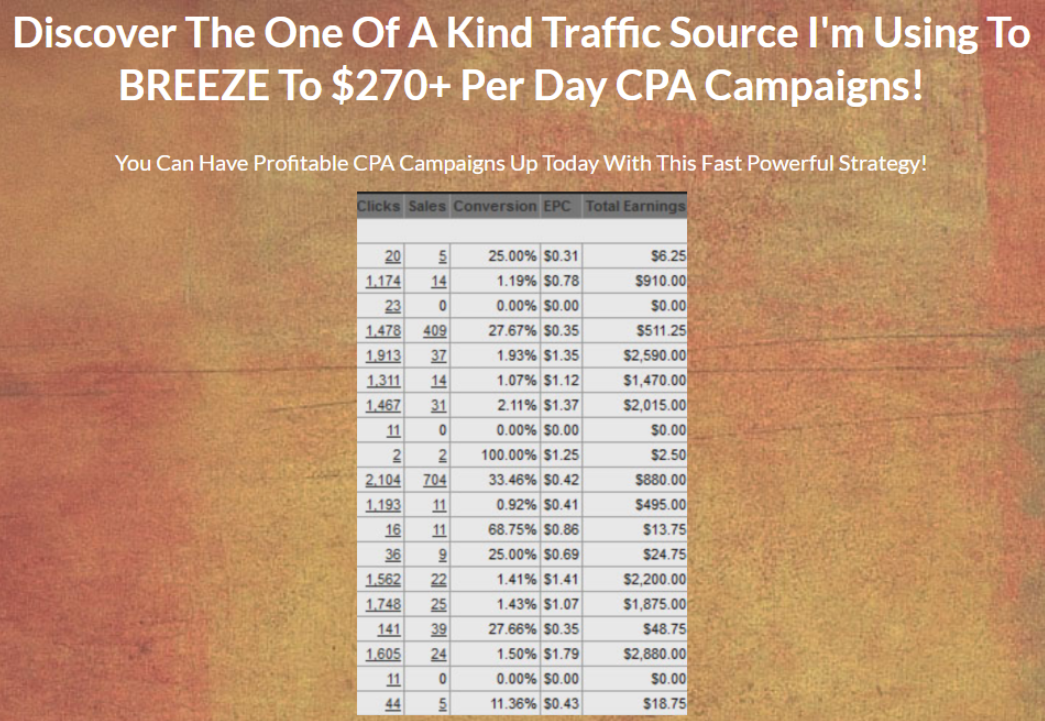销售页面:hXXps://www.classcreatives.com/courses/character-design-concept-art-masterclass
《角色设计概念艺术大师课》(Character Design Concept Art Masterclass) 将带你一步步完成一个专业级角色的设计过程——从零到成品,全面掌握角色创作的核心技能!
课程由行业顶尖艺术家 Giorgio Baroni亲自授课,他曾参与多部游戏、电影与电视项目,带你实战拆解整个角色设计流程。
你将学到如何:
运用角色设计原则与色彩理论,打造有辨识度与感染力的角色
使用专业的工作流程与图层管理技巧,提高效率不再混乱
通过参考图像与氛围板(Moodboard)来激发创意与设定风格
理解角色的身体结构、形状语言、色彩搭配等核心技能
课程总共包含 45 节系统课程,覆盖角色从构思到完成的每一个关键步骤,尤其适用于想进入游戏、影视或动画行业的创作者。
此外,你还将掌握:
如何处理光影与氛围,为角色增添故事感
如何通过画面讲故事
面对客户时如何沟通与交付,提升你的商业化能力
学习结束后,你将能创作出一位完全原创、具备专业水平的角色作品,为你的作品集加分,为进入行业打下坚实基础!
The Character Design Concept Art Masterclass teaches you how to design a professional character from start to finish.
Led by Giorgio Baroni, a top industry artist, you’ll follow step-by-step instructions covering all the necessary steps.
You’ll learn to apply design principles, color theory, and essential workflows used by professionals in the field.This course includes 45 lessons, focusing on creating characters for games, movies, and TV shows.
Character Design Concept Art Masterclass covers everything from planning the character to using reference images and creating a moodboard.
You’ll understand anatomy, shape language, color application, and layer management.By the end, you’ll know how to create a fully designed character with industry-standard techniques.
You’ll gain insights into lighting, storytelling, and client work.
- 教程编号:1175501862
- 教程语言:英语 / 无字幕
- 安全扫描:无病毒无插件 / 云查杀 Virustotal Virscan
- 培训机构:未知 / IMJMJ
- 文件大小:1.14GB
- 文件格式:视频 / 文档 / 图文
- 压缩软件:7ZIP
- 视频播放:完美解码
教程目录
│ └─Character Design Concept Art Masterclass
│ ├─01 Introduction To The Course
│ │ 01 - Character Design Concept Art Masterclass Trailer.mp4
│ │ 02 - Worflow & Final Product.mp4
│ │
│ ├─02 Character Design Basics
│ │ 01 - 10 Commandments Pt 1.mp4
│ │ 02 - 10 Commandments Pt 2.mp4
│ │ 03 - 10 Commandments Pt 3.mp4
│ │ 04 - Creating & Following a Map.mp4
│ │ 05 - Reading & Understanding The Brief.mp4
│ │
│ ├─03 Overview Of Tools
│ │ 01 - Keyboard Shortcuts & Keeping Your Focus.mp4
│ │ 02 - Photoshop Pantels & Workspace.mp4
│ │
│ ├─04 How To Use Reference
│ │ 01 - Utilizing Reference.mp4
│ │ 02 - How To Look For Reference Images.mp4
│ │ 03 - Look Outside The Box.mp4
│ │
│ ├─05 Creating a Moodboard
│ │ 01 - Creation Process.mp4
│ │ 02 - How Many Images.mp4
│ │ Organized VS 03 - Chaotic.mp4
│ │
│ ├─06 Thumbnails
│ │ 01 Introduction To Thumbnails.mp4
│ │ 02 Thumbnails vs Line Sketches.mp4
│ │ 03 Full Black VS Greyscale.mp4
│ │ 04 Anatomy & Proportions.mp4
│ │ 05 Best Tools.mp4
│ │
│ ├─07 Shape Language
│ │ 01 Overview.mp4
│ │ 02 Primary Seconday Tertiary.mp4
│ │ 03 Focus Points & Rest Areas.mp4
│ │
│ ├─08 Sketching From Thumbnails
│ │ 01 Choosing The Right Thumbnail.mp4
│ │ 02 Don't Worry About Details Yet.mp4
│ │ 03 Using The Correct Shape & Design Language.mp4
│ │ 04 Fidelity To Thumbnails & Refinement.mp4
│ │
│ ├─09 Costume Design
│ │ 01 Shapes.mp4
│ │ 02 Materials.mp4
│ │ 03 Contrast.mp4
│ │ 04 Function VS Aesthetic.mp4
│ │ 05 The Pareto Principle.mp4
│ │ 06 Readability.mp4
│ │
│ ├─10 Prop-Weapon Design
│ │ 01 Grounded To Reality.mp4
│ │ 02 Redesign.mp4
│ │
│ ├─11 Color Palette
│ │ 01 - Color Palette Importance.mp4
│ │ 02 - Primary Secondary Details.mp4
│ │
│ └─12 Final Rendering
│ 01 Working In Layers.mp4
│ 02 Zooming Options.mp4
│ 03 Lights.mp4
│ 04 Make Use Of All The Tools.mp4
│ 05 Hard & Soft Edges.mp4
│ 06 Custom Brushes.mp4
│ 07 Brush Economy.mp4
│ 08 Storytelling & Changing Ideas.mp4