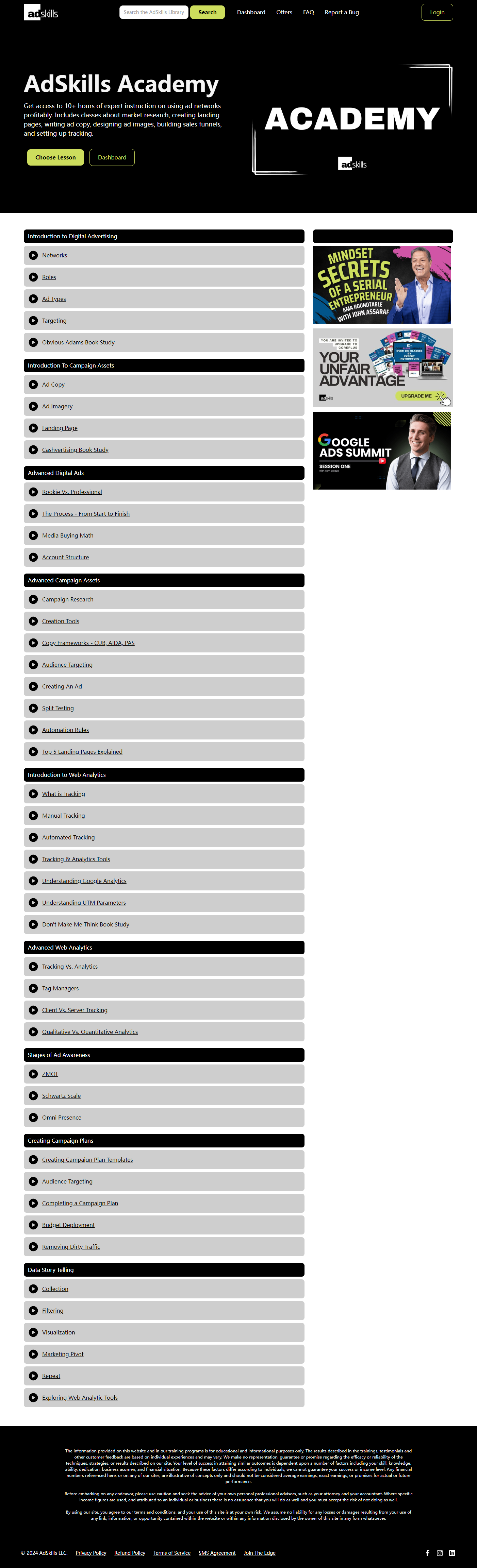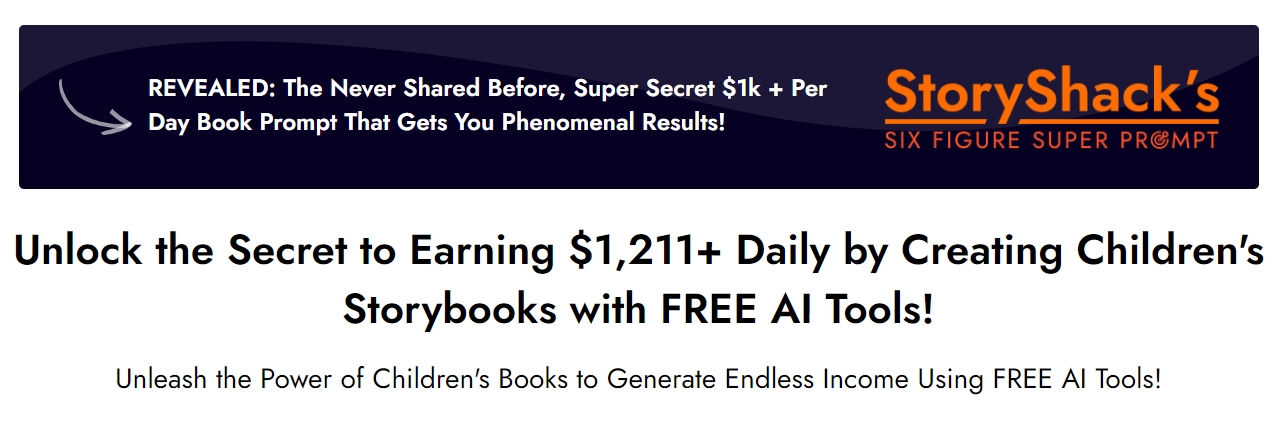用这门全面的课程解锁”为开发者设计”的潜能,
并提升你的UI/UX技巧。深入设计的世界,
425页超详细内容等待你的探索,
提供明亮和黑暗两种PDF版本,
旨在帮助开发者创建令人惊艳的应用程序和网站。
你将深度学习基础设计知识,
包括颜色理论,
排版设计,
组件设计,
视觉层次和设计流程。
凭借逐步引导,
每一章都让你有能力逐步提升你的用户界面设计。“为开发者设计”包括5个模块,
86堂课,
总计20小时的学习时间,
确保你能全面理解设计原理。
你将追踪颜色理论、排版、空间、视觉层次和设计流程,
同时体验在明亮和黑暗两种版本的实用演示。Unlock the potential of Design for Developers and enhance your UI/UX skills with this comprehensive course.
Dive into the world of design with over 425 pages of content, available in both Light and Dark PDF versions, designed to help developers create stunning apps and websites.
You will master the fundamentals, including Color Theory, Typography, Component Design, Visual Hierarchy, and the Design Process. With step-by-step guidance, each chapter empowers you to progressively improve your user interface designs.Comprising 5 modules, 86 lessons, and a total duration of 20 hours, “Design for Developers” ensures a thorough understanding of design principles.
Explore color theory, typography, spacing, visual hierarchy, and design processes, all while benefiting from practical demonstrations in Dark and Light versions.
- 教程编号:1124204262
- 教程语言:英语 / 无字幕
- 安全扫描:无病毒无插件 / 云查杀 Virustotal Virscan
- 培训机构:未知 / IMJMJ
- 文件大小:5.26GB
- 文件格式:视频 / 文档 / 图文
- 压缩软件:7ZIP
- 视频播放:完美解码
│ └─Design for Developers
│ │ code.zip
│ │
│ ├─1. Colors
│ │ 2.1 - Color Theory.mp4
│ │ 2.2 - Color Temperature.mp4
│ │ 2.3 - Saturation.mp4
│ │ 2.4 - Selecting Colors.mp4
│ │ 2.5 - Color Psychology.mp4
│ │ 2.6 - Color Weights.mp4
│ │ 2.7 - Contrast.mp4
│ │ 2.8 - Color Schema.mp4
│ │
│ ├─2. Typography
│ │ 3.1 - Typography.mp4
│ │ 3.2 - Bold Italics Underlines.mp4
│ │ 3.3 - Capitalization.mp4
│ │ 3.4 - Font Size.mp4
│ │ 3.5 - Font Weight.mp4
│ │ 3.6 - Text Legibility.mp4
│ │ 3.7 - Text Hierarchy.mp4
│ │ 3.8 - Typography Schema.mp4
│ │
│ ├─3. Component Design
│ │ 4.1 - Component Spacing.mp4
│ │ 4.10 - Form Input Hover.mp4
│ │ 4.11 - Form Input Sizing.mp4
│ │ 4.12 - Form Checkbox.mp4
│ │ 4.13 - Form Radios.mp4
│ │ 4.14 - Form Textareas.mp4
│ │ 4.15 - Page UI - Breadcrumbs.mp4
│ │ 4.16 - Page UI - Lists.mp4
│ │ 4.17 - Page UI - Tables.mp4
│ │ 4.18 - Page UI - Tooltips.mp4
│ │ 4.19 - Page UI - Cards.mp4
│ │ 4.2 - Grid and Columns.mp4
│ │ 4.20 - Page UI - Accordions.mp4
│ │ 4.21 - Page UI - Tabs.mp4
│ │ 4.23 - Page UI - Avatars.mp4
│ │ 4.3 - UI Buttons.mp4
│ │ 4.4 - UI Borders.mp4
│ │ 4.5 - UI Shadows.mp4
│ │ 4.6 - UI Icons.mp4
│ │ 4.7 - UI Labels.mp4
│ │ 4.8 - UI Dividers.mp4
│ │ 4.9 - Form Inputs.mp4
│ │
│ ├─4. Visual Hierarchy
│ │ 5.1 Visual Hierarchy - Visual Patterns.mp4
│ │ 5.1 Visual Hierarchy.mp4
│ │ 5.10.1 - Visual Hierarchy - Consistency.mp4
│ │ 5.2 Visual Hierarchy - Text.mp4
│ │ 5.3 Visual Hierarchy - Buttons.mp4
│ │ 5.4 Visual Hierarchy - Inputs.mp4
│ │ 5.5 Visual Hierarchy - Example of use 1.mp4
│ │ 5.6 Visual Hiearchy - Color.mp4
│ │ 5.7 Visual Hierarchy - Example of use 2 - Color.mp4
│ │ 5.7.1 Visual Hierarchy - Contrast - Color.mp4
│ │ 5.7.2 Visual Hierarchy - Contrast - Size.mp4
│ │ 5.7.3 Visual Hierarchy - Contrast - Space.mp4
│ │ 5.7.4 Visual Hierarchy - Contrast - Shape.mp4
│ │ 5.7.5 Visual Hierarchy - Contrast - Color - Tips.mp4
│ │ 5.7.5 Visual Hierarchy - Contrast - Shape - Tips.mp4
│ │ 5.8 Visual Hierarchy - Proximity.mp4
│ │ 5.8.1 Visual Hierarchy - Proximity - Text and Layouts.mp4
│ │ 5.8.1 Visual Hierarchy - Proximity - Use Case.mp4
│ │ 5.8.2 Visual Hierarchy - Proximity - Components and Cards.mp4
│ │ 5.9.1 Visual Hierarchy - Alignment - Vertical Horizontal.mp4
│ │
│ ├─eBooks
│ │ dark-version-updated.pdf
│ │ Design Interface Cheatsheet.pdf
│ │ Enhance UI 1.02 - Dark Version - Portrait.pdf
│ │ Enhance UI 1.02 - Light Version - Portrait.pdf
│ │ light-version-updated.pdf
│ │
│ └─Introduction
│ 1.1 - Forward.mp4
│ 1.2 - Introduction.mp4