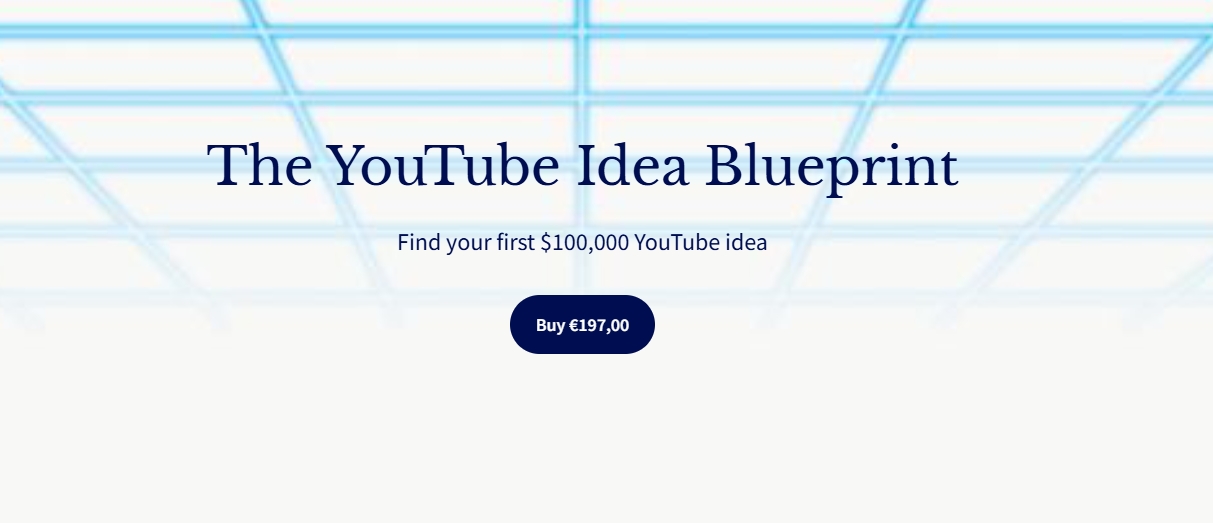揭开Canva的秘密,借助《Canva大师圣经》,成为惊艳设计的终极蓝图。
跳过学习曲线,直接获取5年以上的专业知识,都融入这一强大资源中。
通过40多节课程、干货贴士和大量图形设计资源,你将很快成为Canva大师。
和冗长浪费时间说再见,迎接高效率,利用全面的Canva快捷方式列表。此外,从顶级品牌的160多种设计中获得灵感。
Unlock the secrets of Canva with the Canva Mastery Bible, your ultimate blueprint to stunning designs.
Skip the learning curve and tap into 5+ years of expertise, all condensed into one powerful resource.
With over 40 lessons, insider tips, and a treasure trove of graphic design resources, you’ll become a Canva wizard in no time.
Say goodbye to wasted time and hello to efficiency with the comprehensive list of Canva shortcuts.Plus, get inspired by 160+ designs from top brands.
- 教程编号:1071724242
- 教程语言:英语 / 无字幕
- 安全扫描:无病毒无插件 / 云查杀 Virustotal Virscan
- 培训机构:未知 / IMJMJ
- 文件大小:892MB
- 文件格式:视频 / 文档 / 图文
- 压缩软件:7ZIP
- 视频播放:完美解码
│ │ Canva Mastery Bible A Comprehensive Resource for Mastering Canva ??.mp4.mp4
│ │ Canva Mastery Bible A Comprehensive Resource for Mastering Canva ??.mp4.mp4.terabox.uploading.cfg
│ │ Canva Mastery Bible v1.3.pdf
│ │ Canva Mastery Lessons.html
│ │ Resources.txt
│ │ Video 1 Programmable Mouse Buttons.mp4
│ │ Video 10 Mastering Zooming.mp4
│ │ Video 11 Moving Elements.mp4
│ │ Video 12 Exploring the Brand Hub in Canva .mp4
│ │ Video 13 Selecting Elements Behind a Layer.mp4
│ │ Video 14 Different Ways to Load Images.mp4
│ │ Video 15 Exploring Mockup Options on Canva and Beyond.mp4
│ │ Video 16 How to Use OptionALT to be Pixel Perfect.mp4
│ │ Video 17 How to Filter Your Search Results in Canva .mp4
│ │ Video 18 Mastering Canva Templates for Efficient Designing.mp4
│ │ Video 19 How to Use and Edit Custom Vector Art.mp4
│ │ Video 2 Selecting and Deselecting Elements.mp4
│ │ Video 20 Adding Clickable Links in PDFs.mp4
│ │ Video 21 How to Animate Designs.mp4
│ │ Video 22 How to Use the View Similar Feature.mp4
│ │ Video 23 My 4 Most Used Text Effects.mp4
│ │ Video 24 Using CommentsNotes.mp4
│ │ Video 25 Getting Precise with Canva Rulers and Guides.mp4
│ │ Video 26 Background Remover Tips.mp4
│ │ Video 27 Resizing Your Projects.mp4
│ │ Video 28 Saving Designs as Templates.mp4
│ │ Video 29 Magic Studio Introduction.mp4
│ │ Video 30 Exploring Magic Design.mp4
│ │ Video 31 Exploring Magic Design for Presentations.mp4
│ │ Video 32 Exploring Magic Switch.mp4
│ │ Video 33 Exploring Magic Write.mp4
│ │ Video 34 Exploring Magic Animate.mp4
│ │ Video 35 Exploring Magic Morph.mp4
│ │ Video 36 Exploring Magic Media.mp4
│ │ Video 37 Exploring Magic Edit.mp4
│ │ Video 39 Exploring Magic Grab.mp4
│ │ Video 4 Positioning Elements.mp4
│ │ Video 5 Resizing Elements.mp4
│ │ Video 6 Changing Colors.mp4
│ │ Video 7 My Favorite Mac App for Organizing Windows.mp4
│ │ Video 8 Behind the Scenes of Using the Elgato Stream Deck .mp4
│ │ Video 9 Shortcut to Success Key Canva Shortcuts.mp4
│ │
│ ├─Copy of Lesson Examples
│ │ 1.png
│ │ 10.png
│ │ 11.png
│ │ 12.png
│ │ 2.png
│ │ 3.png
│ │ 4.png
│ │ 5.png
│ │ 6.png
│ │ 7.png
│ │ 8.png
│ │ 9.png
│ │ Resources.txt
│ │
│ └─Design Inspiration
│ Example 1.jpg
│ Example 10.jpg
│ Example 100.jpg
│ Example 101.jpg
│ Example 102.jpg
│ Example 103.jpg
│ Example 104.jpg
│ Example 105.jpg
│ Example 106.jpg
│ Example 107.jpg
│ Example 108.jpg
│ Example 109.jpg
│ Example 11.jpg
│ Example 110.jpg
│ Example 111.jpg
│ Example 112.jpg
│ Example 113.jpg
│ Example 114.jpg
│ Example 115.jpg
│ Example 116.jpg
│ Example 117.jpg
│ Example 118.jpg
│ Example 119.jpg
│ Example 12.jpg
│ Example 120.jpg
│ Example 121.jpg
│ Example 122.jpg
│ Example 123.jpg
│ Example 124.jpg
│ Example 125.jpg
│ Example 126.jpg
│ Example 127.jpg
│ Example 128.jpg
│ Example 129.jpg
│ Example 13.jpg
│ Example 130.jpg
│ Example 131.jpg
│ Example 132.jpg
│ Example 133.jpg
│ Example 134.jpg
│ Example 135.jpg
│ Example 136.jpg
│ Example 137.jpg
│ Example 138.jpg
│ Example 139.jpg
│ Example 14.jpg
│ Example 140.jpg
│ Example 141.jpg
│ Example 142.jpg
│ Example 143.jpg
│ Example 144.jpg
│ Example 145.jpg
│ Example 146.jpg
│ Example 147.jpg
│ Example 148.jpg
│ Example 149.jpg
│ Example 15.jpg
│ Example 150.jpg
│ Example 151.jpg
│ Example 152.jpg
│ Example 153.jpg
│ Example 154.jpg
│ Example 155.jpg
│ Example 156.jpg
│ Example 157.jpg
│ Example 158.jpg
│ Example 159.jpg
│ Example 16.jpg
│ Example 160.jpg
│ Example 161.jpg
│ Example 162.jpg
│ Example 163.jpg
│ Example 164.jpg
│ Example 17.jpg
│ Example 18.jpg
│ Example 19.jpg
│ Example 2.jpg
│ Example 20.jpg
│ Example 21.jpg
│ Example 22.jpg
│ Example 23.jpg
│ Example 24.jpg
│ Example 25.jpg
│ Example 26.jpg
│ Example 27.jpg
│ Example 28.jpg
│ Example 29.jpg
│ Example 3.jpg
│ Example 30.jpg
│ Example 31.jpg
│ Example 32.jpg
│ Example 33.jpg
│ Example 34.jpg
│ Example 35.jpg
│ Example 36.jpg
│ Example 37.jpg
│ Example 38.jpg
│ Example 39.jpg
│ Example 4.jpg
│ Example 40.jpg
│ Example 41.jpg
│ Example 42.jpg
│ Example 43.jpg
│ Example 44.jpg
│ Example 45.jpg
│ Example 46.jpg
│ Example 47.jpg
│ Example 48.jpg
│ Example 49.jpg
│ Example 5.jpg
│ Example 50.jpg
│ Example 51.jpg
│ Example 52.jpg
│ Example 53.jpg
│ Example 54.jpg
│ Example 55.jpg
│ Example 56.jpg
│ Example 57.jpg
│ Example 58.jpg
│ Example 59.jpg
│ Example 6.jpg
│ Example 60.jpg
│ Example 61.jpg
│ Example 62.jpg
│ Example 63.jpg
│ Example 64.jpg
│ Example 65.jpg
│ Example 66.jpg
│ Example 67.jpg
│ Example 68.jpg
│ Example 69.jpg
│ Example 7.jpg
│ Example 70.jpg
│ Example 71.jpg
│ Example 72.jpg
│ Example 73.jpg
│ Example 74.jpg
│ Example 75.jpg
│ Example 76.jpg
│ Example 77.jpg
│ Example 78.jpg
│ Example 79.jpg
│ Example 8.jpg
│ Example 80.jpg
│ Example 81.jpg
│ Example 82.jpg
│ Example 83.jpg
│ Example 84.jpg
│ Example 85.jpg
│ Example 86.jpg
│ Example 87.jpg
│ Example 88.jpg
│ Example 89.jpg
│ Example 9.jpg
│ Example 90.jpg
│ Example 91.jpg
│ Example 92.jpg
│ Example 93.jpg
│ Example 94.jpg
│ Example 95.jpg
│ Example 96.jpg
│ Example 97.jpg
│ Example 98.jpg
│ Example 99.jpg
│ Resources.txt