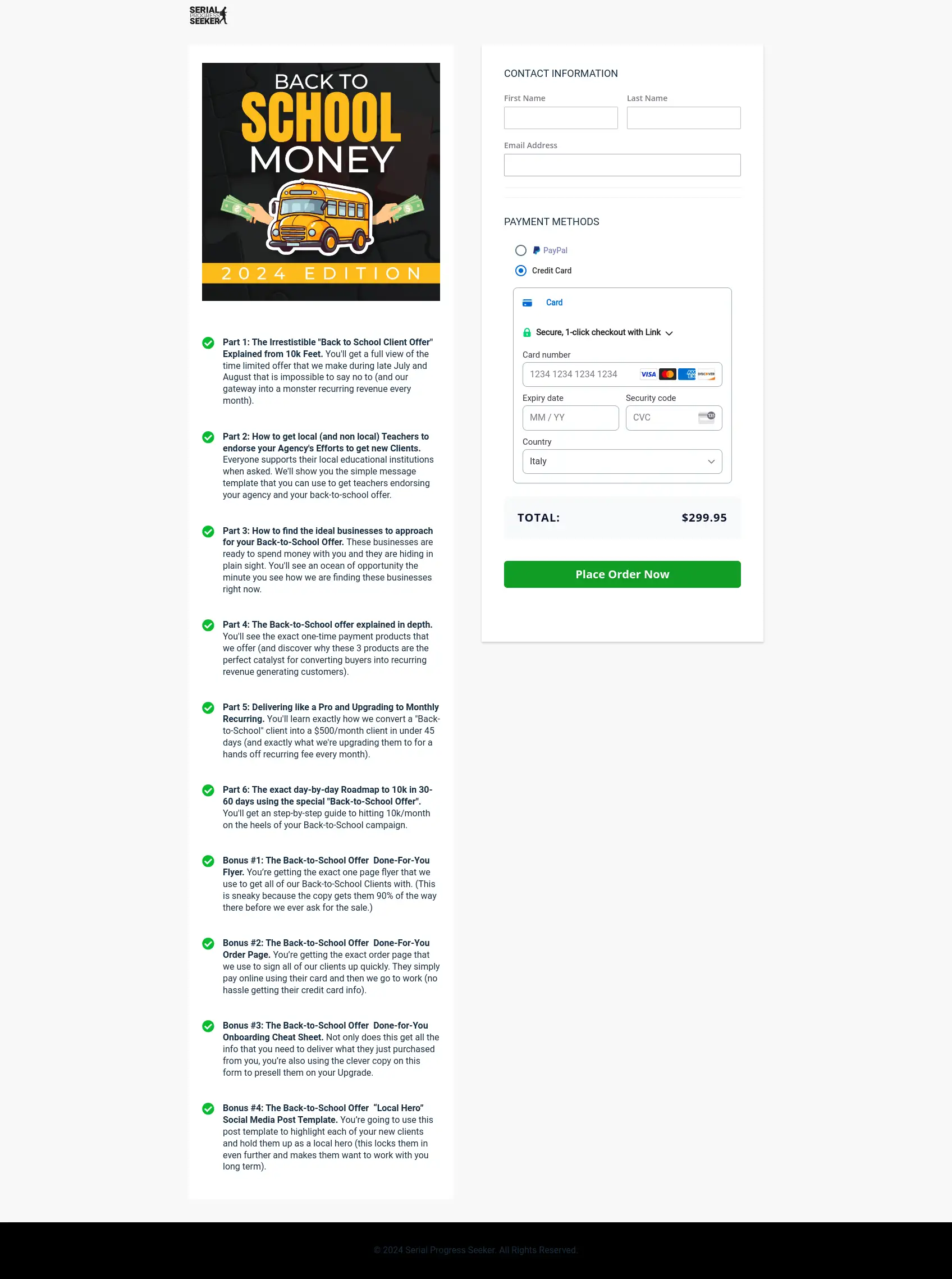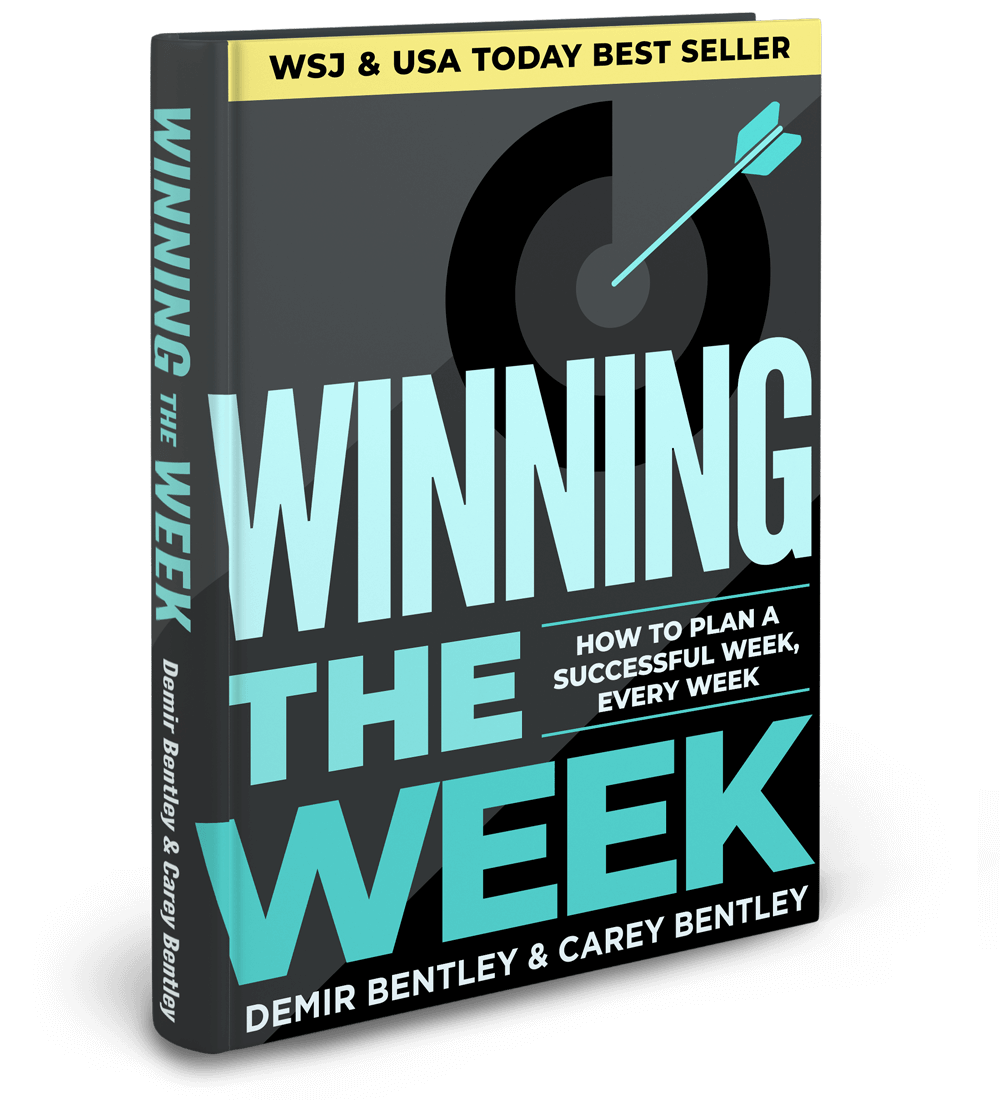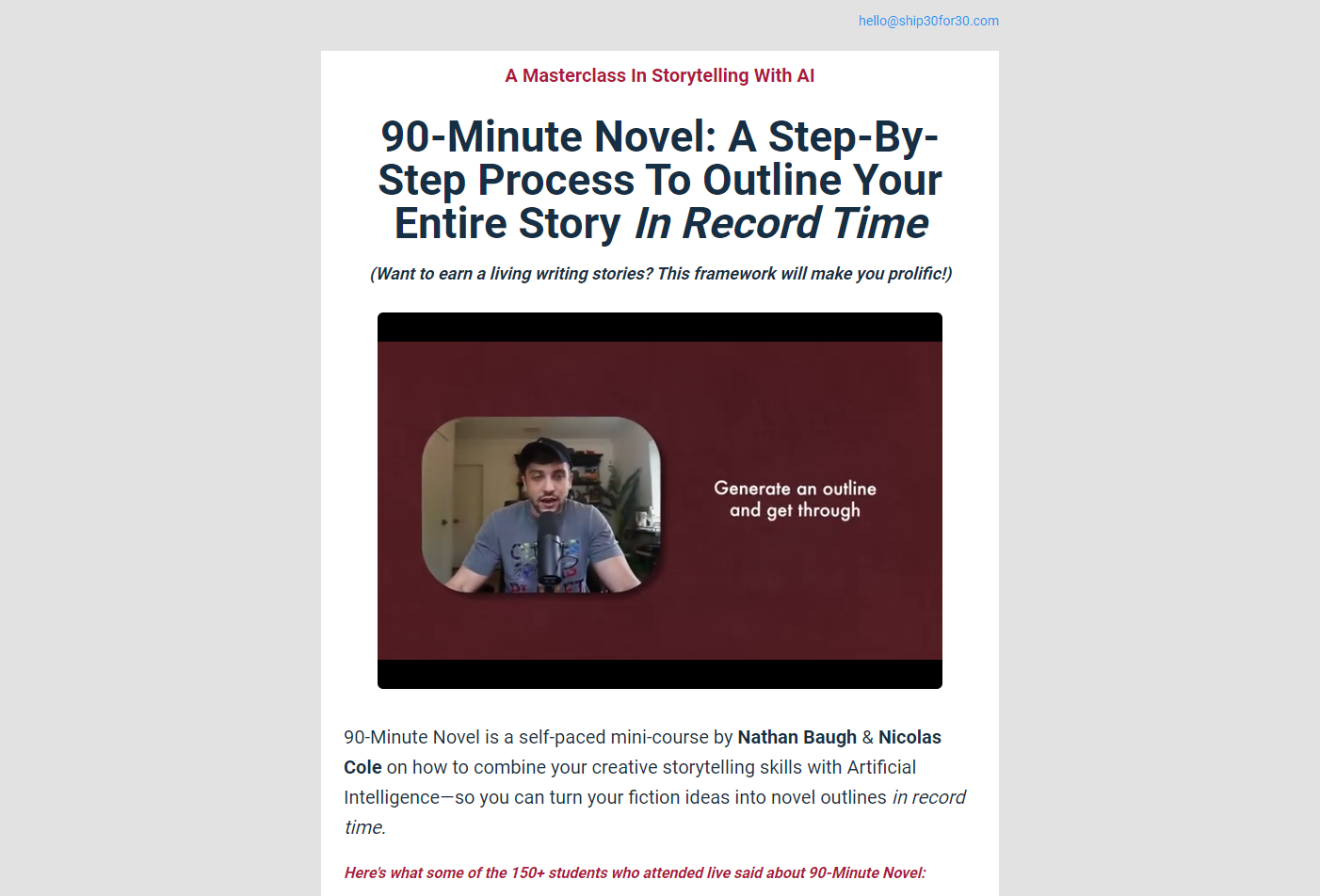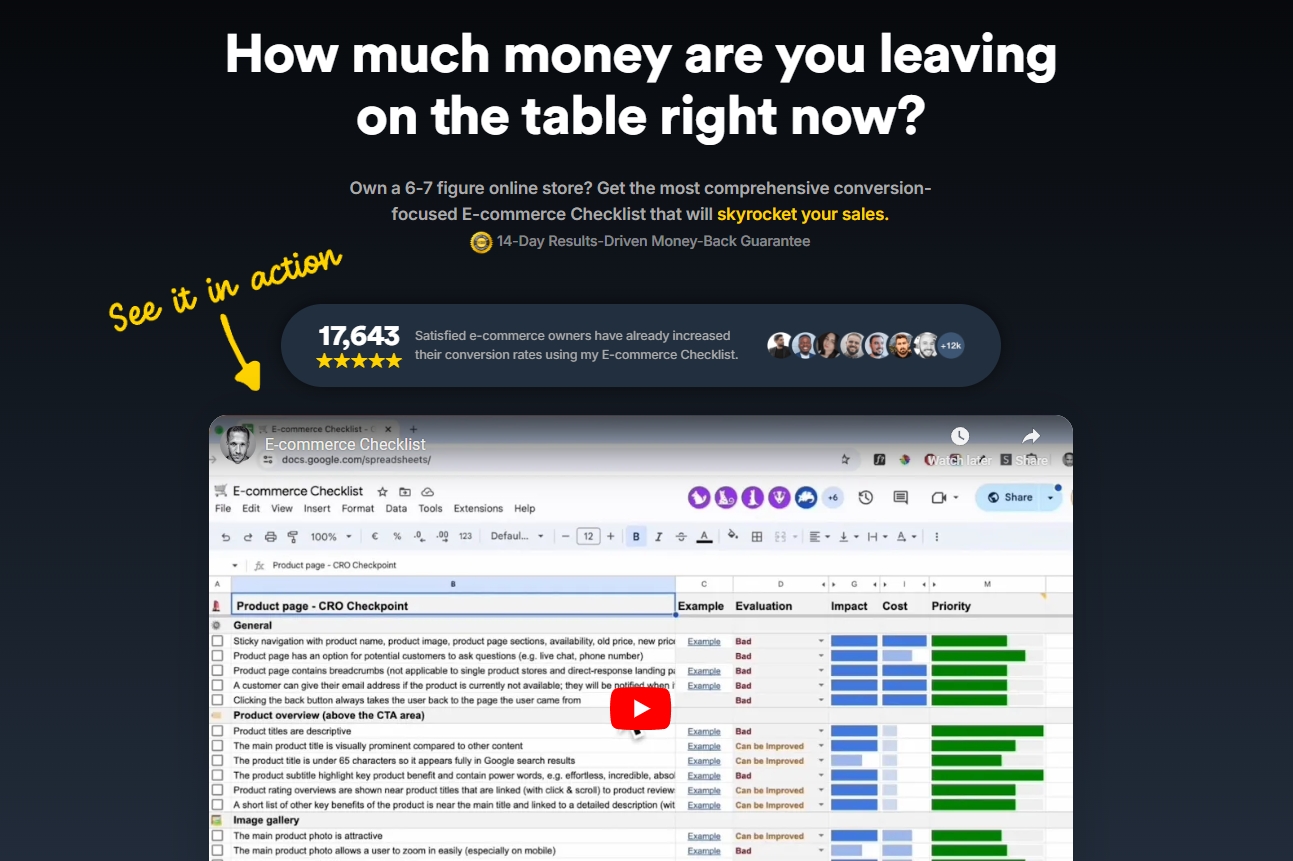销售页面:hXXps://www.mobileeditingmagic.com/
不用相机、不用电脑、也不烧钱——只要一部手机,你就能学会如何制作吸睛转场、创意短片和与众不同的内容点子,让你在一众视频创作者中脱颖而出!
课程内容超实用,包括:
10节核心课 + 20个详细实操教程
手把手带你从剪辑小白变身创意大神
你将掌握从基础到进阶的视频构图技巧、顺滑转场、剪辑节奏与画面感,让你的视频看起来又专业又有范!
《手机剪辑魔法课》不仅教你技术,还帮你建立内容风格、吸引粉丝、接到合作,真正实现用手机打造“内容事业”。
你会学到:
行业内流行的剪辑技巧
初学者最常犯的剪辑坑如何避开
如何用最简单的工具做出“看了还想看”的爆款短视频!
Learn to create attention-grabbing edits using only your mobile phone.
Mobile Editing Magic helps you stand out with professional transitions, creative videos, and unique content ideas.
The program includes 10 core lessons and 20 detailed tutorials, guiding you step-by-step toward mastering mobile editing.You’ll understand video composition, smooth transitions, and editing basics through advanced techniques.
Mobile Editing Magic gives you the tools to grow your audience and secure deals, no expensive equipment needed.
With Mobile Editing Magic, you’ll learn industry secrets, avoid common mistakes, and create viral videos using simple tools.
- 教程编号:0713961704
- 教程语言:英语 / 无字幕
- 安全扫描:无病毒无插件 / 云查杀 Virustotal Virscan
- 培训机构:未知 / IMJMJ
- 文件大小:7.93GB
- 文件格式:视频 / 文档 / 图文
- 压缩软件:7ZIP
- 视频播放:完美解码
│ └─Mobile Editing Magic
│ ├─01-Lessons
│ │ 01-A beginners guide to Xperias Videography Pro with Art of Visuals.mp4
│ │ 01-Google Pixel 7 pro VIDEO MODE TUTORIAL settings modes gimbal stabilisation and more.mp4
│ │ 01-How to Create High Quality Videos.mp4
│ │ 01-Samsung Galaxy Ultra Tutorial – Correct Settings for High Quality Videos.mp4
│ │ 02-Film Your Videos Like a Pro[ aixinshou.com ].mp4
│ │ 03-Editing Must-Have Apps.mp4
│ │ 04-The Magic of Editing The Basics.mp4
│ │ 05-The Magic of Editing Advanced.mp4
│ │ 06-4 Keys to Smooth Transitions.mp4
│ │ 06-How to use Voice Control on iPhone iPad and iPod touch Apple Support.mp4
│ │ 07-How to Make a Seamless Looping Video.mp4
│ │ 08-Matching to the Beat and Adding Sound Effects.mp4
│ │ 09-How to Analyze Any Video and Recreate It.mp4
│ │ 10-Editing and Transition Mistakes to Avoid.mp4
│ │
│ ├─02-Tutorials
│ │ 01-Tutorial 1- Elevator Transition.mp4
│ │ 02-Tutorial 2- Wall Wipe Transition[ aixinshou.com ].mp4
│ │ 03-Tutorial 3- Phone Flashlight Transition.mp4
│ │ 04-Tutorial 4- Hand Swipe Finger Snap Transition.mp4
│ │ 05-Tutorial 5- Advanced Travel Compilation Transition.mp4
│ │ 06-Tutorial 6- Walking Duplication Edit.mp4
│ │ 07-Tutorial 7- Japan Travel Transition.mp4
│ │ 08-Tutorial 8- Animated Clothes Transition.mp4
│ │ 09-Tutorial 9- Green Screen Outfit Change Animation.mp4
│ │ 10-Tutorial 10- Advanced Duplication Edit.mp4
│ │ 11-Creative Passport Transition.mp4
│ │ 11-Tutorial 11- Creative Passport Transition.mp4
│ │ 12-Tutorial 12- Green Screen Phone Pull Out.mp4
│ │ 13-Tutorial 13- Creative Mirror Edit.mp4
│ │ 14-Tutorial 14- Door Transition With Animated Text.mp4
│ │ 15-Tutorial 15- Graphic to IRL Transition.mp4
│ │ 16-Tutorial 16- Music Animation Match Cut.mp4
│ │ 17-Tutorial 17- Hologram Animation.mp4
│ │ 18-Tutorial 18- Text Behind Head Match Cut.mp4
│ │ 19-Tutorial 19- Disappearing Transition.mp4
│ │ 20-Tutorial 20- Stop Motion Video.mp4
│ │
│ ├─03-Bonus
│ │ 02-BONUS 2- Live Editing Workshop Replay[ aixinshou.com ].mp4
│ │ 03-BONUS 3- Live Group Workshop – How I Plan my Reels.mp4
│ │ 04-EXTRA BONUS- Live Group Workshop – Cohort 1 Jan 2024 Group Auditing Session.mp4
│ │ 05-EXTRA BONUS- Live Group Workshop – Cohort 2 June 2024 Group Auditing Session.mp4
│ │
│ ├─04-Bonus--3-No-Face-Video-Tutorials
│ │ 01-No Face Tutorial 1- X-Ray Effect.mp4
│ │ 02-No Face Tutorial 2- Swipe from Phone to Reality Effect[ aixinshou.com ].mp4
│ │ 03-No Face Tutorial 3- POV Simulation Animation.mp4
│ │
│ └─5. Extras
│ ├─01-Live Group Audit- Cohort 3
│ │ 01-Live Group Audit- Cohort 3.pdf
│ │
│ ├─02-Lessons
│ │ 01-How to Create High Quality Videos.pdf
│ │ 02-Film Your Videos Like a Pro.pdf
│ │ 03-Editing Must-Have Apps.pdf
│ │ 04-The Magic of Editing The Basics.pdf
│ │ 05-The Magic of Editing Advanced.pdf
│ │ 06-4 Keys to Smooth Transitions.pdf
│ │ 07-How to Make a Seamless Looping Video.pdf
│ │ 08-Matching to the Beat and Adding Sound Effects.pdf
│ │ 09-How to Analyze Any Video and Recreate It.pdf
│ │ 10-Editing and Transition Mistakes to Avoid.pdf
│ │
│ ├─03-Tutorials
│ │ 01-Tutorial 1- Elevator Transition.pdf
│ │ 02-Tutorial 2- Wall Wipe Transition.pdf
│ │ 03-Tutorial 3- Phone Flashlight Transition.pdf
│ │ 04-Tutorial 4- Hand Swipe Finger Snap Transition.pdf
│ │ 05-Tutorial 5- Advanced Travel Compilation Transition.pdf
│ │ 06-Tutorial 6- Walking Duplication Edit.pdf
│ │ 07-Tutorial 7- Japan Travel Transition.pdf
│ │ 08-Tutorial 8- Animated Clothes Transition.pdf
│ │ 09-Tutorial 9- Green Screen Outfit Change Animation.pdf
│ │ 10-Tutorial 10- Advanced Duplication Edit.pdf
│ │ 11-Tutorial 11- Creative Passport Transition.pdf
│ │ 12-Tutorial 12- Green Screen Phone Pull Out.pdf
│ │ 13-Tutorial 13- Creative Mirror Edit.pdf
│ │ 14-Tutorial 14- Door Transition With Animated Text.pdf
│ │ 15-Tutorial 15- Graphic to IRL Transition.pdf
│ │ 16-button-left.png
│ │ 16-button-pause.png
│ │ 16-button-play.png
│ │ 16-button-right.png
│ │ 16-Tutorial 16- Music Animation Match Cut.pdf
│ │ 17-Tutorial 17- Hologram Animation.pdf
│ │ 18-Tutorial 18- Text Behind Head Match Cut.pdf
│ │ 19-Tutorial 19- Disappearing Transition.pdf
│ │ 20-Tutorial 20- Stop Motion Video.pdf
│ │
│ ├─04-BONUS
│ │ 01-BONUS 1- Recommended Gear List.pdf
│ │ 01-MEM_Bonus_gear_list.pdf
│ │ 02-BONUS 2- Live Editing Workshop Replay.pdf
│ │ 03-2HR_Live_Workflow_Workshop.pptx
│ │ 03-BONUS 3- Live Group Workshop - How I Plan my Reels.pdf
│ │ 04-EXTRA BONUS- Live Group Workshop - Cohort 1 Jan 2024 Group Auditing Session.pdf
│ │ 05-EXTRA BONUS- Live Group Workshop - Cohort 2 June 2024 Group Auditing Session.pdf
│ │
│ └─05-Bonus--3-No-Face-Video-Tutorials
│ 01-No Face Tutorial 1- X-Ray Effect.pdf
│ 02-No Face Tutorial 2- Swipe from Phone to Reality Effect.pdf
│ 03-No Face Tutorial 3- POV Simulation Animation.pdf