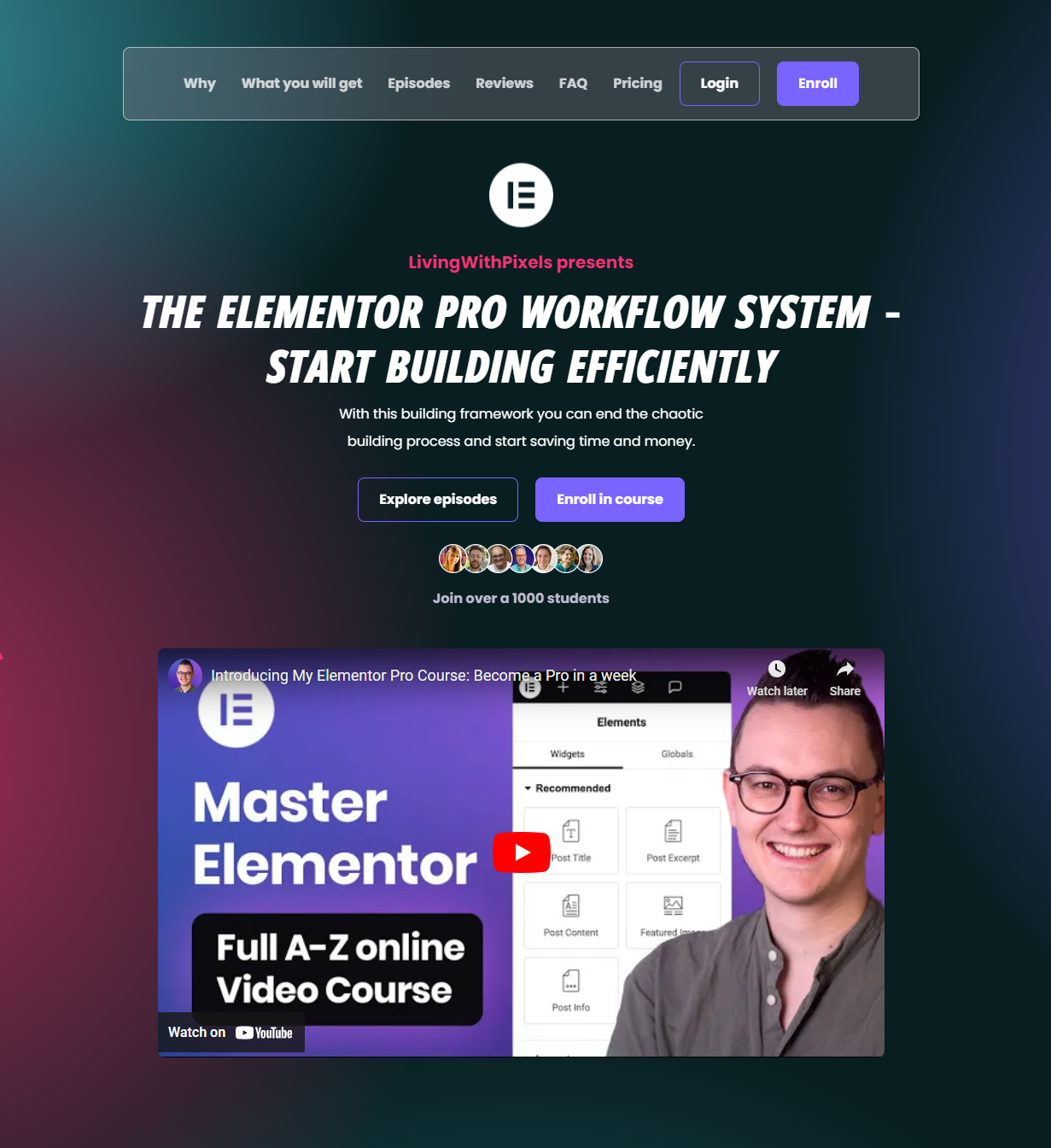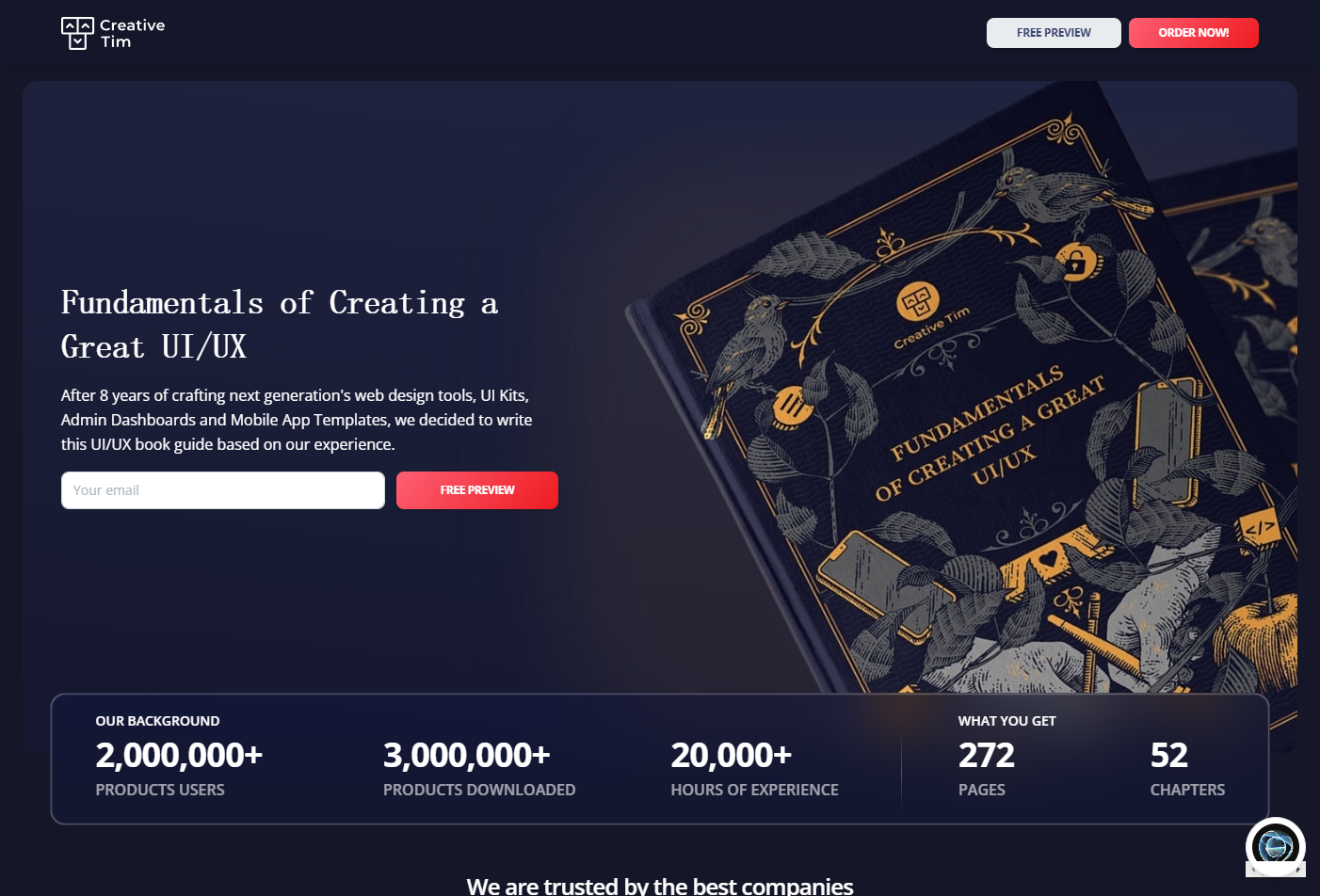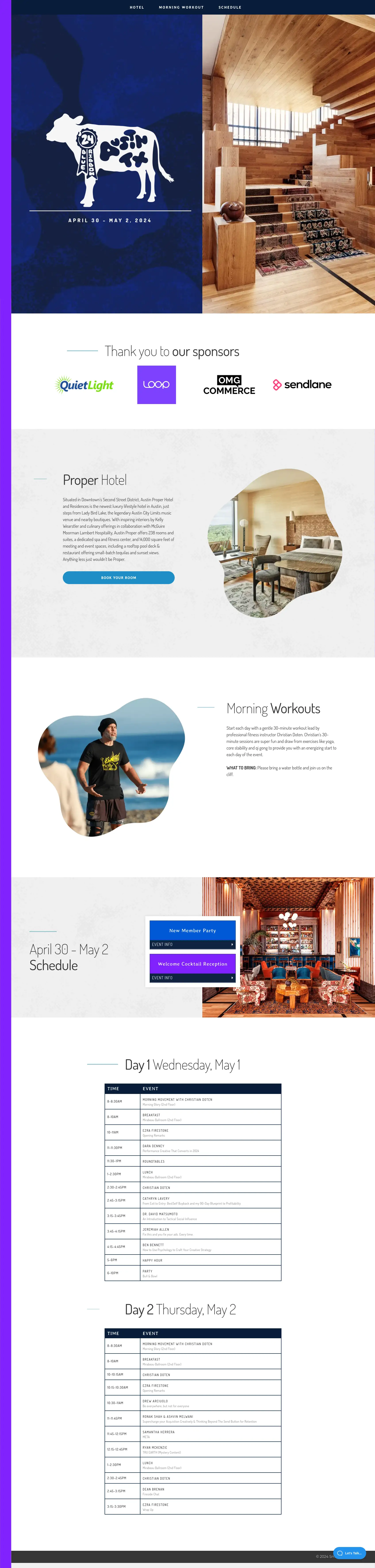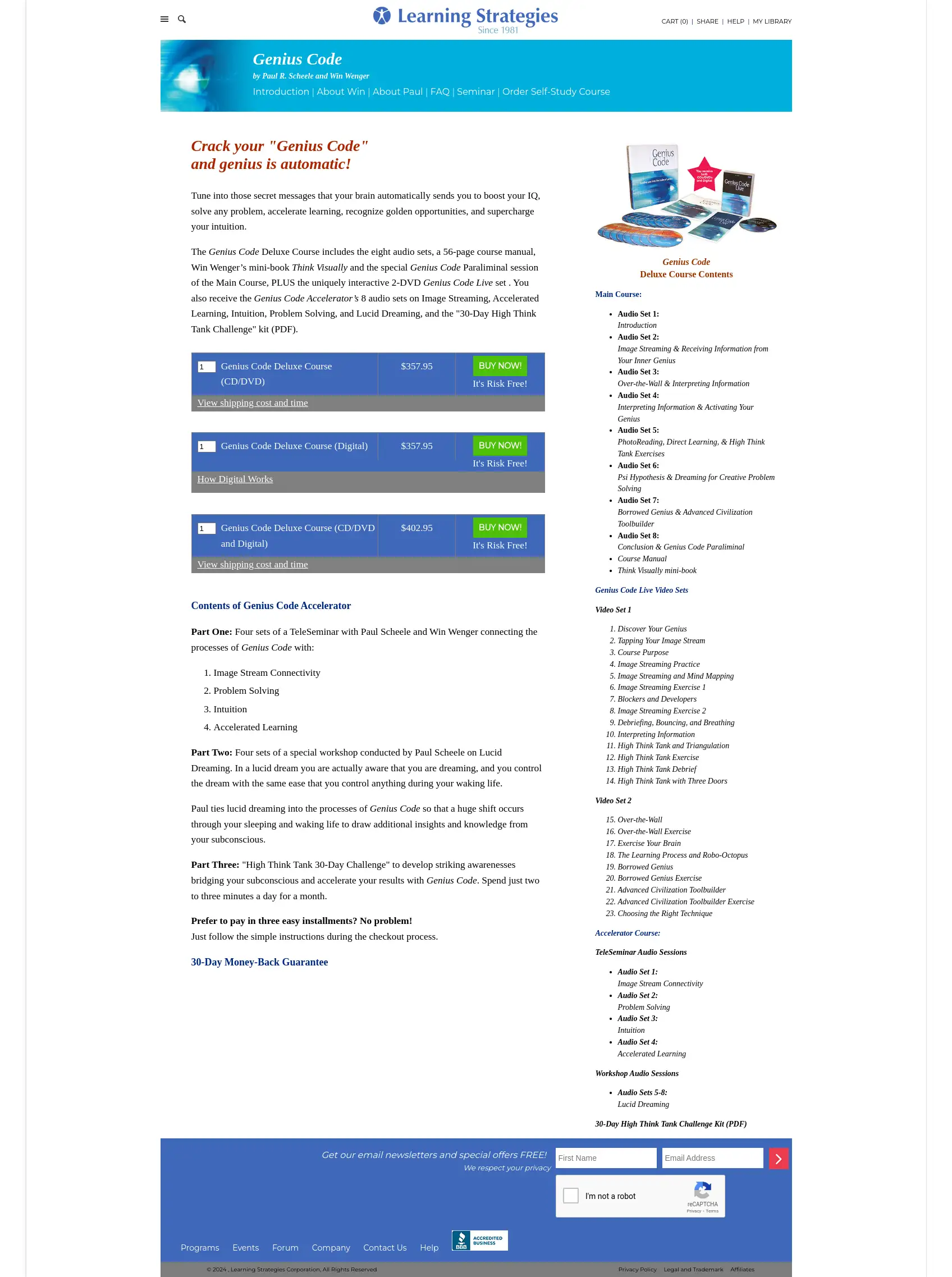利用我们的全面课程解锁Elementor Pro精通的力量,该课程旨在简化您的网站建设过程。
无论您是初学者还是有经验的用户,我们的结构化方法都能确保您理解每一个特性,使您能够轻松创建惊艳的网站。
超过11小时的视频内容,分布在八个章节中,您将掌握动态内容、布局、定位等更多内容。
不再满足于通用模版,也不用花无数时间拼凑教程。
通过精通Elementor Pro来投资您作为网页设计师的未来将您的设计思维转变为现实,最大化您的收入潜力。
Unlock the power of Elementor Pro Mastery with our comprehensive course, designed to streamline your website-building process.
Whether you’re a beginner or an experienced user, our structured approach ensures you understand every feature, empowering you to create stunning websites with ease.With over 11 hours of video content spread across eight chapters, you’ll master dynamic content, layout, positioning, and more.
No more settling for generic templates or spending endless hours piecing together tutorials. Invest in your future as a web designer by mastering Elementor Pro
Turn your design ideas into reality and maximize your earning potential.
- 教程编号:0561208341
- 教程语言:英语 / 无字幕
- 安全扫描:无病毒无插件 / 云查杀 Virustotal Virscan
- 培训机构:未知 / IMJMJ
- 文件大小:2.6GB
- 文件格式:视频 / 文档 / 图文
- 压缩软件:7ZIP
- 视频播放:完美解码
Elementor Pro Mastery
│
│
└─Elementor Pro Mastery
│ Course Elementor Pro Resources - Living With Pixels (2_19_2024 4_51_49 PM).html
│ Resources Page Link.txt
│
│
├─1 - Introduction & the basics of Elementor
│ A very warm welcome.mp4
│ How Elementor isn’t all drag & drop.mp4
│ How the theme and plugins work together.mp4
│ How WordPress works.mp4
│
│ What if you run into issues.mp4
│ What you need to follow this course.mp4
│
├─2 - How to control content globally with Dynamic Content
│ Reflection Of Dynamic Content.mp4
│
│ Saved Templates.mp4
│ Single Page Template.mp4
│ The Archive Template.mp4
│ The Basics Of Dynamic Content.mp4
│ The Header & Footer template.mp4
│ The Loop Grid Widget.mp4
│ The Loop Template.mp4
│ The Single Post Template.mp4
│ Working With Custom Fields.mp4
│ Working With Custom Post Types.mp4
│
├─3 - Mastering the Container, Layout and Positioning
│ Align Items & Align Self.mp4
│ Auto padding disadvantage.mp4
│ Boxed Container.mp4
│ Custom Positioning for widgets or containers.mp4
│ Element gap using in px.mp4
│ Full width & full height container designs.mp4
│ Growth For Alignment.mp4
│ How to fix responsive issues that aren’t related to layout.mp4
│ Introduction to the container.mp4
│ Justify Content & Space Between.mp4
│ Multiple Row Deisgns.mp4
│
│ Rounding up containers & best practices.mp4
│ Single Row Designs.mp4
│ The Direction Feature.mp4
│ The right way to create height.mp4
│ Using Wrap For Using Less Containers.mp4
│
├─4 - Setting up WordPress & your Design System in Elementor
│ Boxed Container Responsive Global Setup.mp4
│ Buttons Classes.mp4
│ Elementor Backend Settings.mp4
│ Elementor Site Settings Basics& Preferences.mp4
│ How To Export Your Design File.mp4
│ How To Setup WordPress.mp4
│ Installing Your Style Guide.mp4
│ Introduction To The Design System.mp4
│ Padding Responsive & Global Setup.mp4
│
│ Setting Up The Fonts & Sizes.mp4
│ Simplified Colour Setup.mp4
│ Understanding Responsive Fonts & Typography.mp4
│ What Plugins Should Install On A New Website.mp4
│
├─5 - The most efficient building workflow
│ How To Deliver A Website To A Client.mp4
│ Introduction To Building Workflow.mp4
│ Maintenance & Coming Soon Feature.mp4
│
│ The Most Efficient Building Order.mp4
│ What If Your Client Already Has A Website.mp4
│ Where To Start Developing The New Website.mp4
│ Your Own Starters-template-website.mp4
│
├─6 - Possibilities you should know
│ Animations options & how to apply.mp4
│ Backgrounds things you should know.mp4
│ Buttons options & limitations.mp4
│ Downloads options for files.mp4
│ End.txt
│ Forms essentials.mp4
│ Heading texts options.mp4
│ Image options beyond the image widget.mp4
│ Introduction to the possibilities you should know.mp4
│ Link options & possibilities.mp4
│ Options for your Footer template.mp4
│ Options for your Header template.mp4
│ Possibilities with Crocoblock.mp4
│
│ Single post handy tips & tricks.mp4
│ Text blocks options.mp4
│ The new & old Carousel widgets.mp4
│ Why and how to use popups.mp4
│ Woocommerce options with Elementor Pro.mp4
│
├─7 - Extra tips and tricks
│ How To Manage Multiple Websites.mp4
│ Introduction.mp4
│
│ Site Speed Tips.mp4
│ Website Security Tips.mp4
│
└─8 - Ending Notes
How you can share your feedback and review.mp4
What's Next.mp4