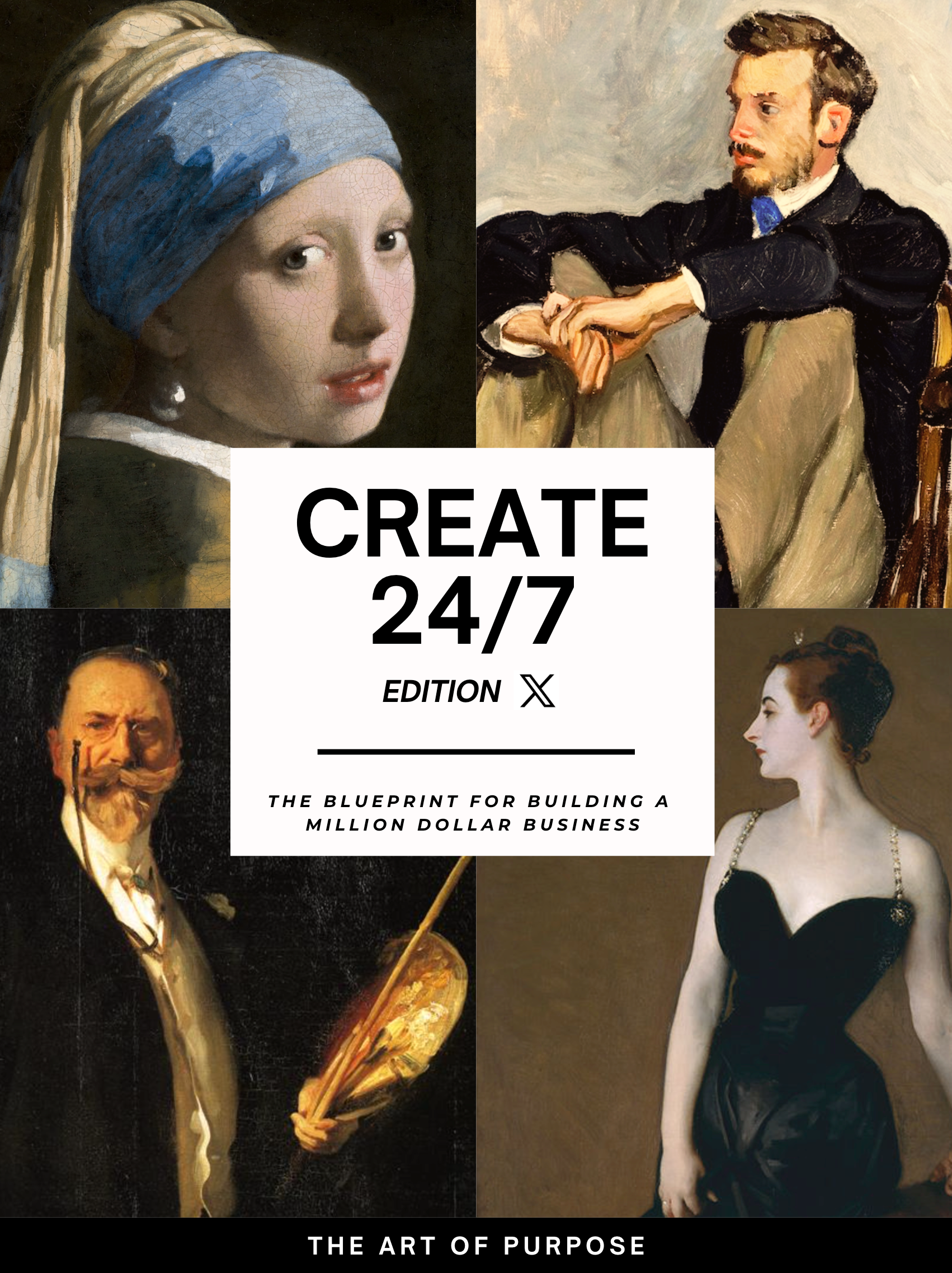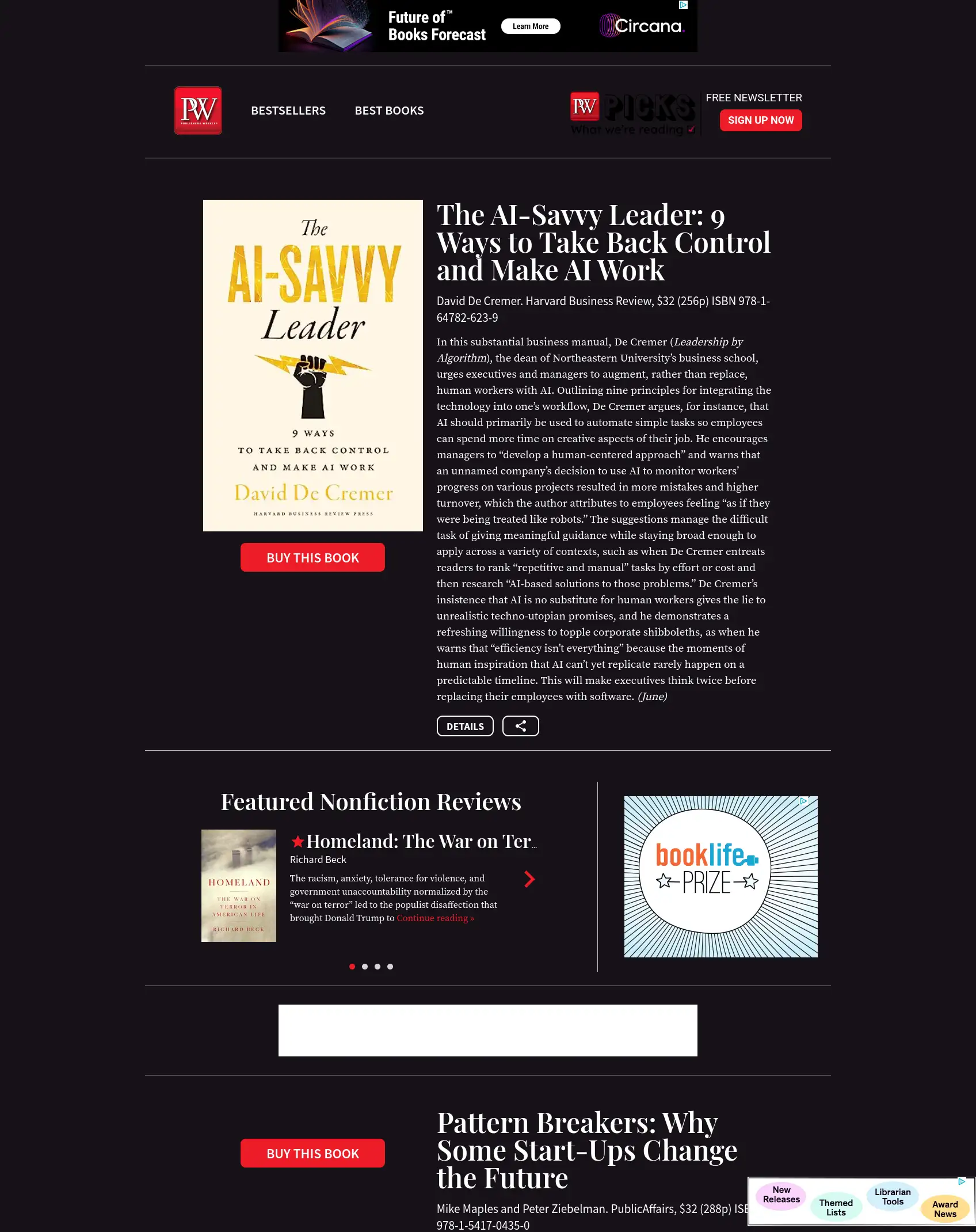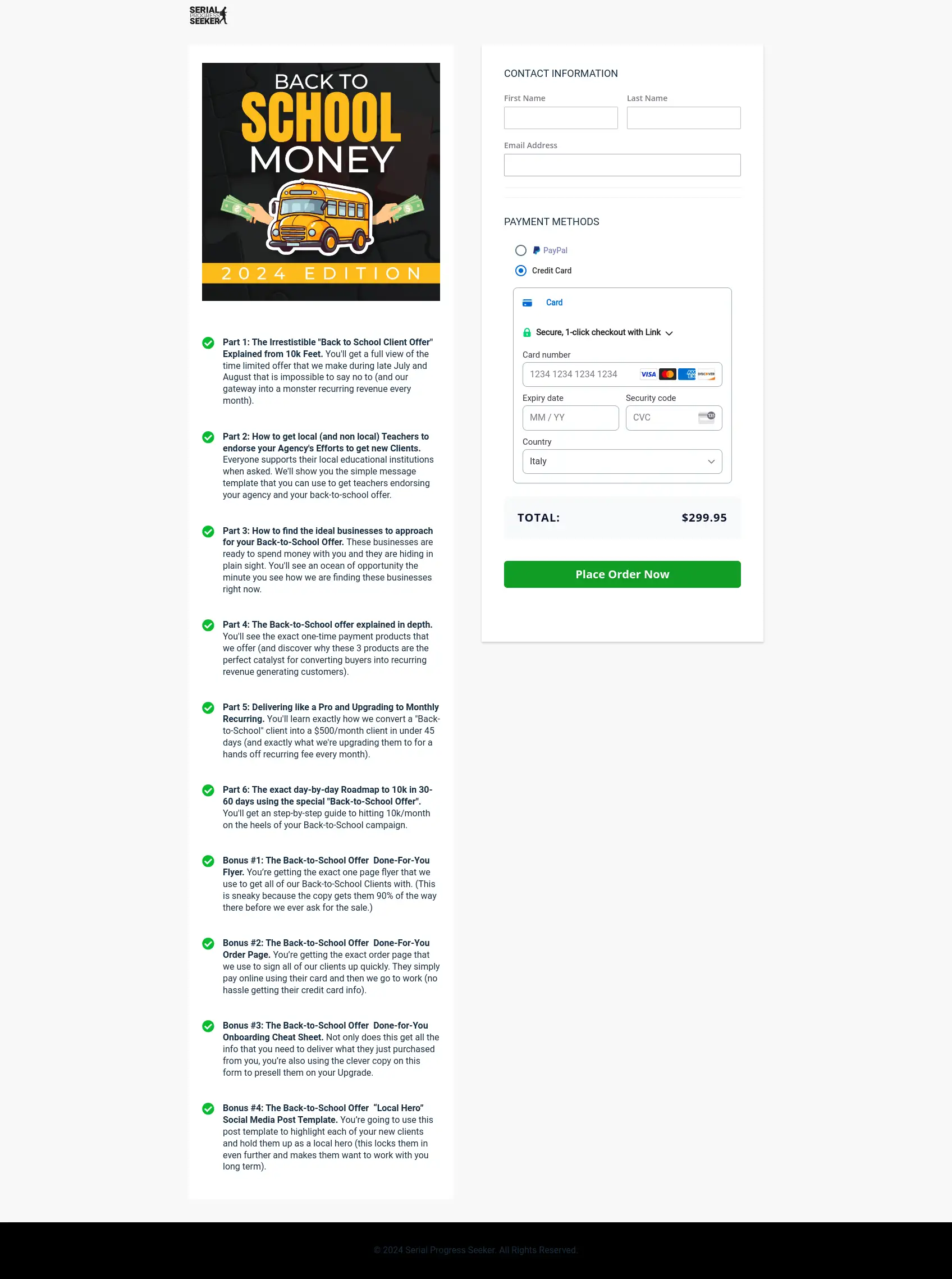销售页面:hXXps://ultimateframercourse.com/
这门课程非常适合初学者到中级设计师,帮助你掌握使用Framer创建无代码网站的技巧。课程内容涵盖从页面布局、动画设计到如何销售你用Framer制作的网站。通过70多个视频教程、模板和专属社区支持,你将成为Framer高手,提升你作为设计师的价值。
你将深入学习Framer的基础知识、CMS管理技巧和高级动画效果。通过这门课程,你可以更快速地构建精美的网站,同时获得提升收费的技能。
本课程结合了专业知识和实用工具,让Framer对所有人都变得更加易学。无论你是从零开始,还是希望提升技能,你都能自信地设计并销售专业级的网站。
This course is perfect for beginner to intermediate designers who want to master no-code website creation with Framer.
You’ll learn everything from layouts and animations to selling your Framer-built sites.
With 70+ video lessons, templates, and exclusive community access, you’ll become a Framer pro and increase your value as a designer.You’ll dive into Framer fundamentals, CMS mastery, and advanced animations.
Build pixel-perfect websites faster while gaining the skills to charge higher rates for your work.This course combines expertise and practical tools to make Framer approachable for all.
Whether you’re starting from scratch or refining your skills, you’ll confidently design and sell professional websites.
- 教程编号:0087928261
- 教程语言:英语 / 无字幕
- 安全扫描:无病毒无插件 / 云查杀 Virustotal Virscan
- 培训机构:未知 / IMJMJ
- 文件大小:1.33GB
- 文件格式:视频 / 文档 / 图文
- 压缩软件:7ZIP
- 视频播放:完美解码
教程目录
│ └─Ultimate Framer masterclass
│ ├─01- 1 Introduction
│ │ 01-Introduction.mp4
│ │ 02-Meet your teacher[ aixinshou.com ].mp4
│ │ 03-Webflow Vs Framer.mp4
│ │ 04-Figma Vs Framer.mp4
│ │ 05-Overview of the Framer dashboard.mp4
│ │ 06-Creating your first Framer site.mp4
│ │ 07-Transitioning from Webflow.mp4
│ │
│ ├─02-2 Fundamentals
│ │ 02-Key concepts for mastering Framer[ aixinshou.com ].mp4
│ │ 03-Intro to the Framer Editor.mp4
│ │ 04-Understanding Sizing.mp4
│ │ 05-Using Layout.mp4
│ │ 06-Positioning.mp4
│ │ 07-Common mistakes about absolute positioning.mp4
│ │ 08-Breakpoints.mp4
│ │ 09-Property Styles.mp4
│ │ 10-Reusable Styles.mp4
│ │ 11-Demo – Building a hero section.mp4
│ │ 12-Creating A Ticker Effect.mp4
│ │ 13-Navigation and Links.mp4
│ │ 14-Scroll Sections.mp4
│ │ 15-Using video.mp4
│ │ 16-Working with carousels and slideshows.mp4
│ │ 17-Adding icons.mp4
│ │ 18-Understanding site settings.mp4
│ │ 19-Metatags and SEO.mp4
│ │ 20-Publishing your site.mp4
│ │ 21-Transferring site ownership.mp4
│ │
│ ├─03-3 Components
│ │ 02-Overview of components[ aixinshou.com ].mp4
│ │ 03-Variants.mp4
│ │ 04-Variables.mp4
│ │ 05-Hover and Pressed States.mp4
│ │ 06-Interactions and Events.mp4
│ │ 07-Creating logic with components.mp4
│ │
│ ├─04- 4 CMS
│ │ 02-Overview of the CMS[ aixinshou.com ].mp4
│ │ 03-Collection Lists.mp4
│ │ 04-Collection pages.mp4
│ │ 05-Adding Search.mp4
│ │ 06-Conditions.mp4
│ │ 07-Importing content.mp4
│ │ 08-Dynamic Filtering.mp4
│ │
│ ├─05- 5 Animation
│ │ 02-Introduction to effects[ aixinshou.com ].mp4
│ │ 03-Effects Options.mp4
│ │ 04-Scroll Effects.mp4
│ │ 05-Animating components.mp4
│ │ 06-Create a parrallax effect.mp4
│ │ 07-Demo – Animated Navbar.mp4
│ │ 08-Page transitions.mp4
│ │
│ ├─06-6 Advanced use cases
│ │ 02-Building e-commerce Websites[ aixinshou.com ].mp4
│ │ 03-Building membership sites.mp4
│ │ 04-Embeds.mp4
│ │ 05-Forms in Framer.mp4
│ │ 06-Overrides.mp4
│ │ 07-Adding custom cursors.mp4
│ │
│ ├─07-7 Making money
│ │ 01-Selling Framer to clients.mp4
│ │ 02-Delivering Framer sites to clients[ aixinshou.com ].mp4
│ │ 04-Pricing Framer sites.mp4
│ │ 06-Framer Partner Program.mp4
│ │ 08-Why How To Join The Framer Experts Program.mp4
│ │ 09-Getting your template approved.mp4
│ │ 11-Building products for Framer.mp4
│ │
│ ├─08- 8 Putting It All Together- Building a Full Site
│ │ 02-Exporting from Figma[ aixinshou.com ].mp4
│ │ 03-Setting up the Framer project.mp4
│ │ 04-Creating the hero section.mp4
│ │ 05-Building the navbar.mp4
│ │ 06-Building the site content.mp4
│ │ 07-Testimonial section.mp4
│ │ 08-Building a CTA.mp4
│ │ 09-Creating the footer.mp4
│ │ 10-Fixing common site issues.mp4
│ │ 11-Adding effects.mp4
│ │ 12-Making the site mobile responsive.mp4
│ │ 13-Publishing your site.mp4
│ │
│ ├─09-Whats Next
│ │ 01-Wrap up.mp4
│ │
│ └─10. eBooks
│ ├─01- 1 Introduction
│ │ 01-Introduction.pdf
│ │ 02-Meet your teacher.pdf
│ │ 03-Webflow Vs Framer.pdf
│ │ 04-Figma Vs Framer.pdf
│ │ 05-Overview of the Framer dashboard.pdf
│ │ 06-Creating your first Framer site.pdf
│ │ 07-Transitioning from Webflow.pdf
│ │ 08-Join the Framerverse.pdf
│ │
│ ├─02-2 Fundamentals
│ │ 01-Framer Remix link.pdf
│ │ 02-Key concepts for mastering Framer.pdf
│ │ 03-Intro to the Framer Editor.pdf
│ │ 04-Understanding Sizing.pdf
│ │ 05-Using Layout.pdf
│ │ 06-Positioning.pdf
│ │ 07-Common mistakes about absolute positioning.pdf
│ │ 08-Breakpoints.pdf
│ │ 09-Property Styles.pdf
│ │ 10-Reusable Styles.pdf
│ │ 11-Demo - Building a hero section.pdf
│ │ 12-Creating A Ticker Effect.pdf
│ │ 13-Navigation and Links.pdf
│ │ 14-Scroll Sections.pdf
│ │ 15-Using video.pdf
│ │ 16-Working with carousels and slideshows.pdf
│ │ 17-Adding icons.pdf
│ │ 18-Understanding site settings.pdf
│ │ 19-Metatags and SEO.pdf
│ │ 20-Publishing your site.pdf
│ │ 21-Transferring site ownership.pdf
│ │
│ ├─03-3 Components
│ │ 01-Framer Remix link.pdf
│ │ 02-Overview of components.pdf
│ │ 03-Variants.pdf
│ │ 04-Variables.pdf
│ │ 05-Hover and Pressed States.pdf
│ │ 06-Interactions and Events.pdf
│ │ 07-Creating logic with components.pdf
│ │
│ ├─04- 4 CMS
│ │ 01-Framer Remix link.pdf
│ │ 02-Overview of the CMS.pdf
│ │ 03-Collection Lists.pdf
│ │ 04-Collection pages.pdf
│ │ 05-Adding Search.pdf
│ │ 06-Conditions.pdf
│ │ 07-Importing content.pdf
│ │ 08-Dynamic Filtering.pdf
│ │
│ ├─05- 5 Animation
│ │ 01-Framer Remix link.pdf
│ │ 02-Introduction to effects.pdf
│ │ 03-Effects Options.pdf
│ │ 04-Scroll Effects.pdf
│ │ 05-Animating components.pdf
│ │ 06-Create a parrallax effect.pdf
│ │ 07-Demo - Animated Navbar.pdf
│ │ 08-Page transitions.pdf
│ │
│ ├─06-6 Advanced use cases
│ │ 01-Framer Remix link.pdf
│ │ 02-Building e-commerce Websites.pdf
│ │ 03-Building membership sites.pdf
│ │ 04-Embeds.pdf
│ │ 05-Forms in Framer.pdf
│ │ 06-Overrides.pdf
│ │ 07-Adding custom cursors.pdf
│ │
│ ├─07-7 Making money
│ │ 01-Selling Framer to clients.pdf
│ │ 02-Delivering Framer sites to clients.pdf
│ │ 03--Client handover checklist.pdf
│ │ 04-Pricing Framer sites.pdf
│ │ 05-Pricing calculator.pdf
│ │ 06-Framer Partner Program.pdf
│ │ 07-Selling templates.pdf
│ │ 08-Why How To Join The Framer Experts Program.pdf
│ │ 09-Getting your template approved.pdf
│ │ 10-Template checklist.pdf
│ │ 11-Building products for Framer.pdf
│ │ 12-Framer Proposal Template 1.fig
│ │
│ ├─08- 8 Putting It All Together- Building a Full Site
│ │ 01-Framer Masterclass - Full Site Build Course Module Community.fig
│ │ 01-Framer Masterclass - Full Site Build Course Module.pdf
│ │ 02-Exporting from Figma.pdf
│ │ 03-Setting up the Framer project.pdf
│ │ 04-Creating the hero section.pdf
│ │ 05-Building the navbar.pdf
│ │ 06-Building the site content.pdf
│ │ 07-Testimonial section.pdf
│ │ 08-Building a CTA.pdf
│ │ 09-Creating the footer.pdf
│ │ 10-Fixing common site issues.pdf
│ │ 11-Adding effects.pdf
│ │ 12-Making the site mobile responsive.pdf
│ │ 13-Publishing your site.pdf
│ │
│ └─09-Whats Next
│ 01-Wrap up.pdf
│ 02-Join the Framerverse.pdf
│ 03-Whats Next.pdf